BenQ has been one of our favorite monitor brands on the site and that’s for good reason. They have a display that is pretty much catered for everyone. For those that want to get more into the competitive side such as the Zowie XL2546K, something that won’t kill the pockets like the budget friendly Mobiuz EX2710 or need some more screen real estate there is the Mobiuz EX3210R.
Now while those are all phenomenal monitors, I have been utilizing the EX3415R for quite some time now and have not only changed my gaming habits but also my work-related activities with its 34” ultrawide panel. It has defeated my need for two smaller monitors but is it worth the price tag?
Style / Setup

It’s a beauty to behold taking it out the box. It’s of course 34” but in an ultrawide format giving it a 21:9 aspect ratio with a max resolution of 3440×1440. This can be considered a 2K resolution and not 4K, but the way games and content pop on here in general you will still be pleased with the outcome. Also let not forget this IPS panel also supports BenQ’s HDRi.
From an aesthetics standpoint from corner to corner its very small on the bezels while the bottom portion is a border which showcases the BenQ logo on one side, HDRi button on the right and a sensor in the middle. This monitor is also hiding some internal speakers powered by treVolo. For monitor speakers they don’t sound bad giving you nice clarity and quite better than others I heard before. I didnt find them to be the loudest at least to me. But that’s also quite possibly as I’m used to using external speakers most of the time. So after a good awhile with them I ended up reverting to my Logitech G560 RGB LightSYNC speakers for audio.
There are monitor controls hiding under the bottom border as well with a multidirectional knob.Flipping over to the back you get this nice clean gunmetal gray with the Mobiuz logo etched in. This is also where you can access the (2) HDMI 2.0 ports, DisplayPort (v1.4), headphone jack, (2) USB-A 3.0 ports, and a USB Type-B port.

Getting this monitor setup was rather easy and will only take you a few minutes tops. It just requires you to attach the legs to the base and then connect that base to the back of the monitor which just clicked in and locked. No need for numerous screws and such.




Once setup you can easily swivel this monitor 15 degrees to the left or right, tilt up and down from 5-15 degrees and height adjust from 100mm. It’s rather seamless and I have used it in various scenarios.


BenQ MOBIUZ EX3415R includes a HDMI 2.0 cable, DisplayPort cable, and remote control
Features
Besides the EX3415R being a huge display, it also showcases a ton of features to give you the best experience possible. There is HDRi, 144Hz, 1ms MPRT, AMD FreeSync Premium, and BenQ’s EyeCare. This display also does up to 1.07 billion colors and gets a brightness of 400nits via HDR.

HDRi, I have found useful as I would jump back and forth from doing various things and the monitor would adjust itself accordingly. There are also different HDR settings such as Display HDRi, Cinema HDRi, and Game HDRi. I also noticed my eyes haven’t hurt as much or I haven’t been as fatigued when using this display for long periods compared to my prior one. This is where EyeCare comes into play with its Low Blue Light tech.
From Work to Gaming Daily


I’ve been using this with my custom-built Gaming PC which is running a Ryzen 7 2700X and Radeon RX Vega 64 GPU so it plays nicely with AMD FreeSync Premium. I also have my Xbox Series X gaming console connected. Since the EX3415R has two HDMI ports I can use the remote to easily toggle between the two. There is the ability to do PIP as well with both connections but its not very useable to me.

I will say it was a bit daunting at first trying to adjust from a 16:9 viewing ratio to a 21:9 ratio but I started to adapt once I saw the positives. For work related activities it really filled the void of using two monitors as I previously did and doing everything on one screen. Even as I write up this review on the right side, I still have a 60% on the left with notes and various other windows open.


As far as media consumption goes, video looks clean and sharp in resolutions of 1440p or even up to 4K. Only thing is based on its aspect ratio some content may fill the screen while others may leave you with borders or look a bit stretched out. It’s not the worst thing but something to keep in mind and modify accordingly.
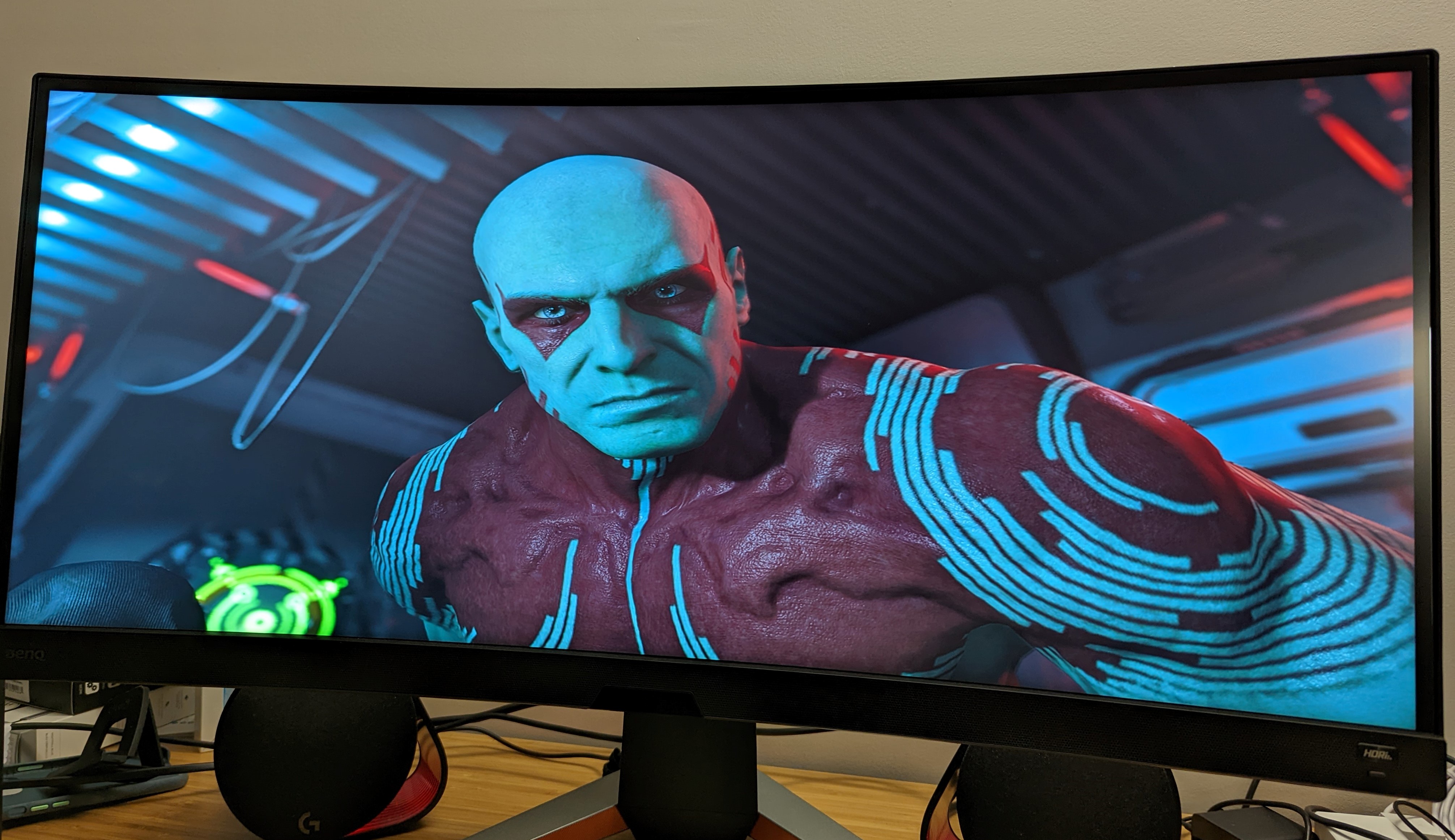
On the gaming side titles such as Guardians of the Galaxy and Forza Horizon 5 look fluid, crisp, and detailed with no lag or stutter. Colors are very detailed and playing for hours on end caused no fatigue to my eyes. Same can be said for titles I played via the PC such as Tetris Effect, Tony Hawk Pro Skater, and Grand Theft Auto V.
Verdict
BenQ’s EX3415R is an exquisite display to use and is great not just for gaming but also daily life tasks as well. Its ultrawide viewing angle makes sure you don’t miss anything and its 2K resolution provides vivid colorful details to whatever you put onto it, whether its movies or gaming. As mentioned earlier it does take some getting used to viewing wise and some media content you must adjust the viewing to your liking. This lovely monitor by BenQ does come at a hefty price of $999.99 though which maybe one of the things that gets in its way. If you want something similar but also a couple inches smaller the EX3210R ranges from $599-699



