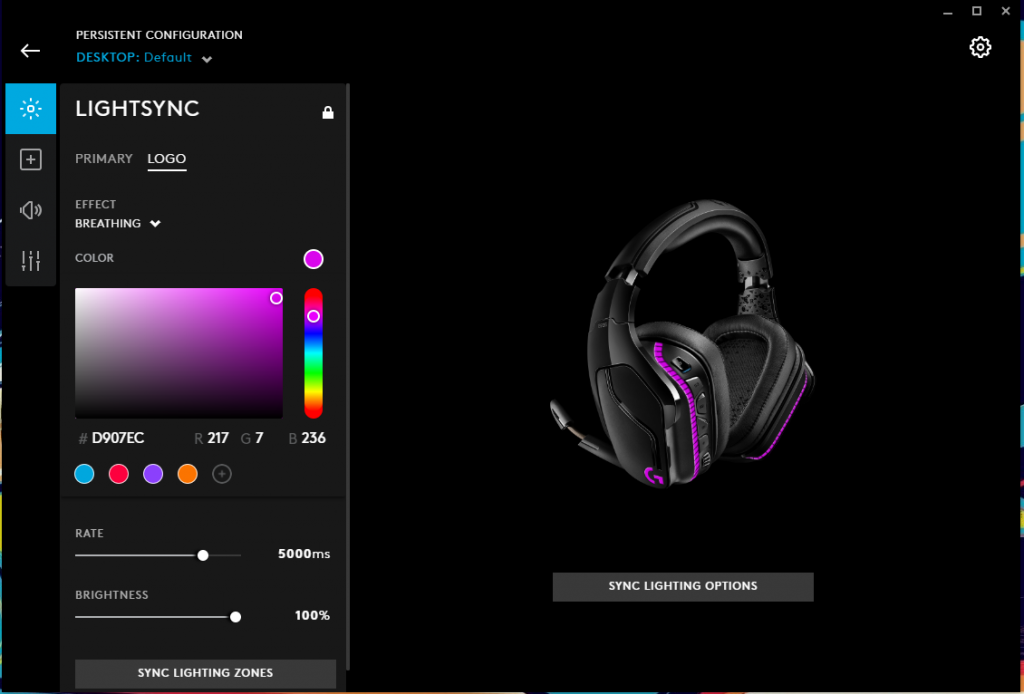Finally, I was able to get my hands on Logitech’s G935 gaming headphones, shout out to Logitech. I am a fan of Logitech and I use quite a few of their products in my office and my everyday life. The Craft keyboard, and MX Master 2S are fixtures on my office desk. Productivity aside, I am a gamer and with that, I have gaming mice, gaming keyboards and gaming headphones. Headphones are what I’m talking about in this review. I had some time to really play around with the G935’s and there’s a lot to like about these headphones because they’re solid and sound good and without getting too nerdy on you, I’ll give you a breakdown of what I thought of them gamer to gamer.
DESIGN, FUNCTION & FEEL
The design of the Logitech G935 is not far cry from it’s predecessor the G933’s. In fact, the only real changes to these two sets of gaming headphones is the weight and the updated name. I’m ok with keeping things as they are if they work. These headphones might be due for a design change but that’s not why you would buy these. What you get from the G935’s are a sturdy, durable and heavyweight set of gaming headphones that are remarkably comfortable due to the more than sufficient padding on the headband and the earcups. Even if you wear glasses like me, these headphones won’t give you headache when wearing them for a long period of time. Logitech maximized comfort level on the G935.
The side of these earcups are feature packed with your function buttons. There’s the power switch up top, the customized G buttons, sound/mute button and the volume scroll wheel (which I appreciate) on the bottom of the earcup itself. The 935’s use a microUSB to charge although I think every company should be migrating to Type-C.
SOUND

While the G935’s look no different from the G933 that’s where the similarities kind of end. Logitech gave the G935’s 50mm Pro G drivers so you can play your games and consume media really loud and clearly. There is relatively no distortion and you get that nice rumble if you’re playing a good action game or watching an action packed movie. That’s the power you get but even with those great drivers, sadly the G935’s do not support Dolby but they do take advantage of DTS. DTS still offers great sound especially if you want to listen to anything in surround sound. Overall, these headphones sound incredible and with the wireless dongle that the G935’s comes with you can get all that great sound from a good distance.
For chatting with the homies while gaming on the G935, its microphone is tucked away really nice and discreetly so if you’re not playing with friends then the mic isn’t in your way and you don’t have to look for it when you need it because it’s detachable. If you are enjoying a session with your friends, just pull down the mic and you’re ready to rock. The microphone is crisp, clear and not at all tinny and distant sounding which is hard to do even in 2019. Logitech put time into not just the audio that you hear from your games but the microphone as well. The mic is often a casualty in gaming headphones because manufacturers put so much effort into getting the gaming audio right that the mic suffers.
LOGITECH G HUB
Logitech’s G Hub makes using your Logitech devices such an individual experience. No matter the device that you’re using, the G Hub gives you such command over your lighting with LightSYNC, macros, sound profile setup, etc. With the G935’s I was able to setup everything I needed with the games I like to play the most. Primarily, I play Destiny 2, Shadow of the Tomb Raider and most recently the updated Street Fighter V, Gears 5 and Borderlands 3.
I personally use the G Hub mostly for my lighting but the G Hub allows you so much with the sound profile on the G935’s that you can tweak and perfect your sound unlike anything I’ve seen in supplementary software for gaming headphones. Even Astro’s Command Center isn’t as detailed and as elaborate as the G Hub. So many things you can accomplish within the software. This is probably a reason alone to pick up a set of G935’s if you’re a tinkerer. The macro buttons on the 935’s give you the ability to switch your sound easily and it offers so much convenience when you’re switching between games and media.
SHOULD YOU BUY THESE HEADPHONES?

I have no problem recommending the G935’s to anyone if they ask me should they get these. It all depends on what you’re looking for. Some gamers are aesthetic people and they’re ok with having ok sound for a great looking set of headphones or for a certain colorway. Some people are like me in that the look isn’t as important as the sound quality so we’ll overlook a bit of an outdated design just for that. This how you’ll look at picking up the G935’s. Does the sound matter more than the look? To me, it should if you’re serious about how your games and media sound. Logitech keeps things the way the are because it works and sometimes “re-designing” can be a detriment.
Me, personally, I would rather they get the science of the audio right then give me some futuristic re-design and shitty audio. After all, we buy gaming headphones for audio right? That’s the point. I’m a big fan of these headphones and I don’t much to say that negative but if there’s one thing I hate it’s the RGB strip on the earcups. Why are they on the backside of the earcups Logitech? Explain please.
Nitpicking aside, these headphones are incredible as gaming headphones. some of the best available. The Logitech G Hub gives you so much flexibility with customization of your lighting, sound and macros. You get a lot for the $129 cost of these gaming headphones. Having gaming headphones ain’t just about the headphones. It’s the accompanying software too. That’s a great bargain for just $129. Grab a pair HERE and relish in the sound that you’re gonna get from these headphones. They’re seriously kick ass.