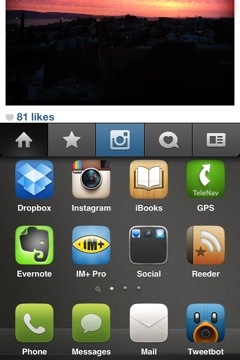Rooting, jailbreaking, moding, tweaking is something that comes with the territory for smartphone addicts like myself. Since the days of Windows Mobile I have been unable to resist the urge to alter my phone from stock to something that more suits my everyday needs. I did it on WebOS, Android and now after months of waiting I finally have a jailbroken iPhone and as a bonus a jailbroken iPad 2. I won’t get into the details of how to jailbreak but if you are feeling adventurous then this should be sufficient to get you on your way. It’s easy and quite painless to do and in my opinion completely worth it. Once you have a jailbroken iPod/iPad you will have access to Cydia where you can find lots of apps and customizations.
Here are a few of my favorite tweaks thus far:
Suave HD (free) – This is a really nice, clean theme for the iPhone. After using Android for two years I had grown accustomed to changing up the look and feel of my phone with different launchers and icons. I can finally do that with iOS and this is a theme that is clean and not too overdone. You will need an app called WinterBoard (this is also free) in order to apply it.
Zephyr ($2.99) –Zephyr brings a little WebOS flavor to iOS by allowing gestures to trigger multitasking. You can swipe up from the bottom of your screen to close apps and reveal currently running programs. And you can swipe between open apps by sliding from left and right. I’m not a huge fan of the home button and this helps me significantly reduce the number of times that I need to interact with it. It does take some time to get used to remembering the gestures but once you do it you begin to wonder why Apple doesn’t finally do away with a physical button altogether.
CallBar ($3.99)– Because our iPhone is a phone first, it’s no surprise that someone made a tweak to be able to access the dialer quickly and efficiently. CallBar can appear quickly on the lock screen without having to waste time sliding to unlock the phone by doing something as simple as double tapping the time. It can also appear while you are in any app, without having to hit the home button, find the phone app and then make a call. I currently have CallBar to appear when I triple click the home button. It’s very minimal which is a huge plus in my book. The only issues I’ve noticed thus far is that the speaker phone doesn’t always work which forces me to have to go to the phone app sometimes to turn it on. Also, the button for voicemail doesn’t support visual voicemail so I turned that off in the settings. I’m hoping the developer fixes these two issues soon.
Activator (free) – This app is a great addition for any iPhone or iPad owner in particular. It adds to the few multitasking gestures that are available with iOS 5. With Activator I can first determine when I want to trigger an action (Anywhere, at the homescreen, in an app, at the lock screen) and then the type of action (a press of a button, a shake of the phone, a slide gesture) and bingo I can launch and app, show my contacts, turn off wifi, access the settings, compose a tweet etc. The possibilities are numerous.
LockInfo ($7.99)/IntelliscreenX ($9.99) – The new notification system on iOS is nice but LockInfo and IntelliscreenX builds on top of that ability to preview and interact with information on our phone. In addition to being able to see that we have a new message or email from our contacts on the locksreen we can see the body of the message, delete it, reply or mark it as read all without leaving the lock screen. We can also have RSS feeds, shortcuts to favorites, view our twitter timeline, compose an SMS/iMessage and much more. You also get notification icons on the status bar, something I miss dearly from Android. Both offer a free trial and I think they are equally great. Stylistically I prefer LockInfo as it has a cleaner look but I would test both out because they are both feature rich. You can even choose one app to customize the locks screen and one for the notification center in order to get the best of both worlds.