
We all know that WebOS for the Palm Pre is a new platform and for the impatient among us new software can’t arrive soon enough. I must admit that I check the app catalog everyday waiting for some new application goodness to hit my phone. But I am thankful that there has been a steady stream of new apps lately to hold me over until the catalog leaves its beta form.
But one thing that pleased me was the availability of twitter clients out the gate. With the popularity of twitter these days it’s simply a must to have an app on new phones. Today we have a total of 3 twitter apps that are available for the Pre. Tweed and Spaz, which are available in the official app catalog and Twee which I download via the homebrew app catalog and has since been submitted and is awaiting approval from Palm to become an official app.
I must admit however that I constantly switch between all 3, because each are not quite as polished as I would like them to be. They are all great applications but compared to something like TweetDeck on the IPhone they pale in comparison.
Let’s give each of them a closer look.
Tweed:
What I like
- Clean and bright UI
- all of the tweet info fits into one space so you don’t have to click into a tweet to see when it was posted and via what system
- conversation view
- shake to refresh
- load twitpics in the application
- when you click on a tweet a nice menu with available options appear
- separates new tweets when timeline is refreshed
- can view a user’s followers and whom they are following
- can view public timeline
- ability to add, remove and block followers
What I don’t like
- no way to upload photos (will be available in the next version)
- lots of connectivity issues. for the past month i barely used Tweed because it would never connect me to twitter but the last updates seems to have addressed some of those issues. only time will tell
- doesn’t auto refresh when i maximize (or at least it doesn’t give me the option to)
- can’t view full profile pictures (although this will change in the paid version)
- will be a paid app once the app catalog leaves beta. ($3.99)
- can’t load a user profile unless you see their name in your timeline or someone else’s timeline
Twee:

What I like
- very slick UI with a cool scroll bar
- auto-refreshes when i maximize the app
- very easy to move between screens
- ability to view full profile pics and zoom in and out
- ability to load a user profile by typing in their username
What I don’t like
- must click into a tweet to see the service that posted the tweet
- requires more clicks to get to a user’s profile than Tweed
- can’t view public timeline
- can’t view a user’s followers and whom they are following
Spaz:
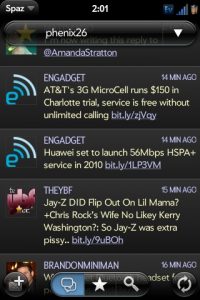
What I like
- nice dark theme
- can view public timeline
- notification sound
What I don’t like
- does not show what service posted the tweet until you click the item on the timeline
- screens are a bit cluttered, especially the message details screen
- can’t view full profile pics
- does not autorefresh when i maximize the app
- slow compared to the other two apps
- can’t see user’s followers and whom they are following
- some of the color choices for the different screens seem odd.
All three of these programs show promise but they are definitely lagging behind other Twitter applications like Tweetdeck for the IPhone and SocialScope on the Blackberry. Â However, I do think that they will only get better as WebOS develops. Thus, I’m sure we will be revisiting this discussion in the future.


