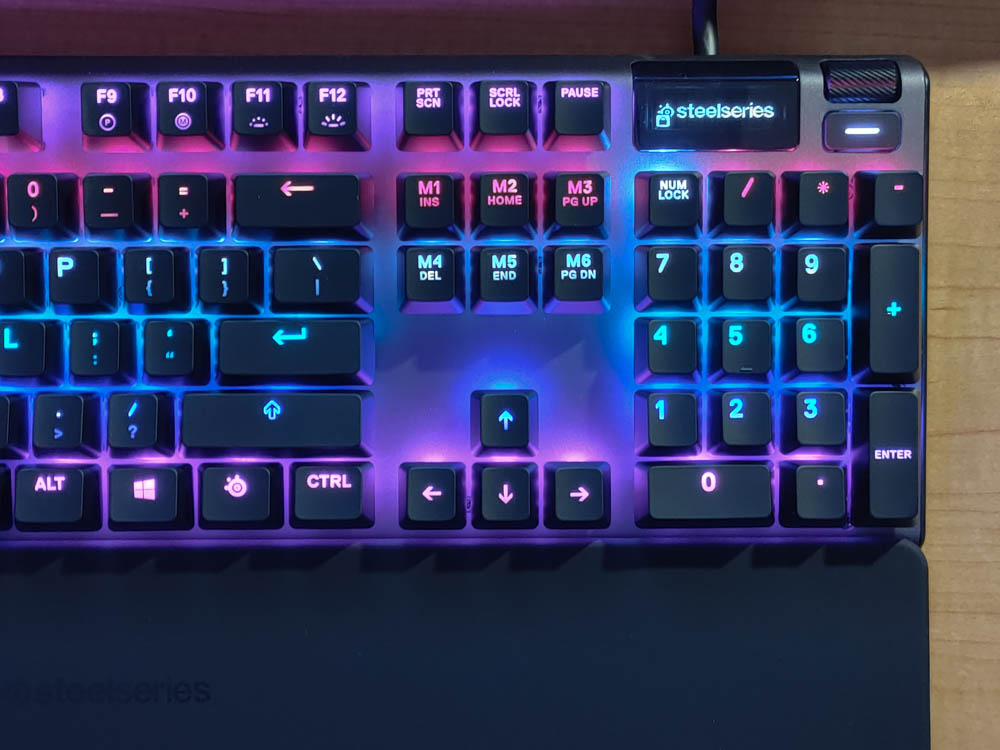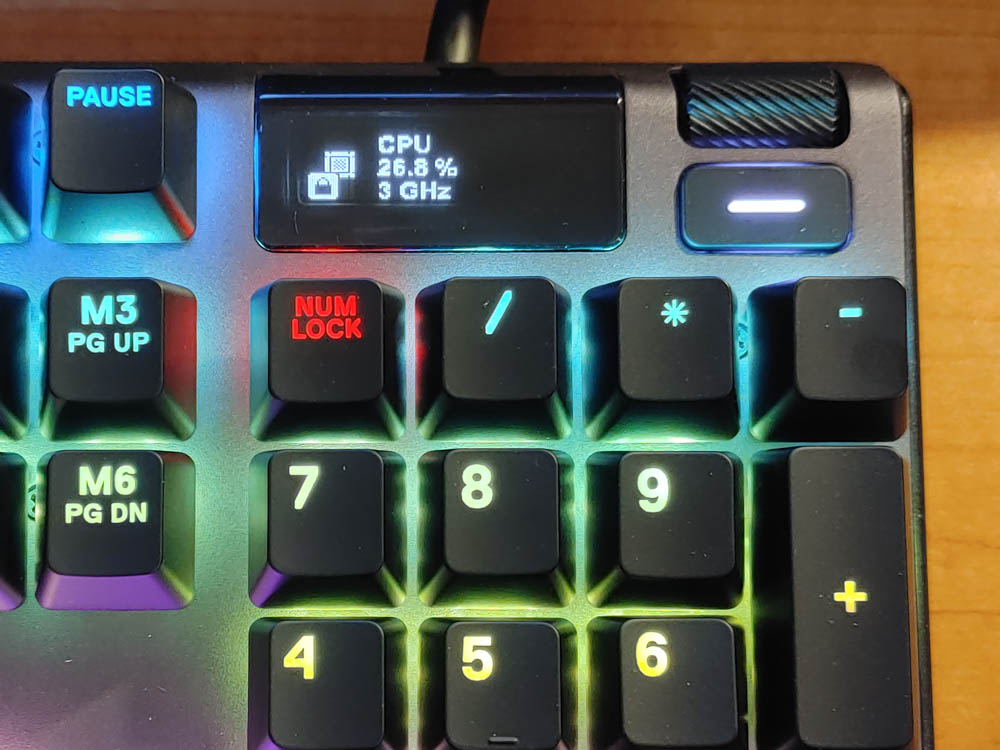If you’re an avid typist or gamer, one of the best accessories you can buy for yourself is a mechanical keyboard. The advantages of a mechanical keyboard include more accurate typing, greater tactile feedback, faster response times, and a much longer lifespan. That’s why once I used my first mechanical keyboard, I never looked back. I only use mechanical keyboards now and this SteelSeries Apex 7 mechanical keyboard just might be the best of all the ones I’ve used.
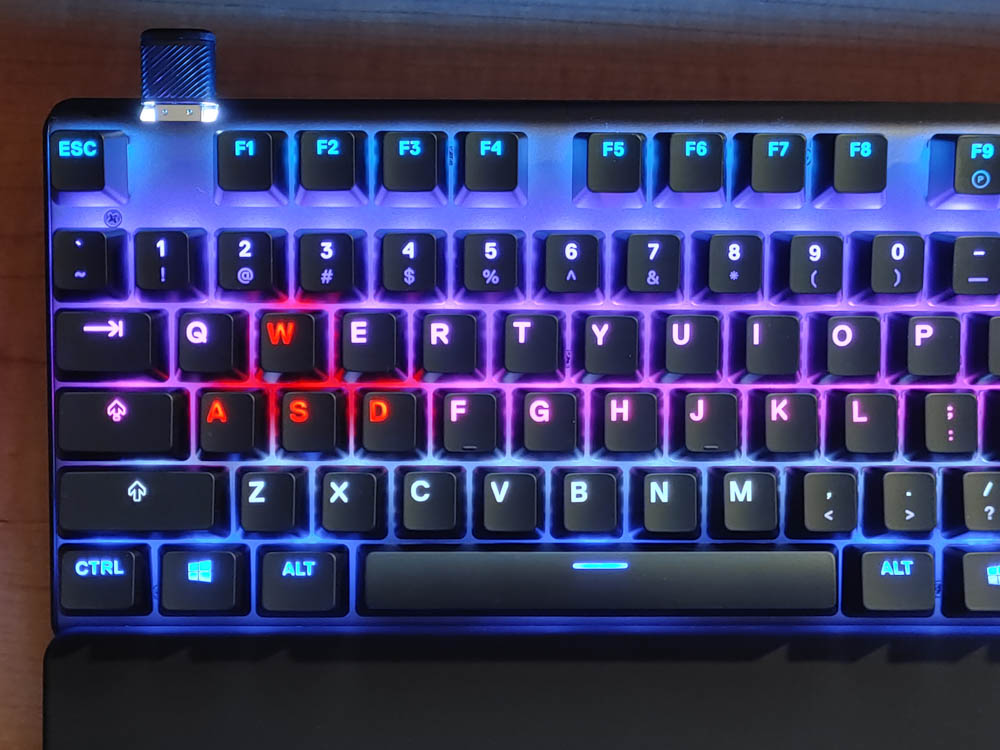
DESIGN
Over the years, I’ve noticed several common design elements when it comes to mechanical keyboards. They’re usually quite solid and heavy, and some type of key illumination. In the case of the SteelSeries Apex 7, we get all of this and more.
First up, the body is made from plastic but features an aircraft-grade aluminum face. The Series 5000 metal frame is manufactured for a lifetime of unbreakable durability and sturdiness. It is of a matte dark metallic gray color and feels cool to the touch. The finish also seems to reflect the illumination of the keys better where it almost seems like the entire keyboard is lit.
Not only that, but the body of the keyboard also looks different than other mechanical keyboards I’ve looked at in the past. The SteelSeries Apex 7 has its own unique design. The body doesn’t just look like a rectangular slab and instead has some curves and different angles cut into it. It looks very modern and would compliment any person’s gaming or office set up.
Next up are a few items that I haven’t seen on other keyboards lately. The SteelSeries Apex 7 includes a built-in OLED Smart Display, a USB Passthrough Port, Volume Roller, Media Controls, and a Magnetic wrist Rest. More on some of those features later. As for the wrist rest, I appreciate the fact that this keyboard includes one and that it stays secure via magnets and rubber feet.
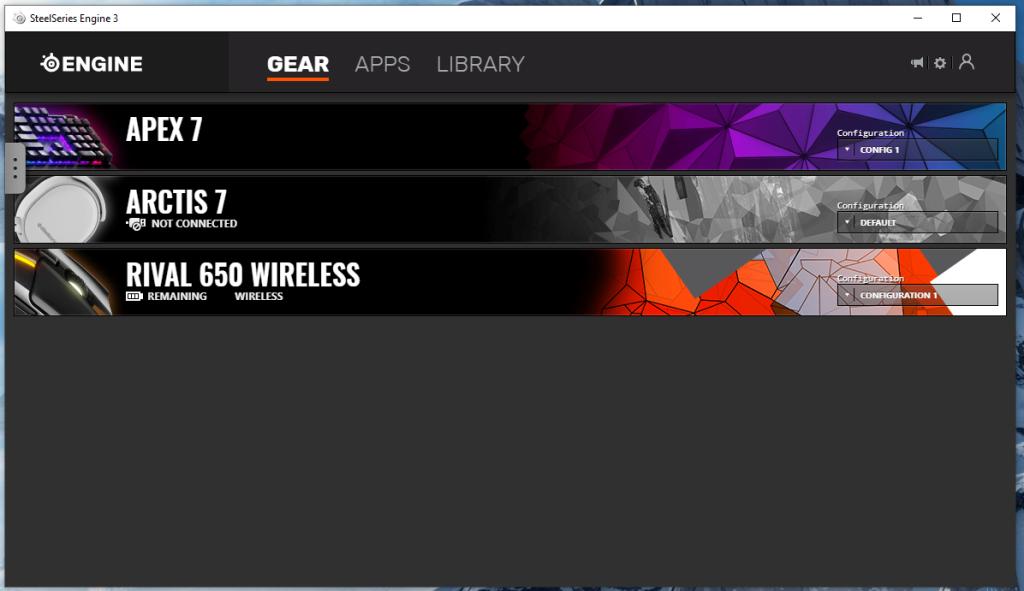
INSTALLATION
Installing the SteelSeries Apex 7 keyboard is not unlike other keyboards. Installation requires two free USB ports on your computer. That’s because one USB plug is for the keyboard and the other USB plug is for the passthrough port on the keyboard. You technically don’t been to install the passthrough cable if you don’t intend on using the passthrough port.
After, you’ll need to install the SteelSeries Engine Software if you don’t already have it. This is SteelSeries’ settings software that is used for all their products. With it, you can customize all the lighting, key bindings, macros, OLED settings, and more.
What’s great about the SteelSeries Engine Software is that it’s lightweight, all settings get applied on the fly with almost no wait, and it’s very easy to use.

EXPERIENCE
Let’s start with the typing experience. This version of the SteelSeries Apex 7 uses Red Switches. Red Switches are linear type switches that require very little force to actuate. They do however require that you press them all the way down in order to register a keypress, unlike tactile switches that only need to be pressed halfway. Red Switches are said to be better for gaming but in my experiences with it so far, it’s also very good for typing. The switches are also fairly quiet so this would also be a decent keyboard for an office environment.
In my case, I’m a fan of how the keys feel.
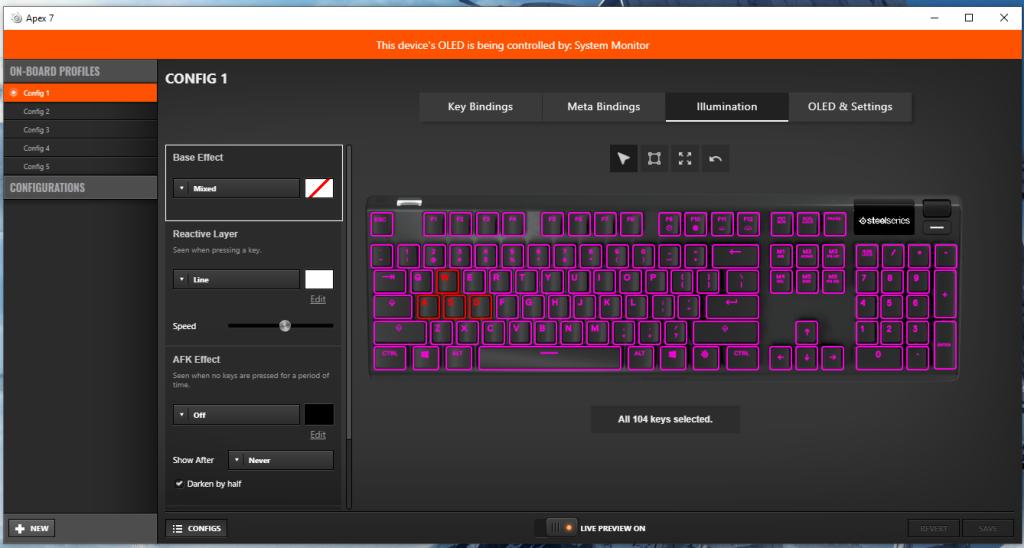
Now let’s talk about the SteelSeries Engine Software for a bit. This is a fantastic piece of software that really makes the Apex 7 keyboard shine. The software allows you to customize every aspect of the keyboard.
The Key Bindings tab allows you to change what each individual key can do. This is strictly for advanced users only as most people will probably never have to change this.
The Meta Bindings tab allows for customization of any key when pressed combination with the “SteelSeries” key. Basically, this is an FN button that allows for custom key commands to be assigned to any key. You can use this to assign macros, media commands, device commands, etc. Speaking of which, you can also record your own macros just like any other good gaming software.
The Illumination tab allows for a crazy amount of lighting customization. I’ve never seen this with other keyboards, but you can assign per-key colors on the Apex 7 and not just the entire keyboard as a whole. That means you can assign a specific color to a specific key or a group of keys. This is helpful if you want to highlight specific keys for certain apps or games to make them easier to find visually. Of course, you can also apply lighting effects to all the keys at once and there is a good variety of presets you can choose from as well as customizing your own.
Lastly, the OLED & Settings tab allows for the changing of the logo that is displayed on the OLED screen. you’ll need to create something that is 128px x 40px for it to work.

Aside from the software, the keyboard itself does allow for changes without it. There’s a button on the keyboard you can hold down to enable the OLED menu settings which allow for changing of the illumination, creation of macros, choosing profiles, and overall keyboard settings.
Don’t forget, there’s also the USB passthrough port on this thing that comes in handy when you need to use something like a flash drive. I use it to plug the dongle needed for the SteelSeries Rival 650 wireless mouse which we’ll have a review for in the near future.
Honestly, the SteelSeries Apex 7 is a very versatile keyboard that should please any user.

FINAL THOUGHTS
I’ve used many mechanical keyboards and the SteelSeries Apex 7 just might be my favorite. In terms of feel, the keys really aren’t much different than other mechanical keyboards, but it’s the other features that make it stand out. I’m most impressed with how feature-rich the SteelSeries Engine Software is and what it can do for the Apex 7. I like the fact that you can customize almost everything about this keyboard with that software as well as add additional functions via apps.
I’m also quite impressed with how fantastic the SteelSeries Apex 7 looks in both design and build quality. This is a gorgeous looking keyboard and the illumination only helps accentuate this fact. The addition of the USB passthrough port and the OLED Display Screen is the icing on an already delicious cake.
With that said, I think I’ll be using the SteelSeries Apex 7 for a long time now, especially since I’ve also acquired a matching wireless mouse which we’ll talk about soon.
You can grab yourself a SteelSeries Apex 7 here on Amazon.