
The one advantage of PC gaming is the fact that when your graphics processor starts to lag, you can always upgrade it to something better without having to buy a whole new machine. Console gamers however don’t have that luxury. What you get you’re basically stuck with and the only upgrade comes is when the console manufacturer decides to upgrade their console, and you’re forced to buy a whole new machine if you want better performance. However, there seems to be a solution now called the mClassic by Marseille that can improve the graphics of your current gen game console.
The mClassic is a graphics processor that sits between your console and the TV. It’s very easy to set up. One end gets plugged into your console’s HDMI port while the other end is connected to the TV via HDMI cable. You will need to power the mClassic using a USB cable that can be plugged into your TV, console, or USB power plug. Just in case you need it, the mClassic also includes an HDMI extension cable for the connection to your console.
Of course I’m sure what most of you want to know is if the mClassic actually works. The answer to that is, sometimes. That’s right. Sometimes it works and sometimes it doesn’t. It honestly depends on the game you’re playing and while some might show a slight improvement, some show no improvement at all.
First up, for the games that the mClassic does seem to work on, the picture quality is a bit better. For instance while playing Pokemon Sword, the colors look a lot brighter and more vivid, and the edges on objects seem a bit smoother and less jagged. This was also the case with Super Mario Kart 8 Deluxe. I mean it’s not really a huge difference you’re going to notice, but it does clean up the graphics a bit where lines look smoother.
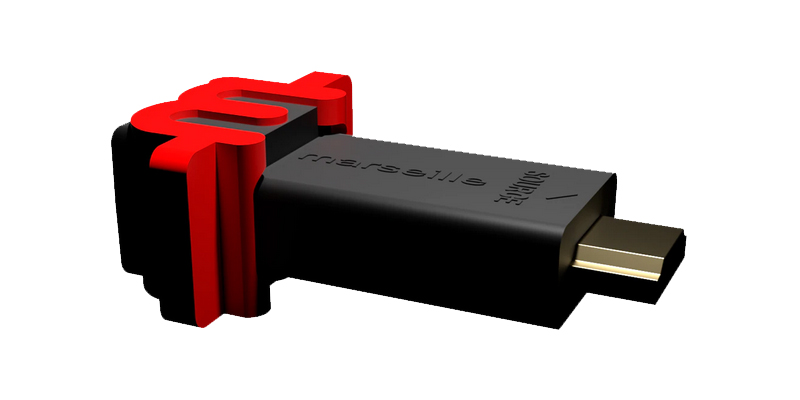
On retro style games, you’re probably not going to notice very much difference as those games are meant to look a certain way and you can’t just magically make hard edged pixels disappear. The only thing it does seem to do is make the picture brighter and more vivid.
There is a “Retro” mode on the mClassic, but that’s for much older consoles that mainly outputed in 4:3 ratio TVs. If you use this on a larger, wider TV, the mClassic will force all video to 4:3 output while still providing graphic enhancements. I have not tried this mode.
I also did not try this on other consoles aside from the Nintendo Switch. I’ve never really thought to myself that those consoles needed a boost in power as much as I did with a Nintendo Switch. It’s already a known fact that Nintendo consoles usually lag in power compared to the other consoles that are out at the same period of time so if you’re going to use the mClassic on anything, it’s going to be the Switch. This would probably also work well with the Nintendo WiiU as well as the original Nintendo Wii.
With that said, is the mClassic worth picking up? If you’re using your Switch on a TV that outputs at 1080p, that’s a toss up. You will see some improvements, but probably not enough to really notice. 2K and higher would be worth it if those jagged edges really bother you a lot. Although as noted above, the mClassic doesn’t work on every game so don’t expect it to work wonders on everything.
The mClassic retails for $99.00.



