
Gaming is my primary function, so all of the time I’m carrying around a console, my ROG Phone and a laptop. Laptop. Therein lies the problem. All of laptops I carry around are for gaming. This isn’t a bad thing for the most part except for the fact that with a gaming laptop, I have to always carry around a heavy ass knapsack. Even with gaming laptops being slimmer and lighter than ever, it’s still going in a knapsack. I don’t always intend to game in my travels. Sometimes I’m going to a quick meet up and I’m back home. I needed something super light, super portable, easy to use and pretty.
Asus to the rescue. I reached out to them to see if they would be willing to help me out. I expressed that I wanted something light, portable and focused on work and productivity. They knew what I wanted and to remedy my needs they sent over the ZenBook S13 UX392FN portable laptop.
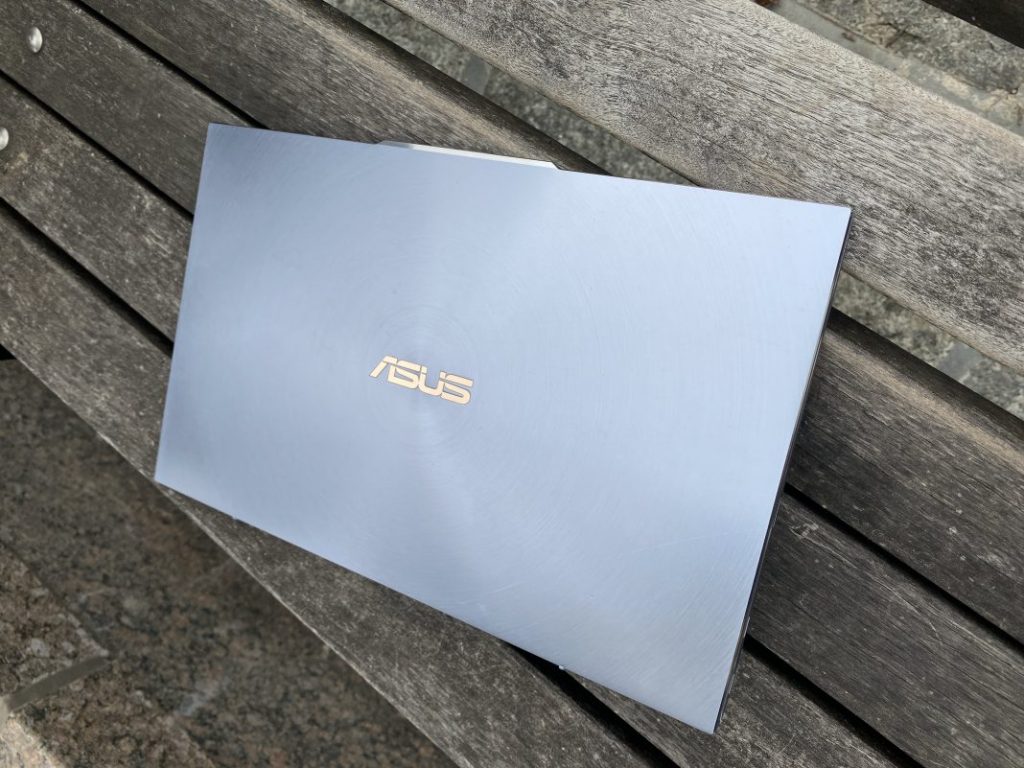
I had seen pictures of it but I had no idea just how small it was (.5″ thick) and most striking about it was how pretty it was as a laptop. Asus nailed the design aesthetic of this device. It’s very light, weighing in at just 2.4 pounds and it’s all smooth brushed aluminum. It’s not just about look though. This machine packs some power and you can conduct business, consume media and game just a little on this little machine.
FEATURES & SPECS

Asus made the ZenBook with productivity in mind which explains the slimline form factor. But with today’s hardware being what it is, you’re now able to get a great deal of power under the hood of your laptop, even in an ultrabook. There are two versions of this machine. The version that I got came with an Intel Core i7-8565 U @ 1.80 GHz, Windows 10 Pro, 8GB of 2133Mhz RAM, Nvidia MX150 GPU, 13.9″ backlight screen (bright up to 400 nits), 97% screen to body ratio, 256GB PCIe SSD, 2 USB 3.1 Gen 2 Type-C , 1 microSD card reader, 1 USB 3.1 port, 3.5mm audio jack, full backlit keyboard w/ 1.4mm of travel, PTP Technology on a glass covered touchpad. Everything one would need for portability and function exists here.
Using this machine and being able to get my work done and not have to necessarily deal with the burden of having to carry around a knapsack is what I was looking for. Of course, that luxury isn’t exclusive to just the ZenBook S13 but no other ultrabook that I’ve seen up until now made it look this good.
Asus’ unibody design on the Zenbook allows them to have an Ergolift hinge which serves a few purposes. One, is heat dissapation because the Ergolift hinge lifts the Zenbook ever so slightly. That way heat flows smoothly and quietly away from the machine from the fans on the underside of the chassis. Two, it gives you that ever so slight incline so that typing doesn’t take a toll on your wrists as much as it may with the keyboard being completely flat. My carpal tunnel people should appreciate this.
The keyboard is full size and backlit with a very good travel at 1.4mm. The keys feel comfortable and tactile but not clicky. Just soft. It’s a smooth typing experience and I was able to keep my errors to a minimum because of the key accuracy. I would have liked to see the backlight be a little brighter but that’s a nitpick on my part. Overall, the keyboard is well done and anyone should be able to type on it with relative ease. No keyboard science to get into, if you want a solid and easy experience typing, you’ll get that on this ultrabook.
The trackpad on the ZenBook S13 is the only thing that I would say had some things about it that I didn’t like but even in that slight criticism it’s still a very good and precise trackpad. Bear in mind these critiques are a bit of a stretch in any capacity and I’m mentioning them because the tech nerd in me notices them but for those that would buy this machine, it most likely won’t be a problem. First off, the placement of the trackpad is very close to the keyboard and depending on how you type this could be a hindrance especially if you accidentally swipe or click on it. This is kind of a double edged complaint because the size of the laptop itself doesn’t allow for much room between the trackpad and keyboard. See, that’s a nitpick. If there is a complaint it would be the fingerprint sensor being right on trackpad. I can’t figure out the decision there. The Asus ZenBook 13 has the fingerprint reader off to the right underneath the arrow key and it’s perfect there. Why Asus did this? I don’t know. The fingerprint reader works just fine, the placement is just weird.
Media consumption on the ZenBook S13 is great to look at. While I can’t watch anything in 4k because the screen resolution maxes out at 1080p it doesn’t make anything that you’re watching look bad at all, the IPS panel gets nice and bright. The practically bezel-less screen gives you all of your real estate and the design of this laptop makes video seamlessly flow into the screen. It plays everything well and it’s honestly a joy to watch anything on this machine.
GAMING
Gaming on the ZenBook S13 is kind of a misleading thing especially when you see that Nvidia logo and sticker on the laptop itself. With this machine you get an Nvidia MX150 GPU on the mobo but this isn’t a GPU that you would really use for hardcore gaming or even moderate level games. This machine is better suited for entry level, retro games, modern 8 and 16-bit games and games like Fortnite. Complex and graphically intensive games like Shadow of the Tomb Raider, The Division 2, Destiny 2 and so on will NOT play nice if at all. This is not a “gaming” machine. You’ll see and hear this once you start gaming and put this laptop under load. Not only will you get poor FPS but the ZenBook S13 can get very hot which can be uncomfortable if you have this laptop on your lap. If you have it on a desk or flat surface you should be good if you don’t mind how noisy it can get when those fans flare up. I played a few games but none that I would be able to play on a more powerful laptop or desktop with gaming specifically in mind. Even at the lowest possible settings this machine faltered so I wouldn’t recommend you really attempt to play anything other than what I mentioned on this machine.
BATTERY LIFE
Battery life on an ultrabook is always the caveat to it’s portability. Typically because of it’s size you’ll find that manufacturers have to make trade-offs to keep it’s thin form factor. The battery is always the sacrifice. With the ZenBook S13 the battery is average. Asus estimates that you should get about 8 hours give or take on a full charge but of course a lot of factors come into play. Your use, power settings, etc. For me, I averaged about 4.5 -5 hours and that’s me maybe watching a movie in 1080p and doing some light browsing or writing a review. It’s respectable if you’re trying to get through a full day but you’ll need to bring your charger.
THERE’S NOTHING NOT TO LIKE ABOUT THE ZENBOOK S13
Asus made a stunning machine that represents what an ultrabook should look in 2019 without trading away power and function. A few years ago it would be one or the other. The ZenBook S13 for all it comes with isn’t a wallet killer. I wouldn’t call it affordable per se but it’s a computer that you can afford if you want something that has design, portability, function and power all in one. The price justifies what it can do. The $1350 (much less depending where you buy it) price point while it may seem steep isn’t that far off from the Macbook Air with similar specs that’s currently priced at $1299. This machine looks better to me and it allows you to game because of that Nvidia MX150. You may not be able to play the Division 2 on this machine but it’s better than what you’ll be able to play on that Macbook Air so there’s some value for you right there.
Productivity doesn’t have to be boring. It can be flashy and sleek. Asus did everything right with this machine and much as I want to find a bunch of flaws for the sake of an “objective” review. The fact of the matter is, I really couldn’t. I’d be lying to you. All I have are nitpicks. No, I didn’t run a bunch of silly benchmarks because most of the people who are gonna buy this machine don’t really give a shit about them. They want to know that if they spend the money will they get a quality machine that they can work on that’ll last them a few years and the answer is, yes.






