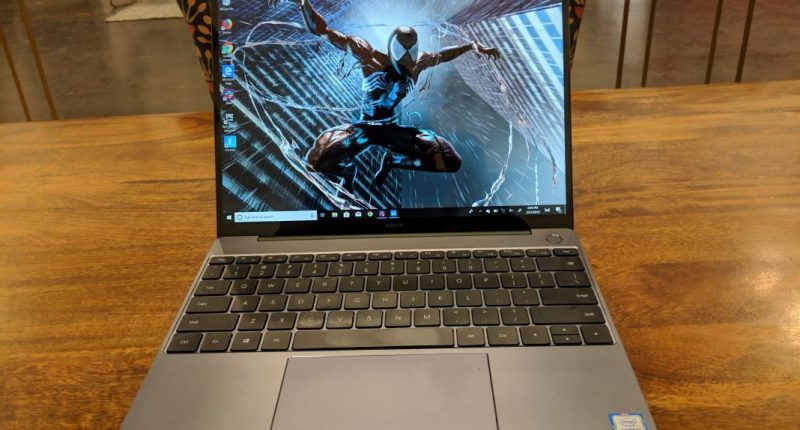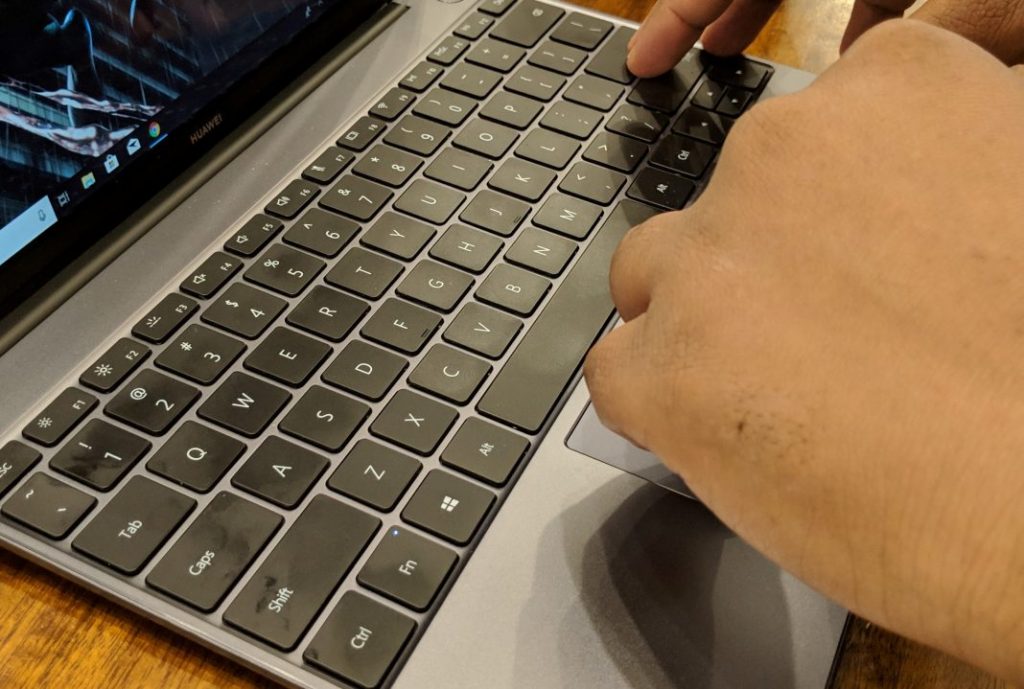One of the surprise hits of 2018 came in the form of the MateBook X Pro by Huawei. They had gone thru various forms of what they wanted the MateBook to look like even at one point attempting to be a 2 in 1 Surface clone with a leathery keyboard. The MateBook X Pro while some wanted to call a MacBook clone had such a terrific build quality, killer display and touchscreen. The MateBook 13 wants to give you that same feeling but in a more compact format and bringing back the previous hidden camera that was in the keyboard. Is the MateBook 13 just as stunning and elegant as its bigger laptop brother?
Style
When I first got to see the MateBook 13 I couldn’t believe how slim and compact it was. It has a 14.9mm aluminum unibody that is sleek to the touch all around the device. The one rigid part of the laptop is the cut of the Huawei emblem on the lid. It comes in two colors of Mystic Silver and Space Gray and I been rocking the latter. Since I been using the X Pro for a while, I have noticed the changes made to make the MateBook 13 more compact. It has dual speakers which fire down from under the laptop are tuned with Dolby Atmos in mind. There is a barely noticeable 1MP camera above the display which frankly I never really used and much rather grab my smartphone or attach an external for conference purposes.
The keyboard is backlit coming in three different light settings and the keys themselves have that chicklet feel like the X Pro before it. Since the speakers on the bottom it makes the layout of the keyboard practically edge to edge. Typing on it daily is still pleasant and I never experience much or any discomfort or lag or such. That can also be said about its glass trackpad that lays underneath. Looks to be the same size on the X Pro wider but I think it’s just not as tall which is still fine. Three finger gestures are responsive, and you won’t miss a swipe. Only gripe with the keyboard is it can pick up some smudges and needs to be wiped off.
What I grew to love on the MateBook X Pro was its fingerprint sensor. Pressing it to power on and be used as security was quite a feat. It does translate over to the MB13, but I feel sometimes not as fast. Sometimes I feel like it will power on but not do the fingerprint or maybe I just must press it a bit harder. It still works overall but just not as smooth and seamless to me. I still do prefer to use it over say Windows Hello cameras though. Powering up the device takes about maybe 10 secs which is a thumbs up.
Tech
So here we get to see what Huawei managed to stuff in such a small package. The MateBook 13 comes in two models and those two colors I mentioned showcase the differences. Mystic Gray has a Core i5 8th Gen processor, 256GB SSD and UHD Graphics 620 GPU. Jump into the Space Gray color and you are getting a Core i7 8th Gen chipset, 512 SSD followed by NVIDIA GeForce MX150. Only similarity is both are rocking 8GB of RAM. I’d love to see 16GB on the higher model. 42Wh is the battery capacity and Huawei states you can get up 10hrs of video time on it. I didn’t see myself hitting this mark and would hover around maybe 6-7hrs.
Luckily the MateBook 13 is equipped with Type C charging via one of its Type C USB ports and you can get back 2.5hrs back in a 15min charge. With its smaller frame the MateBook 13 weighs almost the same as the X Pro at just under 3lbs (2.86) and it just half an inch thick (0.58). This is achieved mostly as the MB13 only has 1 Type C USB port on each side with each supporting data transfer, but the right only supports DisplayPort while the left supports charging and a 3.5mm headphone is nearby. Sadly, no Thunderbolt 3 ports though.
If you need to do more productivity or connections on the MateBook 13 it does come with a MateDock 2 with gives you ports for HDMI, VGA, and USB-A ports. I wish it was a bit slimmer and not as boxy though.
The MateBook 13 sports a 13in (hence the name) IPS FullView 2160×1440 display with 200ppi. Its screen ratio is 88% which is just a bit under the lovely 91% rocking on the X Pro. Touchscreen is responsive not providing any glitching or delays, working with taps and gestures with ease. I do wish the screen was brighter as it hits a max of 300nits. The X Pro was 450nits but besides comparing it to that the display could use a boost in lighting. Like Huawei has been putting into their other portables it does have a Eye Comfort mode which adjusts the color to help with fatigue on the eyes and avoid eye strain.
MateBook 13 runs on Windows 10 Home with no bloatware besides the usual Windows 10 games and utilities. Huawei does have its own PC Manager built-in if you need to update software and gives you a more colorful and easier to navigate app if you need to read up on drivers and what not.
Gaming
Since the MateBook 13 does have a NVIDIA GeForce MX150 I wanted to see how it handled some actual gaming. For starters I played some Fortnite which I knew wouldn’t be too much a task since that’s been optimized to handle good on certain smartphones. I did download and run games like Crackdown 3 and Forza Horizon 4 on the MB13. Both games held surprisingly well long as I had the settings dialed down to Low. Forza lasted maybe 15-20mins while Crackdown I played well on an hour without crashing. One thing for certain though is its super taxing on the battery so I’d advise its good to do if you got a full charge and have an adapter nearby to re-up on juice. So, while I wouldn’t say the MateBook 13 is a go-to for gaming its nice to able to boot up a game here and there. I had an Xbox One controller connected via the MateDock 2, but you can also use other USB docks as well. Gaming was mostly the only time I came across the MB13 getting extremely hot. Other wise thanks to its dual fans it manages to keep cool and push out heat associated with its ventilation
Verdict
Using the MateBook 13 the past month and change wasn’t a bad experience and its compact profile makes it more welcome than anything else. Its edge to edge keyboard layout is no issue even though they have the dual speakers underneath which still sound impressive. That 88% screen ratio with thin bezels is an eye pleaser but I wish the display got brighter compared to other devices. Battery life could last longer but thankfully Huawei’s SuperCharge pads that area up some. Design wise it does resemblance the MacBook Air but with more screen real estate and of course running Windows.
As far as pricing is concerned the MateBook 13 equipped with the Core i5 is $999 while the beefier Core i7 sits in at $300 more for $1,2999. Its two models do hover slightly under some similar laptops in its area and even compared to a MacBook Air 13 you are saving roughly $200-300. Only thing is if you are interested in more RAM and a more detailed brighter display you can spend $100-200 more and check its near bezel less sibling the MateBook X Pro.
MateBook 13 is available at Amazon, Newegg, B&H or Microsoft.