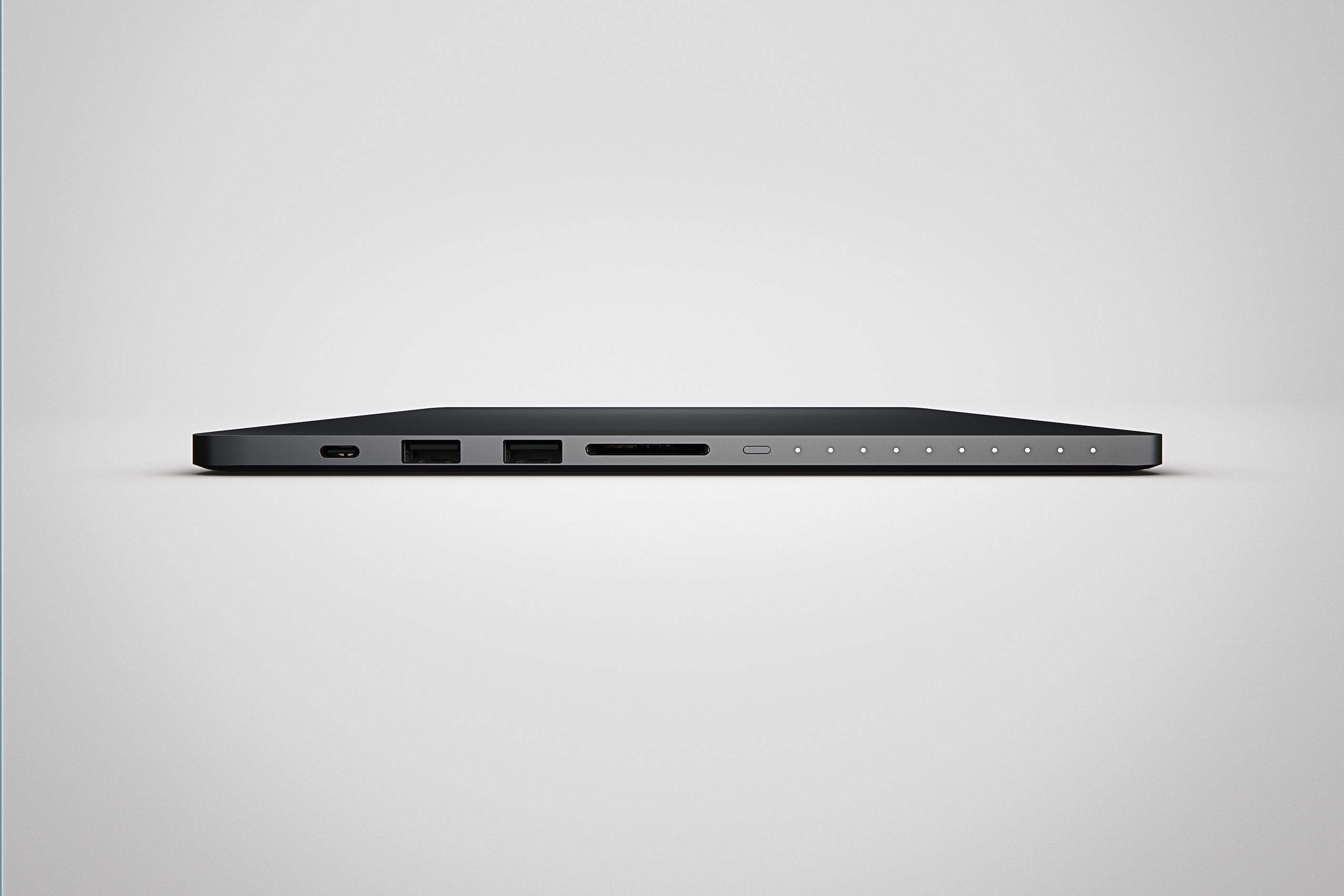Today’s laptops are more powerful than ever. Not only that, they’re also lighter and thinner then ever before but that also comes at cost. If you’ve noticed, laptops these days don’t come with many ports, not to mention a lack of optical drives and storage space. Many of today’s thin laptops make use of SSD’s and few offer more than 256GB of storage unless you shell out more money. Of course all of this can be remedied with things like external portable drives and thumb drives, USB hubs, and other accessories. The problem is, do you want to carry all that with you? Enter the Linedock. This all-in-one solution combines a lot of different peripherals in one making it simple to carry with you, or just leave at home for a simple and clean solution to make your laptop the ultimate powerhouse.
I’ve been waiting a very long time to try the Linedock. After numerous delays and setbacks, Linedock finally sent a unit to test out that has all the kinks ironed out. Let me just say it was well worth the wait.
The first thing you’ll immediately notice about the Linedock is just how thin it is and how much it follows the whole ‘apple” aesthetics of things. Upon first glance, it looks like a Macbook. It’s about the same size as a 13-inch Mackbook and if you didn’t know any better, you’d honestly think it was one. It just doesn’t open up. It’s literally a giant piece of aluminum. It looks really good in my opinion and while it might seem large, it’s no bigger really than a magazine so it shouldn’t be much of a hassle carrying it around in your backpack. It’s a gorgeous piece of hardware, no doubt.
So moving on to what the Linedock can actually do for you, lets run down the list of the extra ports it adds:
- 3 x USB Type C ports – Full Power Delivery 2.0, USB 3.1 Gen 1 (up to 10 Gbps), DisplayPort
- 3 x USB 3.0 ports – Both Qualcomm QuickCharge 3 (when no laptop connected) and USB 3.0 (5GB/s data Transfer)
- SD Card slot – Supports all SD UHS-II card interface up to 300MB/s
- HDMI Port Video – Supports HDMI 2.0 with 4K Resolution at 60Hz
- MiniDisplay Port Video – Supports DisplayPort with 4K Resolution at 60Hz
- USB Type C Port Video – Supports one 4K Display at 60Hz
That’s a lot of ports. Especially considering there are a laptops out that only give you a couple USB-C ports now and that’s it. Look at the new Macbook Air. It only has two USB-C ports. Once you use one for charging, that leaves just one which is not nearly enough for all the other things you might want to plug in. In my case, I’m using this on an HP Spectre x360 13-inch that has 1 x USB 3.0 port and 2 x USB Type C ports along with a microSD card slot. It might seem like I have a lot of ports, but I run into several issues here. First off, if I plug in the dongle for my mouse, the one full sized USB port is gone. Then if I need to charge my laptop, there goes one of the USB-C ports. That leaves just one USB-C port to use, which to me means I still need to use some kind of hub because most of my accessories are all full sized USB accessories.
When I’m on the go, it’s not so bad because I normally don’t bring all the extras with me, but at home, I like to have a lot plugged in. That’s why this Linedock has been a god send. I leave it on my desk with my mouse dongle plugged in, a full sized keyboard plugged in, an HDMI cable plugged into my monitor, and a USB-C power adapter. When I come home from work or whatever, I can just plop my laptop on top of it, plug in the USB-C cable from my laptop to the Linedock, and it’s all good to go. my external mouse and keyboard start working, I can use a larger monitor to work at home, and it will also start charging since the Linedock allows for pass through charging. You can even charge your laptop with just the Linedock on its own 20,000mAh battery that you can use as a backup power supply. In fact, you can use the Linedock to charge a variety of devices, not just your laptop.
Let’s also mention that this version of the Linedock included a built in, 256GB SSD. You can get it with a 1TB SSD or with no SSD. This is great if you need more storage space, although it would be just as easy for you to just plug in an external hard drive into the Linedock and just leave it there if you’ll only be using this on your desk.
The Linedock isn’t for everyone. The Linedock is strictly for power users in my opinion. While it has many useful features, I don’t think the average user really needs one. Most people who only use their laptops on the go and don’t need a ton of ports won’t really need this. However those who live and breath on their laptops and use them both at home and on the go will probably appreciate everything the Linedock will have to offer. What other device do you know of that provides backup power, a ton of extra ports, extra storage, and video out support all in one package? Not only that, it also works as backup power and extra storage for mobile devices like smartphones and tablets.
With all that said, I’m enjoying the Linedock for all that it is. It really does combine a lot of different accessories and dongles into one and can make your life a whole lot easier, especially for power users. The Linedock starts at $299, but can cost up to $749 if you opt for the 1TB unit. It’s available in both matte black and space gray.