The Sony Xperia XA is the latest from Sony’s line up of the Xperia X series. The XA is the mid range fairly inexpensive version of them all which consist of the X, XA Ultra and X Performance. The XA is the phone I found most intriguing since the others are beefed up with higher end specs. I have those on me all the time. The mid-range budget phone is the phone I always get questioned about. It’s the sensible phone. The affordable phone.
The XA is a really well made and aesthetically pleasing phone. It’s got a small footprint at just 5″, it’s square ever so slightly curved at the edges and most important in terms of its look is that it’s bezel-less. It’s probably the feature that draws me the most to the Xperia XA. The Xperia XA is a solid phone build wise but how does it hold up as a mid range under $300 budget phone overall?
I’ve used the Xperia XA for my daily driver for just over two weeks and in that time my overall experience has been good. Just not great. It’s not because it’s a budget phone, it’s because it’s gets a lot of things right but the wrong overshadows it. Let me explain further by first breaking down what the XA is rocking under the chassis.
The Xperia XA has 2GB of RAM, 2300 mAh battery, 13MP rear camera, 8MP front facing camera, expandable SD storage up to 200GB, 720p IPS LCD Screen, Android 6.0 with custom Sony UI enhancements and so on and so forth. Good specs with the makings of a solid phone. Let’s get into the good and the bad about this phone.
Screen
 The screen on the XA is where you begin to notice some of the issues with the XA. It’s not that the screen is bad. It’s pretty good at 720p but nowadays you should be able to get a phone even on a budget level with a resolution of 1080p. That’s the first thing. Secondly, the colors that would normally be vibrant and pop on a Sony screen aren’t present as much in the XA. The “budget” tag won’t get Sony off the hook here. The colors seemed a little flat even though the screen was fairly sharp and crisp. I found that I had to keep the screen brightness constantly at 90% just to accommodate for really every lighting condition. This was not kind to my battery.
The screen on the XA is where you begin to notice some of the issues with the XA. It’s not that the screen is bad. It’s pretty good at 720p but nowadays you should be able to get a phone even on a budget level with a resolution of 1080p. That’s the first thing. Secondly, the colors that would normally be vibrant and pop on a Sony screen aren’t present as much in the XA. The “budget” tag won’t get Sony off the hook here. The colors seemed a little flat even though the screen was fairly sharp and crisp. I found that I had to keep the screen brightness constantly at 90% just to accommodate for really every lighting condition. This was not kind to my battery.
Color and brightness were the issues that I took issue with the most with the XA screen but the experience using it wasn’t ruined or even bad. There were positives. The bezel-less edges made watching videos and playing games my favorite part of using this phone. Reading books and comics were also a pleasure because of the screen. Everything worked well with the screen but for a company that makes products as well as Sony does it’s not too much to ask for 1080p in 2016. Even if they had to raise the price $20 bucks. I would pay for that, totally.
Battery
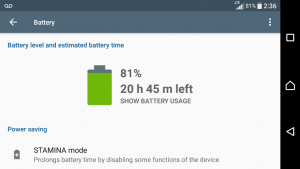 The battery is where believe it or not I thought the XA was just fine, as a matter of fact better than I thought for a phone with a relatively small battery. At just 2300 mAH you don’t expect to get much from a phone for very long BUT the XA surprised me just a little bit. I found that even with my phone brightness fairly high at about 65% that I was able to get through most of the day without really feeling the sense of urgency to charge my phone.
The battery is where believe it or not I thought the XA was just fine, as a matter of fact better than I thought for a phone with a relatively small battery. At just 2300 mAH you don’t expect to get much from a phone for very long BUT the XA surprised me just a little bit. I found that even with my phone brightness fairly high at about 65% that I was able to get through most of the day without really feeling the sense of urgency to charge my phone.
The XA does have a “STAMINA” mode function for low power consumption but I never had to use it. By the time the phone’s power dwindled down to 30% I was already connecting it to the charger and I was back in business. Shout out to fast charging by the way. Now, to play devil’s advocate. I use my phone differently than most and I try to reflect that in my reviews. I’m not a crazed social media head so I’m not always checking my phone for the latest Snaps, FB or IG updates and I don’t play Pokemon Go….often. As a result, screen on-time for me would average about 5.5 hours which is not that bad considering how I would use my phone. I did find that when watching video the XA’s battery life didn’t fare too well and my battery was down to nothing quickly so a portable battery pack was essential if I was doing video, so at the very least when it came to battery life and video. The XA sucked in that respect.
Hotspots are a known battery obliterator and when I had the hotspot turned on with the XA I would be able to have my phone and laptop connected for at least 2.5 hours before I would get into the critical stages of my battery life. I was impressed with the battery on the XA for what it’s worth. Was it great? No. Most may even say that battery life is horrible. That’s subjective. I thought the battery life was good enough for the phone and it got me through a day just fine.
Software and Performance
Software on the Xperia XA was simple. Sony has a light, non intrusive implementation of its Xperia UI over Android 6.0. There wasn’t much to the experience since I tend to use the Google Now Launcher on all of my Android phones but in this case before I switched over I used the stock layout and the performance was good at best. There was some glitches and sometimes I had to restart the phone but my $900 iPhone gives me the same grief sometimes so I won’t be nitpicky here.The XA doesn’t attempt to be more than what it is, even with the software and I’m ok with that.
Games were smooth although the more complexed the game like SimCity Buildit for example, the more I found the XA would either freeze up or crash. Racing games like Asphalt and Need for Speed did run smoothly but again the occasional freeze frame popped up but it didn’t bother me too much. I was still able to play most games with no problem and the XA was just fine.
The omission of remote play with my PS4 was almost a dealbreaker for me but in using the XA I thought about it the way Sony probably did. If we allow the XA to use remote play it’ll be a shitty experience. If play store games can display graphical problems then imagine what streaming your PS4 games to a 5″ screen with underwhelming hardware would be like. Good call Sony. Simple phone, simple software. That’s what we get.
The speakers on the XA? I won’t even get into that. They’re horrid, so speakerphone and listening to music without headphones should not be an option you exercise. That’s all I’ll say about that.
Camera
The camera on the XA is probably the best thing about the XA and when you take pictures with it you’ll feel a lot better about the XA. It’s got some pretty good hardware to work with. The rear camera is 13MP with object tracking and the front facing is at 8MP for those selfies you have to take.
The XA uses the native Xperia app for its camera modes and there are 4 of them. You have “camera apps” which is just a set of cool apps that allow you to make fun picture edits and panorama shots. The Superior Auto mode, video and Manual. When you take your pictures, more likely than not you’ll be using the auto mode which does a pretty good job of taking photos in a variety of different lighting conditions. Auto focus helped with tracking objects so I was able to take some good shots at the peak of day and some decent shots at night (See slideshow). My photos looked natural and they closely resembled what I actually saw. The images were crisp, sharp and just really nice to look at afterwards. Sony did us a favor in sparing us the software tricks that would otherwise over sharpen or over saturate your photos making them look cheesy. For a camera in a budget phone price range the XA’s camera can hold up very well if not do better than other phones within it’s range.
Manual mode was a different experience and not quite what I expected. I didn’t expect that I would be able to do what I could do on an A7 but it left much to be desired and they probably would have been better served leaving it out entirely. Manual mode on the XA is more like an advanced auto mode. Not an actual manual mode. You can’t really change the ISO even though it’s in the menu labeled ISO sensitivity, you basically just select different “scenes” and the ISO will adjust but you have no idea what the ISO number actually is. Focus and shutter speed are not option. The XA doesn’t necessarily offer what you would expect from a manual mode but it shouldn’t sway you from liking this camera. It’s a great little camera nonetheless. It’s just guilty of a little white lie.
Is the Xperia XA worth it?
The Xperia XA is a really good budget phone. If you want to spend less than $300 and get a really good phone then I wouldn’t be mad at you if this phone was your choice. It has a lot going for it. Sturdy design, sleek, curved glass, bezel-less edges, great camera, lightweight. The XA also has some negatives. A screen only at 720p is a letdown, no remote play and shitty speakers. What do you really want for $279 dollars? Maybe you can get a little more from another phone. Maybe, but what that phone may do better than the XA it’ll be lacking in something else. Sony still does a lot right with this phone despite it’s flaws and you have to consider that this phone is more for the casual user not a power user. Even used as a secondary phone or a phone for your kids would make this a great phone. The Xperia XA is money well spent.




