In the same time frame that we had to experiment with the macOS Sierra public beta, I also got to play around with the newest iOS public beta for iOS 10. I got an idea of what to expect with the newest iOS back at the WWDC but it’s not until you use it that you know what you’re dealing with.
The updates that you get with an iOS device tend to not be as drastic as the updates for the Mac OS because they’re so much more frequent, so whenever changes happen it’s not always something to get excited about. Would that be different with iOS 10? Not really, but there are some really nice additions that make your iPhone more functional than it’s ever been.
Before we get into what’s best about iOS 10, here’s the list of what Apple changed or improved in the new iOS overall:
New lock screen notifications & widgets
Siri updates
Quick Type changes
New Photos app
New Maps features
Apple Music
News App
Home App
Messages
Now that we have the list of changes and features out of the way, we can focus on the best elements of iOS 10 and the features that we thought would be the most useful and most likely to be used on a daily basis. Besides, having a bunch of features in your phone is great, sure, but how often are you really going to use them?
Instead of going over every feature that Apple offered in iOS 10 I’ll discuss what I felt were the standout features like I did for the MacOS Sierra first impressions article which you can check out HERE. Keep in mind also that iOS 10 is still VERY MUCH in beta and I’ll be essentially giving you an assessment of the iOS 10 public beta v3. Apple could end up making a bunch of changes later on in the final version so do NOT take this impression as a full review. It isn’t. It’s just a different take on how I view iOS 10.
Lock Screen
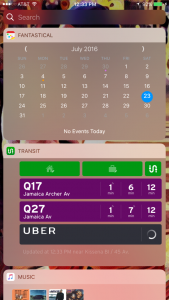 The new lock screen in iOS 10 is a much needed improvement to the notifications element of iOS. Now within the lock screen you have the ability to add and customize the type of info you see in your lock screen with detailed widgets. Combined with raise to wake (Where you lift up your phone and the screen turns on), the new lock screen helps to reduce how much you actually have to open your phone especially if there are certain apps that you use consistently. It’s really a much needed update to iOS and thankfully it’s here now.
The new lock screen in iOS 10 is a much needed improvement to the notifications element of iOS. Now within the lock screen you have the ability to add and customize the type of info you see in your lock screen with detailed widgets. Combined with raise to wake (Where you lift up your phone and the screen turns on), the new lock screen helps to reduce how much you actually have to open your phone especially if there are certain apps that you use consistently. It’s really a much needed update to iOS and thankfully it’s here now.
If there is anything about the new lock screen that I didn’t like, it’s that you constantly have to press the home button to unlock the screen which is kind of a pain in the neck. Also there aren’t enough apps of yet that use widgets that I can add to my lock screen at the moment. This is subject to change of course but for now these are just the minor annoyances of the new lock screen. Still a great improvement and I love it.
Messages
The Messages app is the best part of the changes in iOS 10. Messages has become the universal center of emotions when you’re talking to someone. Since the phone call has become more and more invasive than ever to some people texting is the most important element to having a cell phone. Even more so now with the Messages update in iOS 10. Mind you, none of the features in iOS are groundbreaking per se BUT it does make messages a lot more fun to use. It’s feature packed. Here’s a breakdown.
Bubbles in messages allows you to send your message bubbles in a certain fashion whether you want to emphasize something or say something quietly. So you can “slam” a message or “whisper” one. It works best with 3D touch but those without it can just long press the send button and get the same effect.
Handwriting lets you actually write text with your finger and send that into the body of a text. Very cool feature.
Celebrations in messages is basically where you can add confetti, balloons and all things relating to a celebration to your messages. First time I saw it was in a Happy birthday group message that triggered balloons. It was really cool to see that happen in a live message.
New emojis allows you to turn keywords in your message into emojis. There are also a ton of new emojis overall that you can use in conjunction with STICKERS that are also apart of the new messages app.
Messages has quite a few new features that make it the star of the overall iOS 10 update. The ones I mentioned were just a few of them and there are more. Apple completely overhauled Messages and I think that it’ll make people feel as if they have a leg up on the world because of it.
Why the focus on only two apps?
My overall first impression only focuses on the changes that I felt were the most useful and important. Of course what I say isn’t the absolute law and you’ll find reasons for Apple’s other native apps to be more important but I tend to base my opinions on how I use my phone and how my friends, colleagues and people I just randomly meet and speak to use their iPhones. The reality is, most of us use our iPhones in generally the same way and we all use a lot of the same apps most of the time. This isn’t me saying everything else Apple did sucks, NO. I’m just saying of all the changes that were made I’m willing to be bold enough to say that there are two features that are going to be used and talked about the most (Messages obviously because we all text). That’s all. I’ll also explain my decision in why I didn’t give too much mention to the other apps. The changes were really just minimal. If there’s anything I missed and you want to see it for yourself, then you can watch the WWDC 16 keynote HERE
Siri updates – Siri is always going to be a work in progress but as of right now on the iPhone at least, I still find Siri to be essentially useless. Not so much on the Mac and Google Now for me works better as a voice activated helper. So Siri updates don’t necessarily wow me when they come out.
Quick Type changes – I love what Apple is trying to do here with the keyboard and QuickType in that it will help offer us better suggestion and save us time when we’re typing. Multi-language support and the ability to use location data in your responses are all cool things. The only problem that I have is that it’s not very sophisticated as of yet.
New photos app – Although I do like the new photos app and how it functions, I do like it more so on the Mac especially with “Memories”. I also prefer Google photos to Photos just a little bit more because it means I have to deal with iCloud much less.
New Maps – I haven’t found a reason to not use Google Maps. Not yet, but Maps is greatly improved so I may end up switching in the near future.
Apple Music – This is the change I hate the most. Some will probably disagree with me here but I hate the music app as it is now. I hate the look and I don’t like the way it has treated my playlists up to this point.
News app – Ummmmmm, yeah, who really uses that?
Home app– Tons of potential, I want to see more from it, to be honest. It takes home automation to another level. Very cool indeed. The reality is, my home isn’t smart enough yet to take advantage. I wouldn’t be able to be fair to the Home app.
I spent more time in iOS 10 than I did with macOS Sierra so this first impressions is a little more detailed. I spend more time with my iPhone than I do my Mac. The changes put forth in the new iOS are noteworthy indeed and if there are any negatives it would be that if you don’t have an S model iPhone then you’re missing out on quite a few features that iOS 10 offers. The overall update isn’t as overwhelming as Appleheads may try to tell you that it is. Some of what Apple is doing in this update is playing catch up. Either way a solid update.





