 Now here is something I thought I’d never be doing and that is reviewing an Android device. If you’ve been following my reviews, you know for the most part I am a hardcore iOS user. That means I own nothing but several iPhones and iPads. In fact, I’ve never even used an Android device before but I’ve always been curious about them. Since I’m a tech guy and love gadgets, I’m always down with trying out new devices regardless of what platform they run. I’m open to trying them out at least once before making brash, fanboy-like assumptions about them which I guess is why I was chosen to review the Samsung Galaxy Note 10.1. Not only will I be reviewing this as a first time Android user, I’m also reviewing this from the perspective on a person who’s only ever used an iPad as his sole tablet.
Now here is something I thought I’d never be doing and that is reviewing an Android device. If you’ve been following my reviews, you know for the most part I am a hardcore iOS user. That means I own nothing but several iPhones and iPads. In fact, I’ve never even used an Android device before but I’ve always been curious about them. Since I’m a tech guy and love gadgets, I’m always down with trying out new devices regardless of what platform they run. I’m open to trying them out at least once before making brash, fanboy-like assumptions about them which I guess is why I was chosen to review the Samsung Galaxy Note 10.1. Not only will I be reviewing this as a first time Android user, I’m also reviewing this from the perspective on a person who’s only ever used an iPad as his sole tablet.
This version of the Samsung Galaxy Note 10.1 I’ll be taking a look at is the super-sized Note and is equipped with 4G/LTE Verizon Network capabilities.
Hardware Design
I’m just going to come out and say right off the bat that the Samsung Galaxy Note 10.1 is not as nice as an iPad, mainly in materials used. There, I said it. I just wanted to get that out of the way so I can focus on what the Note 10.1 does have to offer without letting my bias towards the iPad get in the way.
 The Note 10.1 is pretty much like every other Samsung device out there in that it is made mostly entirely of polycarbonate plastic. The entire rear panel is made of plastic but is framed by what I’m assuming is a metal band and not just metallic painted plastic, but I could be wrong as it is hard to tell. The only other bits of metal on the device that I could see from the outside are the speaker grills, the frame around the rear lens element, and the inside of the sync/charging port and audio jack. The only other thing not plastic is the giant glass screen.
The Note 10.1 is pretty much like every other Samsung device out there in that it is made mostly entirely of polycarbonate plastic. The entire rear panel is made of plastic but is framed by what I’m assuming is a metal band and not just metallic painted plastic, but I could be wrong as it is hard to tell. The only other bits of metal on the device that I could see from the outside are the speaker grills, the frame around the rear lens element, and the inside of the sync/charging port and audio jack. The only other thing not plastic is the giant glass screen.
This is one complaint I’ve always had of Samsung devices is that they use so much plastic in their designs. I mean this is a giant tablet and because it has such a huge rear panel, using plastic here just makes it feel mediocre and not very high end. Unlike the all aluminum body of an iPad, you can actually flex the body of the Note 10.1 a bit which to me, isn’t something I want to be able to do with my gadgets. However, I can’t completely knock the use of polycarbonate plastic however as it is a very durable material. It does seem like I don’t have to be quite as careful handling the Note 10.1 as I do with the iPad and the plastic back also doesn’t get all scratched up or at least not yet. On a plus note, it does sport a really nice metallic gunmetal finish with a hint of that brushed aluminum look and a heavy coat of clear gloss.
Like I said above, there is what appears to be a metallic frame surrounding the device at the edges. It’s hard to tell if it is metal or not because it has a heavy coat of paint on it. It doesn’t look bad at all though and does go with the whole color scheme of the device. [Update: from what I’ve heard, it’s also a polycarbonate frame.]
The front glass looks really large here when compared to the iPad, at least width wise when holding it in landscape mode. I will say this, the bezels on it don’t look quite as thick as they do on the iPad so I’ll give them that and I also like how clean the front looks without any physical hardware buttons. This is the one thing I wish Apple would move away from and that is the physical button on the front.
 Now, the Samsung Galaxy Note 10.1 does have a few extra features not seen on the iPad that I have to make note of. First of course is the inclusion of the S Pen stylus which allows for full, pressure sensitive use. This is in part due to the Wacom tech used for it and is by far, one of the few defining features that sets it apart from the iPad and other Android tablets. The Galaxy Note 10.1 also includes an SDHC card slot for expanding storage, an IR blaster which can turn the tablet into a remote, and dual stereo speakers.
Now, the Samsung Galaxy Note 10.1 does have a few extra features not seen on the iPad that I have to make note of. First of course is the inclusion of the S Pen stylus which allows for full, pressure sensitive use. This is in part due to the Wacom tech used for it and is by far, one of the few defining features that sets it apart from the iPad and other Android tablets. The Galaxy Note 10.1 also includes an SDHC card slot for expanding storage, an IR blaster which can turn the tablet into a remote, and dual stereo speakers.
The only bit of hardware I don’t really like here is the fact that it uses a proprietary charging/sync port like the iPad uses. I’d much rather wish they went with a more common micro-USB port like like almost every other Android hardware vender out there. I’m not too keen about having to carry around an extra cable just to accommodate 1 device.
Software
This version of the Samsung Galaxy Note 10.1 is running Android version 4.1.2 on Verizon’s 4g/LTE network. It has Samsung’s Touchwiz running as a skin over Android but honestly, I can’t really tell you how this differs from vanilla Android as this is really my first time using Android, skinned or not. For this review however, I’m not really going to get into Android all that much. Instead, since this is a Galaxy Note 10.1, the only real reason you would pick one of these over a regular Android tablet from any other manufacturer would be because of the fancy S Pen stylus and the fact that the Note 10.1 has a few S Pen specific apps on it that you won’t find on other Android tablets.
The S Pen stylus is located at the bottom right hand corner tucked away inside the body of the Galaxy Note 10.1. This is the proper way to store a stylus as opposed to not having anywhere to store it at all. I use a stylus too for my iPad sometimes and I have to carry it in my bag. If I happen to forget it somewhere, I can’t use it. With the Note 10.1, you won’t have that problem as the stylus is stored in the tablet.
 When removing the stylus, a shortcut bar appears just to the right of the “desktop.” These shortcuts lead to stylus enabled apps that have been preloaded. There are 6 apps that pop up – Pop Up Note, S Note, Calendar, Crayon Physics, PS Touch, and Polaris Office. There is also a settings shortcut to adjust what happens when you do pull the stylus out. For the most part, I find most of these shortcuts useless except for maybe Pop Up Note and S Note. I would love to get rid of the others and maybe replace them with other shortcuts, but you can’t or I haven’t figured out how too. So instead of having a shortcut bar mostly filled with useless shortcuts when I remove the S Pen, I ended up turning it completely off as it just got too annoying to me.
When removing the stylus, a shortcut bar appears just to the right of the “desktop.” These shortcuts lead to stylus enabled apps that have been preloaded. There are 6 apps that pop up – Pop Up Note, S Note, Calendar, Crayon Physics, PS Touch, and Polaris Office. There is also a settings shortcut to adjust what happens when you do pull the stylus out. For the most part, I find most of these shortcuts useless except for maybe Pop Up Note and S Note. I would love to get rid of the others and maybe replace them with other shortcuts, but you can’t or I haven’t figured out how too. So instead of having a shortcut bar mostly filled with useless shortcuts when I remove the S Pen, I ended up turning it completely off as it just got too annoying to me.
What I did do instead is add an S Note widget to my main homescreen because S Note really is the main app you’ll be using with the S Pen. This is Samsung’s own built in software that makes use of the stylus. With it, you can write notes, create small drawings for ideas, and other predefined templates. I find it quite useful for jotting down quick notes and ideas, but the other stuff I find a lot less useful and don’t even use those other templates. Although, the diary might be useful to some people to keep a daily journal.
 I will say this though about the stylus and S Note, drawing with the S Pen is a joy. It’s so accurate and for drawing, the fact that it is pressure sensitive, makes drawing on it that much better. This is really the closest experience I’ve gotten to drawing on physical media and not even using a stylus on the iPad compares to this. There are a few S Pen compatible apps available too in the Google Play Store, though some of them don’t seem to be optimized for the larger tablet and are more for use with the smaller Note II. In fact, that’s one of the few downsides about the Note 10.1, the fact that there aren’t more tablet specific apps that make use of the S Pen. Though you should be able to find what you need, it would be nice if there was more variety in the choices of apps available that are made for the larger size of the Note 10.1.
I will say this though about the stylus and S Note, drawing with the S Pen is a joy. It’s so accurate and for drawing, the fact that it is pressure sensitive, makes drawing on it that much better. This is really the closest experience I’ve gotten to drawing on physical media and not even using a stylus on the iPad compares to this. There are a few S Pen compatible apps available too in the Google Play Store, though some of them don’t seem to be optimized for the larger tablet and are more for use with the smaller Note II. In fact, that’s one of the few downsides about the Note 10.1, the fact that there aren’t more tablet specific apps that make use of the S Pen. Though you should be able to find what you need, it would be nice if there was more variety in the choices of apps available that are made for the larger size of the Note 10.1.
 Another unique features about the Samsung Galaxy Note 10.1 is it’s ability to display 2 apps at the same time via Dual View. You enable this by tapping on the Multi Window tray shortcut at the bottom of the Note 10.1. You’ll find a row of apps that make use of the dual view functionality. Tap on an app to open it and it will appear on half the screen. Tap on another app to open it and it will appear on the other half of the screen. This allows you to use 2 apps at once. It’s a very neat function for multitasking and I found it quite useful while browsing the web and jotting down notes at the same time. Much easier than switching back and forth between apps. Again, Dual View only works here on a few apps and not all.
Another unique features about the Samsung Galaxy Note 10.1 is it’s ability to display 2 apps at the same time via Dual View. You enable this by tapping on the Multi Window tray shortcut at the bottom of the Note 10.1. You’ll find a row of apps that make use of the dual view functionality. Tap on an app to open it and it will appear on half the screen. Tap on another app to open it and it will appear on the other half of the screen. This allows you to use 2 apps at once. It’s a very neat function for multitasking and I found it quite useful while browsing the web and jotting down notes at the same time. Much easier than switching back and forth between apps. Again, Dual View only works here on a few apps and not all.
Final Thoughts
For an Android tablet, I like the Samsung Galaxy Note 10.1, but not really because of the fact that it uses Android. I like it because it makes use of a stylus that is actually very good and accurate for note taking and sketching. Unlike my iPad, the Note 10.1 can input pressure sensitive strokes using the S Pen stylus which makes for some interesting usage. In my opinion, if you were going to pick up any Android tablet, I’d suggest the Note 10.1 because of this one feature that most other Android tablets do not have. The stylus input and functionality is that good.
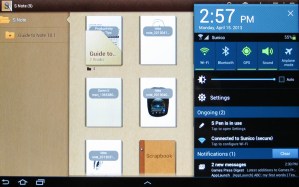 When it comes to software, Android isn’t quite as difficult to learn as I thought it would be, though that’s not to say it’s easy. There is a learning curve there, especially if you’re coming from iOS. There’s a lot of little settings you can adjust here and there as well as being able to places icons where ever you want on the screen as well as widgets and what not. Having widgets is nice, but I actually didn’t find too many of them all that useful, though you may. Android is definitely a different experience from iOS but I won’t say if it’s any worse or any better. Mainly this comes down to personal preference as they are both very capable OS’s. Aside from that, Samsung did a good job here integrating its own software to differentiate itself from all the other Android tablets. There are some things about Samsung’s Touchwiz software I didn’t much care for, but their saving grace here is S Notes and how well it works. It’s the only real reason you would choose the Galaxy Note 10.1 over another Android tablet.
When it comes to software, Android isn’t quite as difficult to learn as I thought it would be, though that’s not to say it’s easy. There is a learning curve there, especially if you’re coming from iOS. There’s a lot of little settings you can adjust here and there as well as being able to places icons where ever you want on the screen as well as widgets and what not. Having widgets is nice, but I actually didn’t find too many of them all that useful, though you may. Android is definitely a different experience from iOS but I won’t say if it’s any worse or any better. Mainly this comes down to personal preference as they are both very capable OS’s. Aside from that, Samsung did a good job here integrating its own software to differentiate itself from all the other Android tablets. There are some things about Samsung’s Touchwiz software I didn’t much care for, but their saving grace here is S Notes and how well it works. It’s the only real reason you would choose the Galaxy Note 10.1 over another Android tablet.
 Since this is a Verizon edition Galaxy Note 10.1, I have to also make note of the network connection. I’m in Miami. FL and for the most part, I got very strong signal from the Verizon network regardless of where I was. The 4G/LTE connection was also very fast, in fact faster and more stable than what I’ve gotten on at&t lately on their LTE network. I’ve been getting a steady 20-30Mbps on Verizon which is very good for my area. If you’re looking for a provider with a strong and steady connection in the South Florida area, I highly suggest Verizon for data.
Since this is a Verizon edition Galaxy Note 10.1, I have to also make note of the network connection. I’m in Miami. FL and for the most part, I got very strong signal from the Verizon network regardless of where I was. The 4G/LTE connection was also very fast, in fact faster and more stable than what I’ve gotten on at&t lately on their LTE network. I’ve been getting a steady 20-30Mbps on Verizon which is very good for my area. If you’re looking for a provider with a strong and steady connection in the South Florida area, I highly suggest Verizon for data.
On that “note,” the Samsung Galaxy Note 10.1 is an excellent choice for those looking for a good, multifunctional Android tablet. For me, it took me a while to really figure out how to use it, especially coming from and iPad. It’s not the easiest thing to jump right into and use, but once you do figure it out, you’ll find that it does offer a lot of functionality and features thanks in part to many of the custom software tweaks Samsung made to the Note 10.1. I’m pretty impressed with it so far despite the fact that I wasn’t really that big a fan of Android or Samsung. In the end, I can see why so many people like using Android and I can respect that.


















