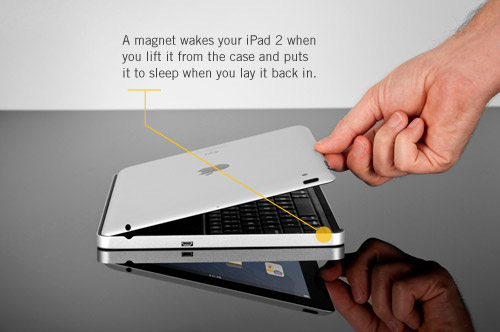For some of you out there, I’m sure you are migrating over from a laptop to a shiny new tablet. And for many of you, that tablet happens to be an iPad 2. The advantages that a tablet has over a standard laptop are mainly its ease use, its light weight and small footprint, and the fact that you can pretty much do many of your day to day laptop functions on it. However, for long time laptop users, you may not quite be used to typing for long periods of time with the onscreen touch keyboard. It does take some practice to use it well, but for some some of you, you may still be more comfortable using a physical keyboard. That’s understandable, especially if you have to type out long reports or presentations. Thankfully, the iPad 2 does include Bluetooth and the ability to accept Bluetooth keyboards. One such keyboard is the Logitech Keyboard Case designed by ZAGG.
For some of you out there, I’m sure you are migrating over from a laptop to a shiny new tablet. And for many of you, that tablet happens to be an iPad 2. The advantages that a tablet has over a standard laptop are mainly its ease use, its light weight and small footprint, and the fact that you can pretty much do many of your day to day laptop functions on it. However, for long time laptop users, you may not quite be used to typing for long periods of time with the onscreen touch keyboard. It does take some practice to use it well, but for some some of you, you may still be more comfortable using a physical keyboard. That’s understandable, especially if you have to type out long reports or presentations. Thankfully, the iPad 2 does include Bluetooth and the ability to accept Bluetooth keyboards. One such keyboard is the Logitech Keyboard Case designed by ZAGG.
The Logitech Keyboard Case consists of a single unit which is basically the keyboard that is encased by aluminum on the back. The keyboard is made of black plastic and has a similar look and feel to the keys you might see on the Apple Macbooks. The keyboard itself is a bit smaller however than a standard sized keyboard with all the keys also being slightly smaller. People with large hands might need to get used to the much smaller layout but I found it quite easy to get used to as my hands are not that large and I didn’t find it anymore difficult to type on it than I would on a standard sized keyboard. The inside of edges of the keyboard are lined with a soft foam material so that when the iPad is placed in it, the edges are not rubbing metal on metal. It also helps secure the iPad inside by adding a bit of pressure to it which holds it snugly stored.
 Pairing the keyboard to you iPad is quite simple. Just run on the keyboard and go to your iPad under the Bluetooth settings and turn that on. Next press the connect button and your iPad will then display a code. Type in the code with the keyboard and press enter. Your keyboard will now be paired with your iPad.
Pairing the keyboard to you iPad is quite simple. Just run on the keyboard and go to your iPad under the Bluetooth settings and turn that on. Next press the connect button and your iPad will then display a code. Type in the code with the keyboard and press enter. Your keyboard will now be paired with your iPad.
At this point, the Logitech Keyboard Case functions just like a regular keyboard. Typing is accurate with zero lag and if your hands aren’t too large, it’s actually quite comfortable. What is great about the Logitech Keyboard Case is that it has custom buttons on the top row that control iOS specific tasks. There is a home button, search button that takes you into Spotlight, cut, copy, and paste button, and media control buttons. There is even a button to lock your iPad back to the lock screen. Very handy indeed so you don’t have to take your hands off the keyboard. There is even a groove in the keyboard that allows you to place your iPad either in portrait or landscape mode.
For the most part, the Logitech Keyboard Case does everything you’d want in an iPad keyboard. It has special iOS buttons, Bluetooth connectivity, a rechargable battery by way of a mini-usb cable, and the ability to use it as a case/cover for your iPad. What I don’t like about it is that the matte black finish on keyboard can be scratched easily. I also don’t like the fact that the rear of the iPad is so exposed when using the keyboard as a case/cover. I’m paranoid about scratching up the rear of my iPad so this would be an issue for me. However, this might not be an issue for some if you had a protective film on the rear of your iPad to keep it from getting scratched.
Despite the 2 issues I had, I really do like the Logitech Keyboard Case. I don’t mind typing on the iPad using the onscreen touch keyboard, but it really is much faster typing on a physical keyboard. I also like the fact that when the iPad is docked in it, it has that familiar laptop look without the added weight. As an added bonus, the Logitech Keyboard Case also works with iPhones and iPod Touches which in a jam, comes in handy.
The Logitech Keyboard Case designed by ZAGG is available for $99.99. You can purchase it on ZAGG’s website here or on Logitech’s website here.