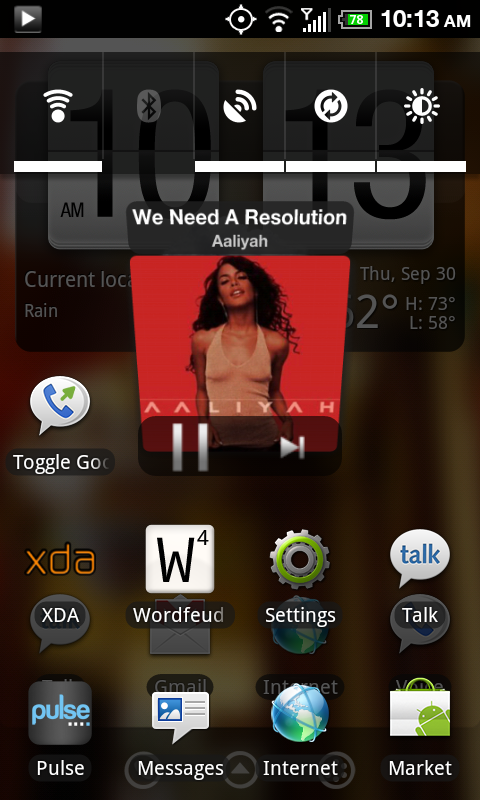
This is a quick look at an app that has really become a necessity on my EVO. It is essentially an additional hidden homescreen that can be launched at anytime by double tapping on the home button. This allows a user to open apps, change settings, and perform various tasks without having to change what they currently have on their screen.  It really makes using your Android device much more efficient.
You can place, shortcuts, widgets, applications and folders on the Quickdesk homescreen.
One of the examples that is commonly used to describe the sheer perfection of this app is as follows: Say you are in the web browser but you realize that you are using data and you would much rather use wifi. Instead of having to go back out of the browser, go to settings (or find the widget) to enable wifi you simply double tap the home button and and a semi transparent window appears allowing you to at the click of a button enable WiFi.
I personally use QuickDesk as a simple way to launch my most commonly used apps. I have icons pointing to email, internet, market and talk at the tip of my fingers. It prevents you from having to back out of what you are doing just to launch something else. Â If you are engrossed in an app but just need to take a quick peek at your email, or text messages but you don’t want to interrupt the task at hand QuickDesk is a perfect solution.
Another use that I find absolutely divine is the ability to add my music widget. Â I can easily skips and pause songs by double clicking on my home button instead of having to use the notification window to open the app.
There are tons of uses for QuickDesk so try it out and let me know what you think.
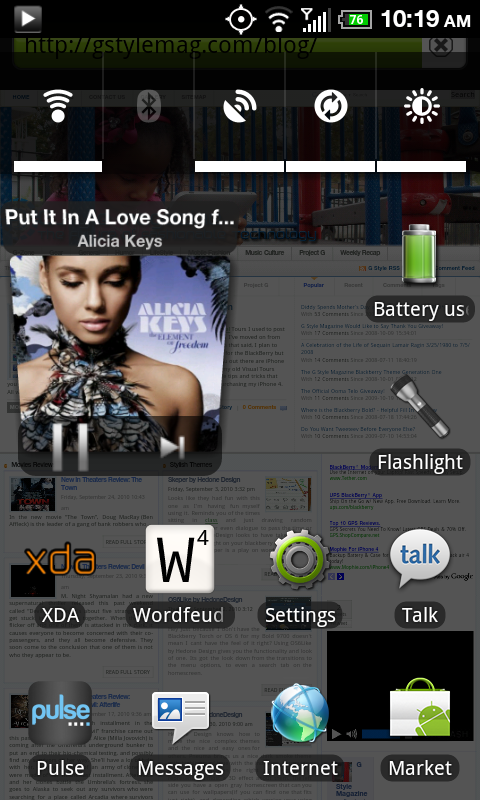
You can find the app in the Android Market for free. Â Please note that this app is in beta, so bugs are possible. I have included the barcode and link for your convenience.
 http://market.android.com/search?q=pname:sg.ruqqq.quickdesk
http://market.android.com/search?q=pname:sg.ruqqq.quickdesk

