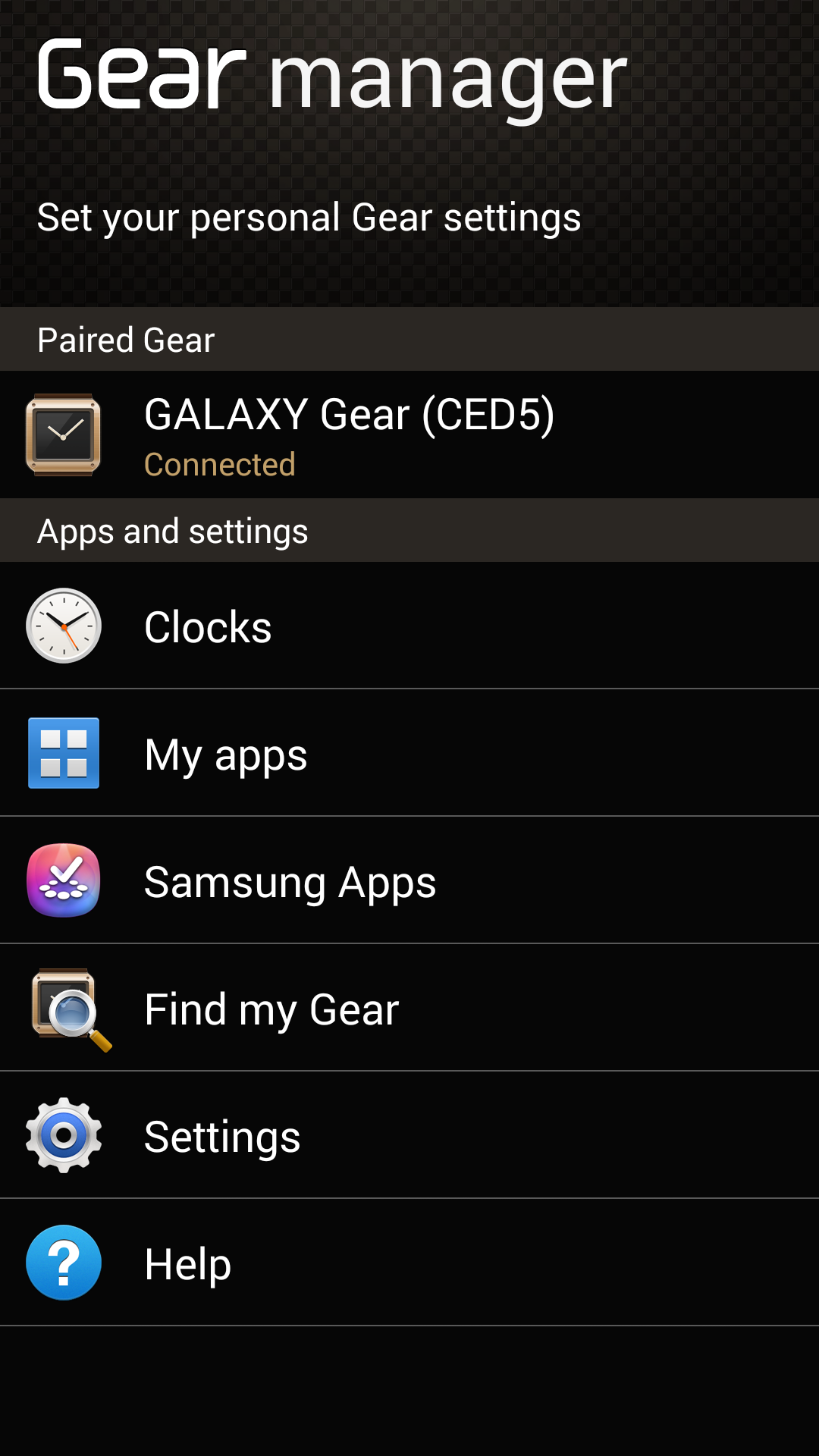Our main aspect at G Style has been about fashionable technology from the get go. While it has evolved a bit it’s still high on our list. After there was so much speculation about who was going to come out with the next smartwatch, Samsung officially announced it alongside the Samsung Galaxy Note 3(and Galaxy Note 10.1 2014 Edition) back in late August beating Apple and other high end competitors. It first glance the watch looked to be huge and there was alot of questions about whether the Galaxy Gear would be a standalone or work along with a Samsung device. We had some brief hands-on it with it at the event and seemed like an interesting idea and who better then Samsung to try and push out a market that has been out there for a while with products such as the Sony Smartwatch and the Pebble. Have they finally been able to master the smartwatch and make you rock one on your wrist?
Hardware/Design
I happen to like the build of the Galaxy Gear as it feels sturdy and well put together. It runs on an 800MHz Exynos CPU and 512MB RAM which for its size puts it on par with some of the older Android devices. Alongside that is 315mAh battery and storage of 4GB for saving apps, photos and videos (15secs). The faceplate is of a stainless steel metal material and the screen is a Super AMOLED display that is 1.63” and 320×320. Bar none, there isn’t any smartwatch that is coming to the quality coming off this display.
The straps are a hard rubber material that attaches to the faceplate connected with an adjustable latch for you to lock on your wrist. I did notice wiggling it I happen to hear a slight squeaking sound which is a bit annoying. Attached to the latch is the actual speaker for you to hear calls and the other party can hear you as well.If you don’t want your conversations to be heard then I would reframe from using this in public unless you’re going to hold it to your ear and talk into it each time secret agent style.
If you notice on the Galaxy Gear there isn’t anywhere to plug in a cable, instead it comes with a charging pod that has a plug for microUSB. This charging pod is also used to initially set up your pairing of the Galaxy Gear and Note 3 via NFC. I swear the first time I couldn’t figure how to pair this thing for my life till I read the instructions and then it’s easy as 1,2,3. Also the Gear is graded IP55 which makes it dust resistant and protection from short term water jets? I’ll take that as a few splashes of water so don’t be afraid to wash your hands while wearing it.
Software
Running on the Galaxy Gear is Android, but it’s not stated as any type of version. It’s simple with a black background and white lettering. Very minimal graphically and clean, which could assist with it being speedy going through the menus. Pressing the power button brings you to the clock or home screen and scrolling left or right will navigate you through the different applications depending on how you have them set up. The Power button is even programmable to bring up a certain app if pressed two times if you like. Scrolling down on the clock brings you the camera and scrolling up brings you the dialer. If you’re in an app itself scrolling up takes you back a step back. It’s all very fluid and good to see on a smartwatch.
Gear Manager
This app runs on your Samsung device and what keeps it and your Gear synced together with each other (besides the Bluetooth). Any major changes you want to make such as changing the watch face, putting on additional apps via their Samsung Store, and updating the software is done through here. There is even an option called “Find My Watch” if you happen to lose it in close proximity.
In the Samsung Apps store there is some big names such as Ebay, Evernote, TripIt that can be used on the Galaxy Gear as well as various other useful or useless apps. My favorite thus far would be WatchStyler. It adds some customization to the Gear and allows you to add your own wallpapers, modify hand and time positions at your leisure. It would have been nice if this was included with the watch itself and I wouldn’t be surprised if Samsung goes into buying them out soon and making it their own.
Camera
An interesting feature on the Samsung Galaxy Gear is its 1.9 megapixel camera. It has a sensor for low light, shoots video at 720p and even auto focuses. Quality of the pictures aren’t bad and are good for Instagram purposes. Speaking of that, Instagram must have been in mind with its recording ability of up to 15 seconds. You can check the quality below of the pictures and videos. It’s decent for shooting with your wrist but that can be a frustrating experience in itself.
Since the Gear is on your wrist you have to make sure it’s positioned correctly for picture and video taking and have to glance over the screen to insure this. I haven’t used the camera much then to just show people the capability of its working but 9x out of 10, I’m going to just reach for the Galaxy Note 3 for the quality and ability to share. Once I’d do media with the Galaxy Gear, then I’d have to transfer it over to the Note 3 as there isn’t any applications on the watch to share to. Hopefully some more skills will be added to the camera and make it more worthwhile.
Usage
Since testing out the Galaxy Gear I have worn it daily and tried to utilize it to the fullest. It’s great for notifying you of if you’re getting a new tweet, email or hangout message but trying to read them usually refers back to your phone which is a disappointment. What makes it more unacceptable is that Samsung native apps like its SMS, email and even ChatON translate over and give you a preview of what’s been said. If it this worked on other apps that I actually use such as Gmail, Hangouts, Google+ it would be golden. Hopefully there are software updates to enable this.
Battery life has worked well for me on the Galaxy Gear as I have seen myself get anywhere from close to two days on it. Far better than I expected with it using a 315mAh watch battery. The fact that you have to connect it to that special dock to charge it up, rushing to charge it hasn’t been a constant reminder of mines.
Using it for calls has been pleasant and better than expected. When you make a call from the Gear it actually does it from your phone and you will see the call being placed from it. Making calls on it feels like you have the speakerphone enabled on your smartphone. Calls are clear and you don’t need to hold the Gear up to your mouth thankfully. It’s not something you may use often but I see it good for making being in the kitchen or even carrying a bunch of stuff.
Expensive Accessory?
Once again I have to reiterate this to people that the Samsung Galaxy Gear is a Bluetooth device. It doesn’t work stand alone and realistically only works with Samsung devices with Android 4.3 on them, which at this time is the Samsung Galaxy Note 3 and the Samsung Galaxy Note 10.1. I have seen it work on some of the other Samsung devices such as the S4 with some upgrading to 4.3 via regular or other means such as rooting. Samsung has stated they are looking to push out upgrade to 4.3 and maybe even 4.4 to devices such as the Galaxy S3, S4, and Note 2 for compatibility with the Galaxy Gear so that remains to be seen how that turns out.
That being said the Samsung Galaxy Gear is a very expensive smartphone companion coming in at $300 and it being limited to what it can do and what phones it can be used with makes it’s a hard decision whether to buy it. Using it for the past couple of weeks, I like using the device but the inner geek in me wants more to happen. I can see various opportunities and potential for the Galaxy Gear but will that come via software upgrades or wait for the Galaxy Gear 2? I’m not saying it’s the worst product ever but its pricing could definitely come down.