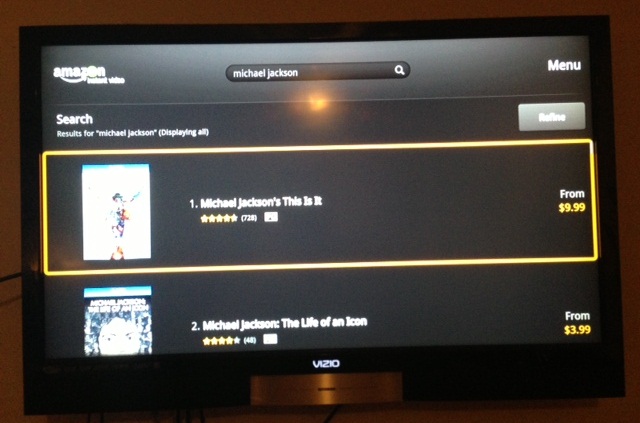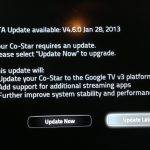When I bought my TV a few years back, I went with a regular 1080p LCD with 120 Hz. I could not afford to spend the extra hundreds on the new Smart TV’s that were coming out (prices have since reduced drastically). But at the time I didn’t think it was necessary or that I will really need it. With a laptop and a HDMI cable I should be able to stream content easily, right? Eh, not so much.
When I bought my TV a few years back, I went with a regular 1080p LCD with 120 Hz. I could not afford to spend the extra hundreds on the new Smart TV’s that were coming out (prices have since reduced drastically). But at the time I didn’t think it was necessary or that I will really need it. With a laptop and a HDMI cable I should be able to stream content easily, right? Eh, not so much.
What is the Vizio Co-Star and What Does It Do?
Design
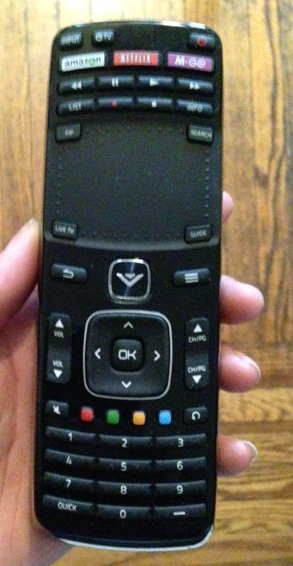 Adding this to my entertainment was a breeze. It’s a small puck like cube. Measuring 4.2 inches by 4.2 inches; you can fit it nearly anywhere. The design is simple; and people who have never seen a Co-Star before won’t know what it is. It’s very discreet. There are no lights or button on the top or the front. In the back; you will find the HDMI in, HDMI out, USB 2.0 port, ethernet, and DC in ports.
Adding this to my entertainment was a breeze. It’s a small puck like cube. Measuring 4.2 inches by 4.2 inches; you can fit it nearly anywhere. The design is simple; and people who have never seen a Co-Star before won’t know what it is. It’s very discreet. There are no lights or button on the top or the front. In the back; you will find the HDMI in, HDMI out, USB 2.0 port, ethernet, and DC in ports.
Experience
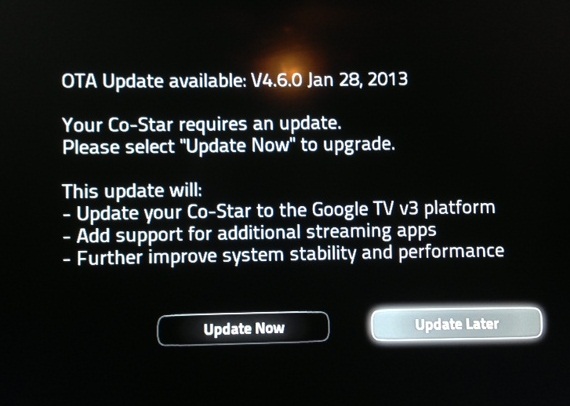 I have got to say that when I was opening the box, and connecting the device I was dreading that the setup would tedious. I’m glad to say that I was wrong! Setup was a breeze and took just minutes. After setting up your Google information, pairing the remote (it’s paired through Bluetooth technology, meaning no more pointing the TV at the box. Although I am still in the habit of pointing and pressing), entering your television information, verifying the cable service and area you were on your way to enjoy Google TV. Of course after everything was settled, there were a few updates on apps and the software itself. It’s up to version 4.6.0 (as of January 28th 2013). You can add more devices if you’d like (such as wireless speakers, etc)
I have got to say that when I was opening the box, and connecting the device I was dreading that the setup would tedious. I’m glad to say that I was wrong! Setup was a breeze and took just minutes. After setting up your Google information, pairing the remote (it’s paired through Bluetooth technology, meaning no more pointing the TV at the box. Although I am still in the habit of pointing and pressing), entering your television information, verifying the cable service and area you were on your way to enjoy Google TV. Of course after everything was settled, there were a few updates on apps and the software itself. It’s up to version 4.6.0 (as of January 28th 2013). You can add more devices if you’d like (such as wireless speakers, etc)
Should This Co-Star With Your Television Set?

That wasn’t the case with me though. With the Vizio Co-Star I got mostly seamless streaming and a great Google TV experience. If you tried it before and gave up when the Google TV software was unresponsive and clunky, I suggest you plug-in and try again. It really is a way better product after the software updates. I wish that it had audio inputs for guaranteed listening experience. You will have to settle for wireless speakers or connecting to your television or cable box.
For those of you cutting cords, it might not be completely reliable yet, but I think it’s getting there. Otherwise, I found it to be a great addition to my TV at an affordable price. I have had a great experience so far. So, yes at $100 and many options with the Google Play Store, the Vizio Co-Star should join your TV show.
You can purchase the Vizio Co-Star Stream Player here