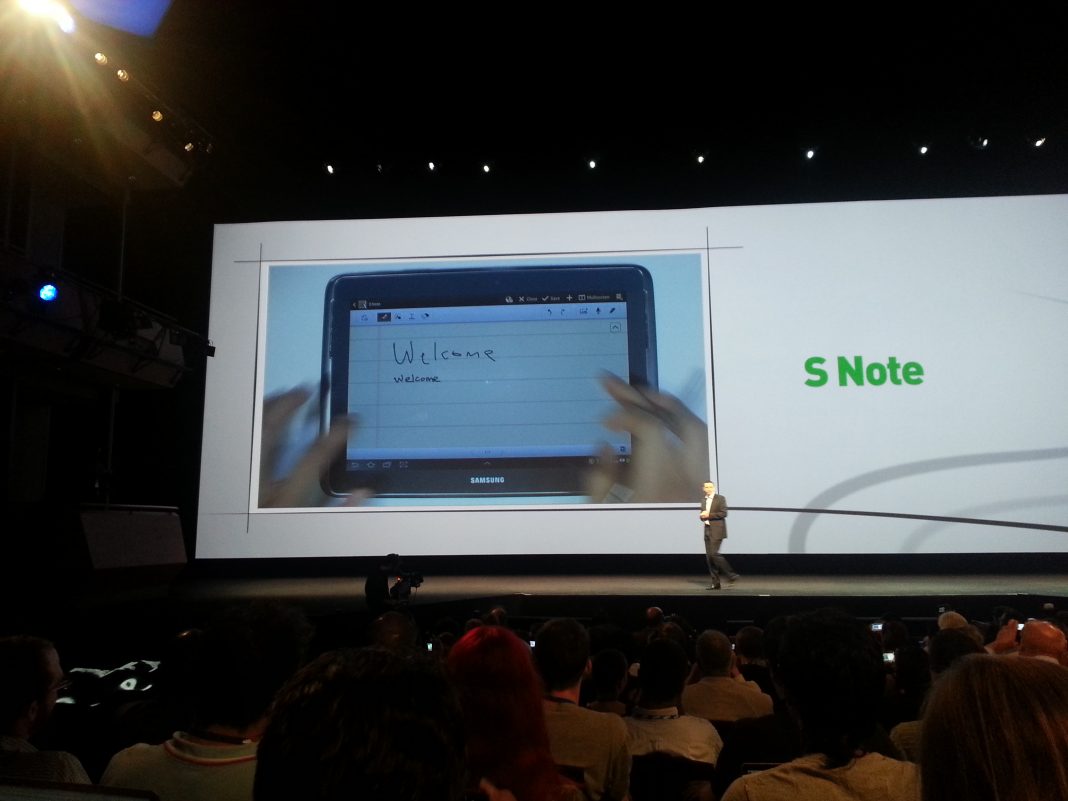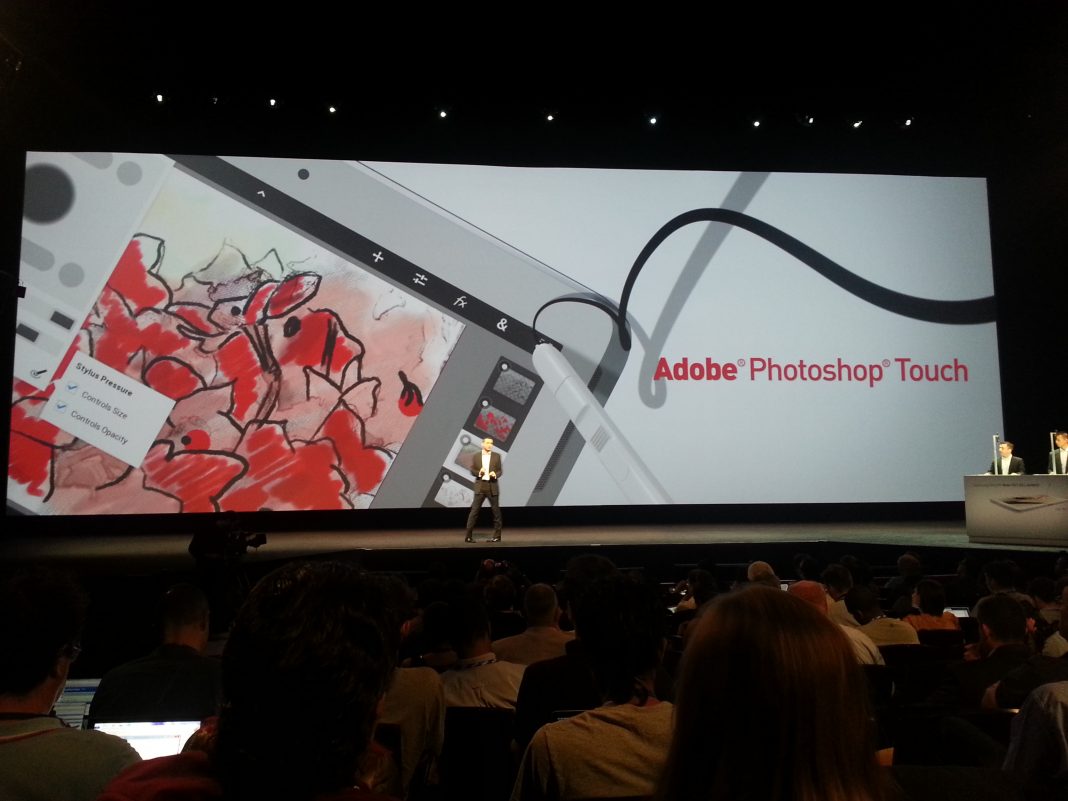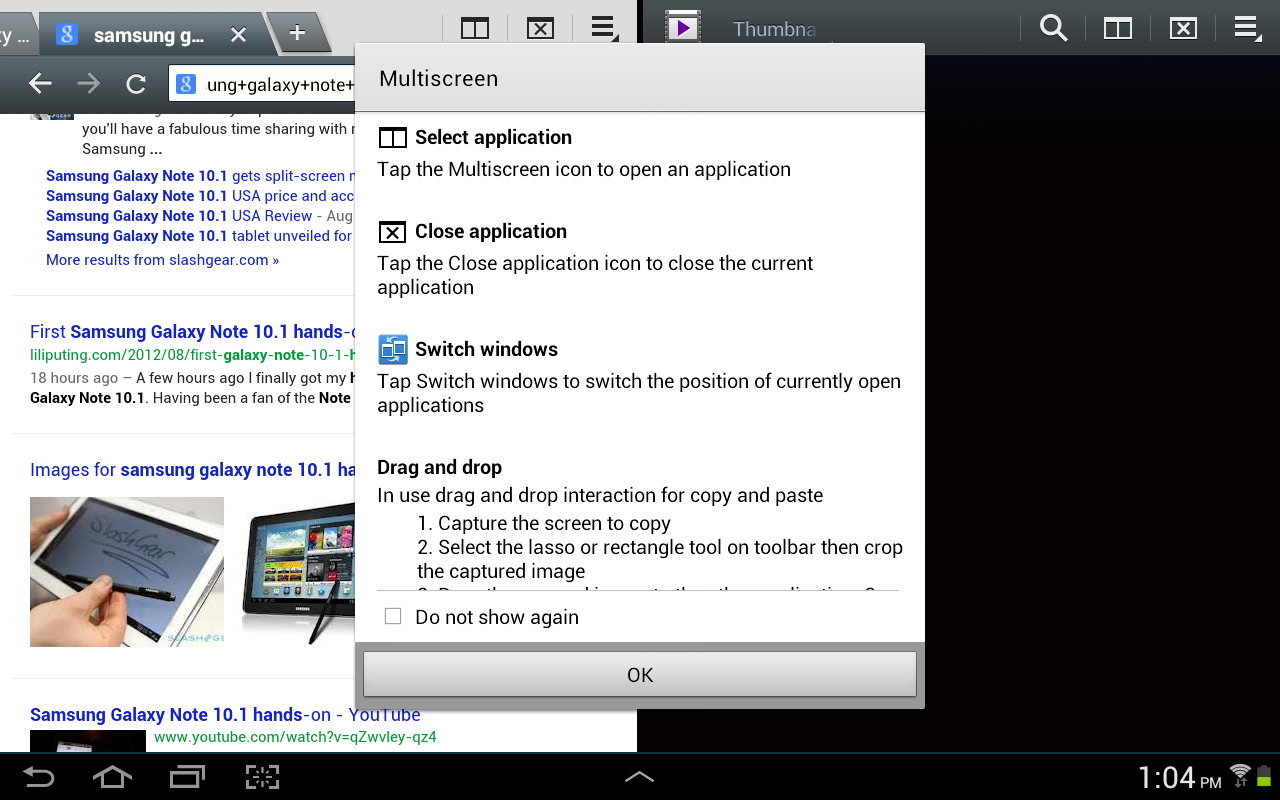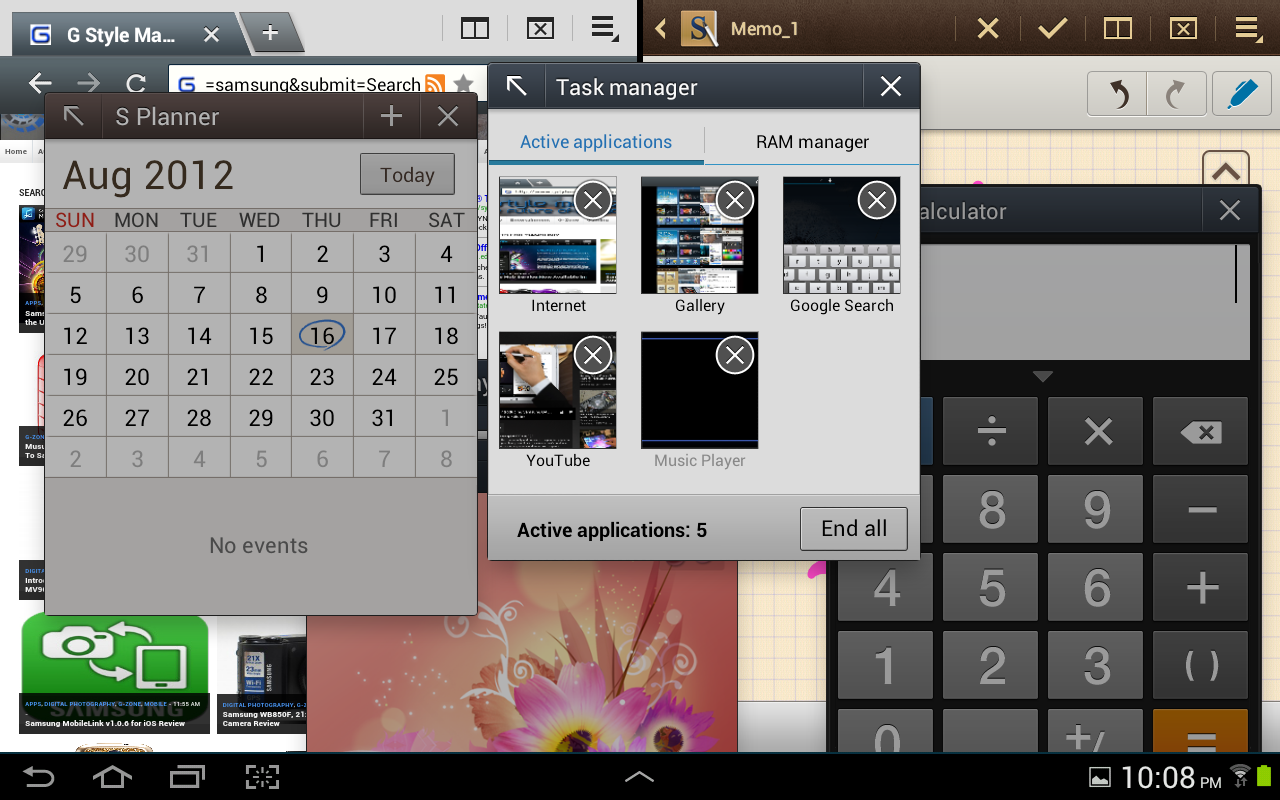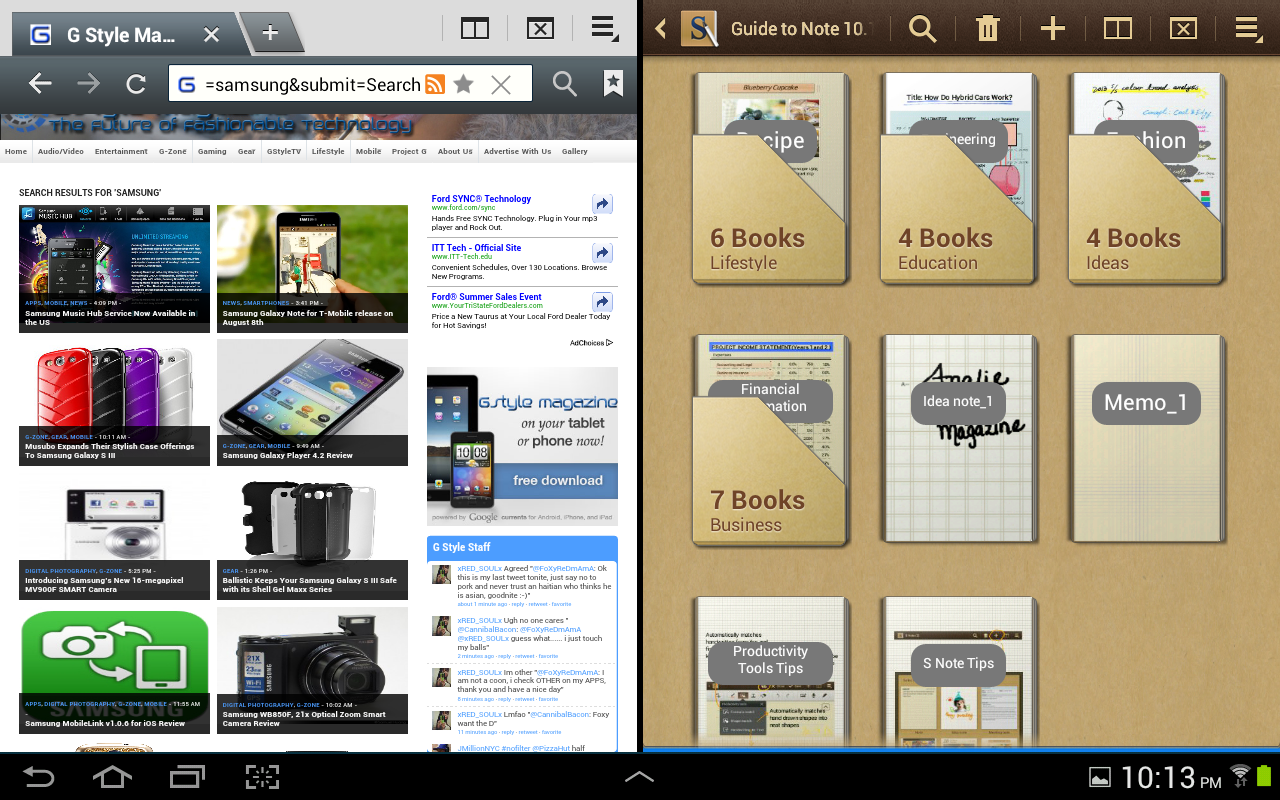Just in time for the Fall season, Samsung has released the tablet version of their Galaxy Note phone. The Samsung Galaxy Note 10.1 has been talked about for months. With the success of the “phablet”; we can only expect more from the larger version. Will this tablet bring the necessity of the stylus back? Let’s take a look:
Physical and Specs
I got to preview it firsthand a few days ago. I was very excited to test out the review unit! When you talk about the specs of the Galaxy Note 10.1; it sounds like music to your ears. If you weren’t eager to try it before; you’ll definitely be eager to try it out once you hear some of these specs. The tablet comes with a 1.4 GHz Samsung Exynos quad core processor, and a fitting 2 GB RAM.
It has a 1.9 megapixel front-facing camera with a sensor and 5.0 megapixel rear camera with LED flash. The speakers are located at the sides of the screen. When holding the tablet in landscape form; the charging port (I really wish it was a Micro USB port as opposed to Samsung’s usual tablet charging port) is located in the bottom center under the Samsung logo. Next to the charger is the microphone. Along the top border you have the power/ standby button, the volume rocker, microSD memory card slot (you can add up to 64GB), IR and the headset jack.
The tablet comes with Android Ice Cream Sandwich (4.0.4) with TouchWiz interface. There should a Jellybean update around the corner. TouchWiz UI might be a bit too heavy for some users who enjoy the clean ICS. I personally like TouchWiz. Some might find it too messy.
Samsung’s S Pen; what differentiates this tablet from the rest is found on the bottom right edge. The tablet is powered by a 7000 mAh battery. A glossy and shiny silver strip borders the tablet’s body. Some of you won’t like the plastic finish of the back cover. Other reviewers didn’t like the feel of the plastic and said it bend a bit. I think it helps keep the weight of the tablet down. It weighs a bit less than the Samsung Galaxy Tab2 10.1 (and lighter than the third generation iPad for those who care) at 1.32 pounds. The feel of the tablet is similar to that of the Galaxy Tab2. I feel the build to be sturdy. You might want to feel out the tablet before purchasing.
My Favorite Features
Multi-Screen – Without a doubt the feature that sets this tablet apart from the others is the Multi-Screen feature. The ability to use different (albeit a limited amount) of apps at the same time boosts productivity and multitasking capabilities. The apps you can use the Multi-Screen feature with are Internet, S-Note, Polaris, Video Player, Gallery and Email.
Pop-Up Play – Samsung brought the innovative feature from the Galaxy S III smartphone to the Note 10.1. Along with the Multi-Screen feature, Pop-Up Play aids in avoiding distractions. You can play a video using the Video Player app and drag it anywhere on the screen.
S Pen Interaction – It’s the little things that matter to me. The S Pen is very light and short. The S Pen can measure 1024 levels of pressure. When writing you can see that the pressure you apply makes a difference in the font’s thickness. I love that the Galaxy Note 10.1 detects when you remove and place the stylus in the slot. When that happens, a vertical menu with 6 apps pops out on the right side of the screen: S Note, S Planner, Crayon Physics, Adobe Ps Touch, Polaris Office and Settings. You can’t customize which apps appear, that will hopefully change with and update.
Preloaded Apps – The Note 10.1 comes with Adobe Photoshop Touch preloaded. This version of Photoshop is specially tailored for the Note 10.1. Creating and editing has become a lot easier; with easy to navigate menus and options. Tutorials help those beginners who are not used to the tablet version or any version of the program. The tablet also comes with 50 GB of Dropbox for the first two years. Other useful apps include the Kno Textbook app, which has a database of over 150,000 e-textbooks (S Pen comes in handy for that), and Polaris Office.
Smart Stay – Another feature taken from the Samsung Galaxy S III smartphone; very useful when reading. The sensor located next to the front facing camera recognizes if you’re looking at the screen. The screen stays on as long as it you’re staring at it.
Experience
This is not just another 10” tablet on the market. The unique and specialized use of the stylus differentiates this tablet from the others. I think the Galaxy Note 10.1 requires a bit of learning to get the most out of the tablet. Not all of the features are easy to learn. Some will pick it up faster than others. I found myself using the S Pen even when I didn’t have to. It becomes a helpful tool of some sort. The overall package is very appealing as it looks crisp and clear and promises maximum productivity.
You’re going to be using S Note a lot until the developers come out with other apps to capitalize on the S pen. With S Note, you can change the variety of “pens” you have. Color and brush options are available as well. I found it easy to make notes and use a variety of colors and highlights. Thankfully there is also handwriting recognition, it can recognize the most illegible handwriting and turn it into text font. I tried to be as messy as possible; but it got it every time. The best part of the whole S Pen use is that I don’t have to worry about smudging or messing up work with my palm; a great feature for a clumsy editor. The screen responded smoothly to the S Pen. Scrolling and multi-tasking presented no problem or lag.
The camera is mediocre at best. I think it’s good for a tablet camera, but it should definitely not be your go to photography source. At least it offers Buddy Photo share and share shot. These features were introduced with the Samsung Galaxy S III smartphone that make sharing photos a lot easier (through wifi direct or a group of preset buddies). While I doubt you will be using this often on the tablet, it’s better to have these features than not to.
To Note or Not To Note?
You can see that the tablet is clearly directed for those creative multi-taskers. Those artists who are always on the go will find a lot of use for the S Pen. As I mentioned before, there is a learning curve. It’s well worth if for a new interface. If you have no need for the S Pen you might get bored easily and quickly. If you have found yourself using a tablet in the past and constantly wishing for use of a stylus at certain times, the Galaxy Note 10.1 might be for you. With or without the S Pen; the Galaxy Note 10.1 is still a decent Android tablet. Some might be dissatisfied with the resolution but the clear enough display is viewable from multiple angles. That’s pretty much all I need.
Samsung is meeting a demand that consumers wanted badly but have been settling without for a long while. I think the Galaxy Note 10.1 will inspire a new direction of Android tablets and accessories. There’s a big market for tablet (mostly iPad) styluses out there; so Samsung is tapping into an area where consumers can ease in with familiarity. The price might be a bit steep for an impulse buy. If you’re in the market for 10” tablet, the Galaxy Note 10.1 is a great choice. You’ll find yourself using the stylus more than you would. The tablet is lightweight; allowing you to hold it with one hand while using the stylus. It’s great for those students who like taking notes with a tablet. It’s also a good tablet for those creative beings that are always on the go.
COLORS: White or Deep Grey
MEMORY: 16 GB or 32 GB
CPU: 1.4 GHz Quad-Core Processor / 2 GB RAM
PRICE: $499 / $549
DISPLAY: 10.1” 1280 x 800 Pixels
SIZE: 7.1” W / 10.3” H / 0.35” W
WEIGHT: 1.31 LBS
CAMERAS: 1.9 Front-facing camera / 5.0 Rear facing camera w/ LED Flash
CONNECTIONS: Bluetooth 4.0 / WiFi / USB.20 / GPS