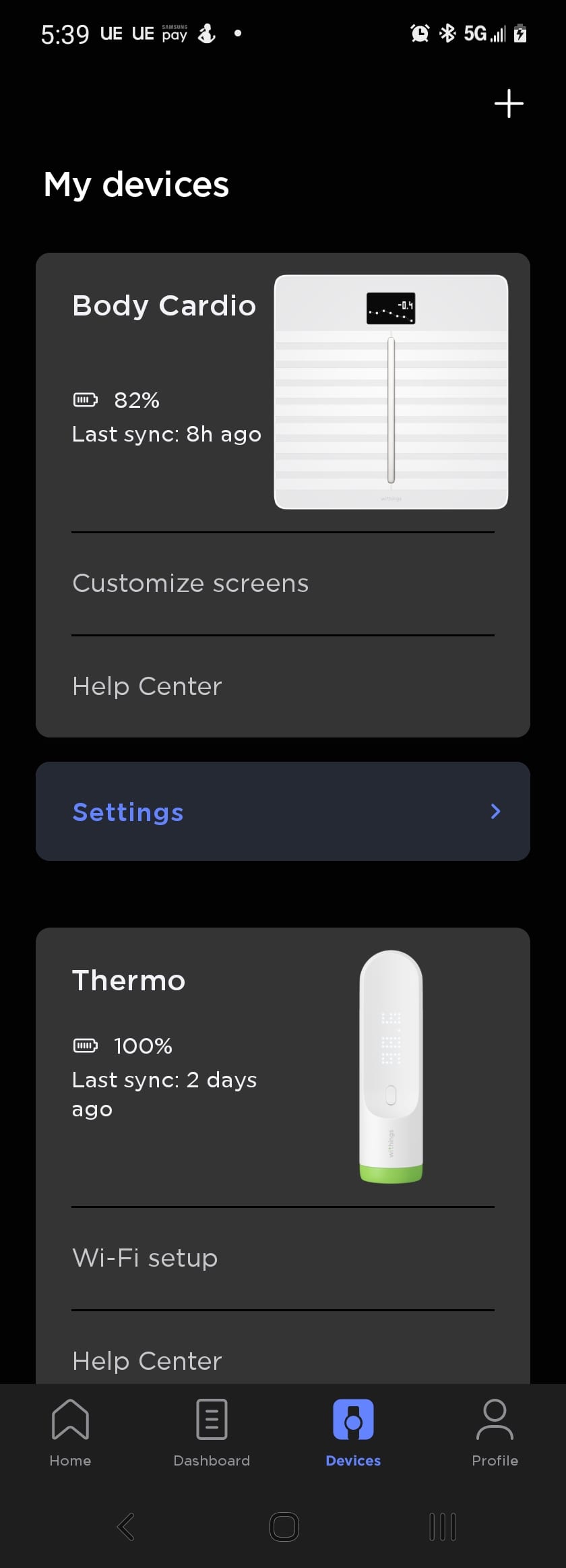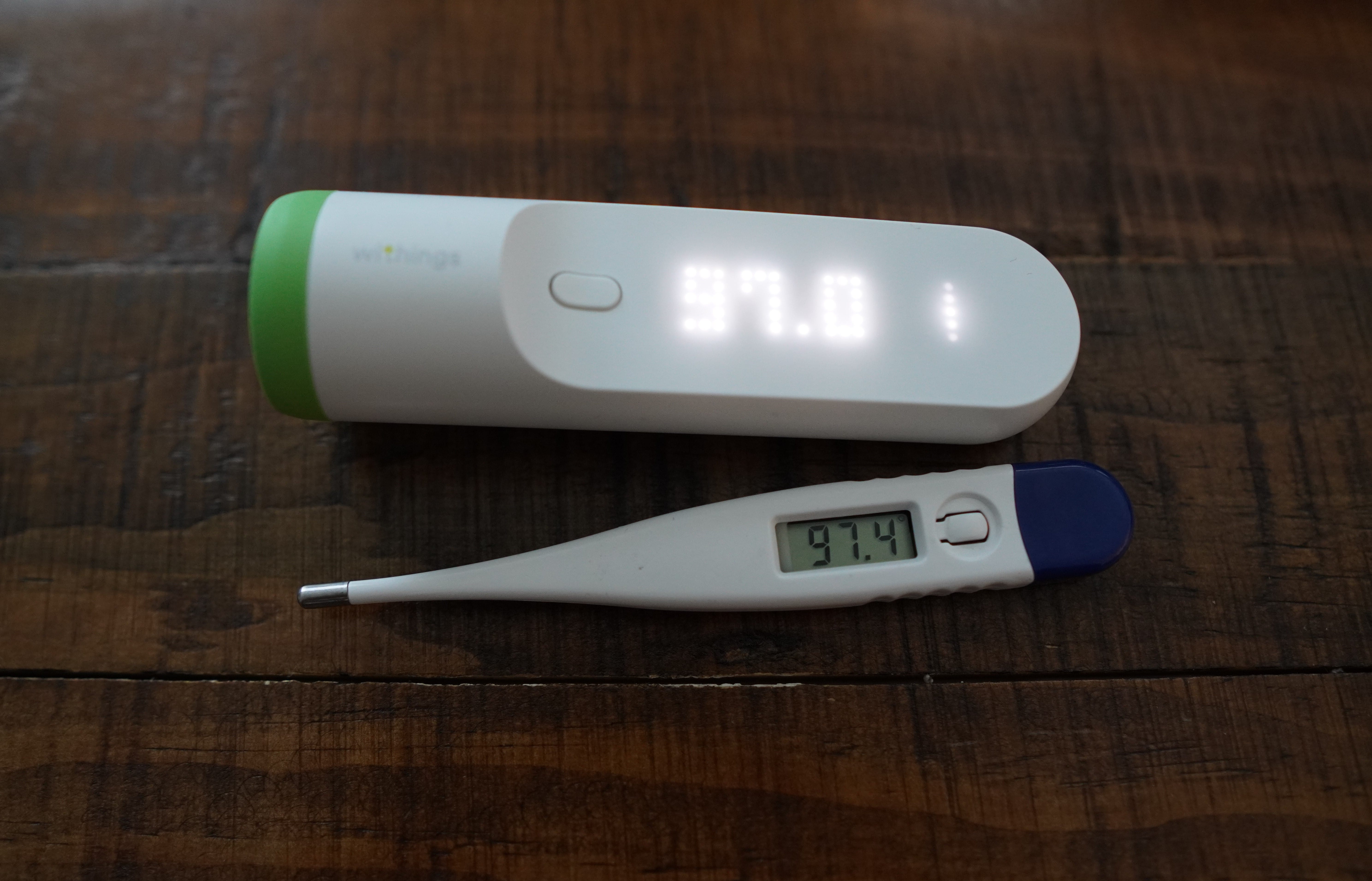We have reached a point in time where temperature taking has reached an unparalleled height of major importance. This is even more essential when at home amongst family or a group of people. This is where Thermos by Withings can come into play. It takes temperatures utilizing the temporal artery via no skin contact and can keep track of your readings by person via names. So, can the Withings Thermos be the new family health tool?
Style
The Thermo is about a 4 ½ inch long thermometer weighing just 75g. This weight accounts for the 2 AAA batteries that are included inside. It is mostly white with accents of green for the protective cap and the circular area showing off the array sensor when removed. There is only one button on the Thermo, and this illuminates the LED dot matrix display. Great thing about this display is its bright in the day and shines at night. This display is also touch sensitive and can be scrolled up and down. I personally like the feel of the Thermos is slightly rubberized grip and its also rated IP22 making it water resistance. Just don’t go dunking it in any water anywhere.
Setup
So, one important thing to point out with Thermos is… You need to have a smartphone (or tablet) to use it initially. This device can’t be setup without one. While most people have a smartphone, this must be taken in consideration especially for one that isn’t so tech savvy. Going forward setting up the device is rather easy. All you must do is download the app and follow the instructions. You will be up in a matter of minutes. It works on iOS and Android as I primarily used it with my Samsung Galaxy Z Fold 2.

Features
The way Thermos works is it uses infrared sensors that scan over the forehead but mostly the temporal artery. To get a reading you simply turn the Thermos on while pointed at the middle of the forehead and slowly scan to the side of your head towards the temporal artery. It’s a process that takes no more than five seconds tops.
Once this is done you will get a reading, and this can be saved under your name or any other listed name by scrolling up and down. Temperatures will be available for viewing on the app. Now usually when you do a reading and its no fever its green but if you are in danger or happen to come up with one it will utilize different color coding.
The app itself keeps a decent log telling you if there is any trends and you can also leave comments, pictures, symptoms, etc. Best of all if you are in the Withings ecosystem like me with the Body Cardio Scale, the info can also be displayed within its HealthMate app. I use that app more since I’m on the Body Cardio scale daily.
Experience
Using the Thermos over the past couple weeks I wanted to see how quick and easy it was to take temperatures whether I was at home or in the office and it works like a charm. I did find compared to an oral thermometer there is about a ½ or 1 degree in difference. Maybe because I have been using it excessively, I notice the battery is at about 85% after a couple weeks of usage. Not sure if that’s a big deal but something you want to keep your eye on with its advertised one-year battery shelf life.
Verdict

Thermos does a nice job of keeping track of your temperature and those around you based on setting up different profiles. Its bright LED display is beneficial for any lighting conditions and its quick results gives you readings when needed. One thing to remember is you need a smart device to get it up and running and, it’s quite an expensive thermometer coming in at $99.99. But if you are with a large group of folks its more sanitary then using and cleaning most thermometers over and over.