There’s something to be said about a smartphone solely dedicated to gaming. While it’s true that many flagships and even mid-range phones can handle most mobile games, the experience on these devices could be better. Mainly, there are many games out there that could benefit from a more console-like experience that touch controls alone can’t mimic. Gaming smartphones however try their best to bring the pure gaming experience closer to reality, and RealMagic is one of those players that’s pushing the boundaries. Their new RealMagic 6 is a powerhouse of a smartphone that brings with it specs that mostly far exceed many flagships and does so at a ridiculously lower price that is nearly half the price of most flagships these days.
First up, I’d like the thank RedMagic for sending over the RedMagic 6 for us to evaluate for this review. This is the retail package that includes a charger, charging cable, and case.

DESIGN
I covered the design of the phone in our initial impressions post here, but I’ll be covering that again here. Most of this will be cut and paste, though there are some parts that I’ll be elaborating on in more detail here.
Built for gamers, the design of the RedMagic 6 is interesting, to say the least. I’ll start off with the boring bits first. Mainly the front display looks like any other display you’d find on a smartphone. Nothing really too interesting here other than the fact that the display does have two small bezels on the top and bottom. The top bezel is there to accommodate the earpiece/speaker and the front-facing camera and sensors. The bottom bezel seems to be there just to keep the overall design symmetrical when in landscape mode. The display does come with a built-in screen protector, which is good, and it’s one that doesn’t have much friction to it so your fingers will slide smoothly across it. It’s up to you if you want to remove it or not. I would keep it on just to protect the screen.
Moving away from the front, it isn’t until you get to the metal rails and back panel that things start to get really interesting design wise.
Starting with the side rails, it’s interesting the way RedMagic cuts into it. The top and bottom have this concave cut straight across, while the sides are cut much straighter. The four corners are more curved but overall, the edges don’t feel sharp at all and RedMagic did a good job keeping things fairly smooth. It’s very comfortable to hold and nothing digs into your palms, whether your one-handing it or holding it in landscape with both hands. There are also little details cut into the rails for design purposes that don’t really serve anything functionally, other than to make it look cooler.
On the top, you’ll find an AUX jack as well as a mic. Again, another surprising element considering that most smartphones these days no longer have this. Opposite that on the bottom, you’ll find the second speaker, the USB-C port, and the sim tray slot. This is a dual sim tray as the RedMagic 6 does not have expandable memory.
On the right side of the phone, you’ll find the power button, another mic, two built-in touch shoulder trigger buttons, and the exhaust port for the cooling system. The left side, you’ll find the volume buttons, the intake port for the cooling system, and a little red switch that enables the RedMagic GameSpace. Basically, this turns the RedMagic 6 into a serious gaming machine, allowing you to customize various aspects of the device. More on that later.

Moving to the back, this is where the bulk of the gaming influence really kicks in. Unlike most mainstream phones, the back panel is overly stylized and made of glass. There’s a cool design underneath the glass panel giving it a very futuristic look to it as well as red accents to add some pop. The RedMagic 6 also features two RGB Light strips underneath the glass for gaming purposes as well a the RedMagic logo that can also light up. It’s a pretty extreme look, though not quite as busy looking as previous models. This one looks much cleaner and is a very nice evolutionary change. On the back, you’ll also find three cameras and a neat-looking triangular-shaped LED flash that matches the rest of the little design elements.
All the buttons are made of metal and in terms of the overall design, everything really comes together cohesively. RedMagic did a really good job bringing it all together here and this might be the best iteration of the formula thus far.
That’s pretty much it. I should mention that the color we received is called Eclipse Black, and it seems like this is the only color you can get with the RedMagic 6. If you opt to get the RedMagic 6 Pro, you can get that in Moon Silver.

SPECS
RedMagic has packed the RedMagic 6 with almost every flagship spec you can think of for 2021. Most are typical, such as the Qualcomm Snapdragon 888, 12GB LPDDR5 RAM, 128GB UFS3.1 Storage, 5G, WiFi 6E, under-display fingerprint reader, 5050mAh battery.
RedMagic didn’t stop there though. They added a few things that go beyond flagship level. The RedMagic 6 is able to quick charge at either 30W or 66W. The display also sees improvements with a crazy 165Hz refresh rate, however, it’s only at FHD+ (2400×1080) resolution. The display however is buttery smooth at 165Hz and most people may not even notice the difference between FHD+ and QHD+ resolution. Also, the touch sampling rate is 500Hz for single touch and 360Hz for multi-touch. The display is really bright too at 630 nits.
Another item usually not found in most phones is the ICE 6.0 Multidimensional Cooling System with Built-in Turbofan. The air duct system can transfer heat up to 500% with a cooling temperature of 16?. There’s also other cooling components to help keep the RedMagic 6 cool under heavy load.
I should mention that the under-display fingerprint reader seems very fast and accurate. When it detects your thumb, the reader lights up super bright to read it. There doesn’t seem to be a face unlock option here.
Lastly, there is no IP Rating on the RedMagic 65 whatsoever, though that isn’t a surprise. With the open-air cooling system, I wouldn’t think that it would be able to stand up to having itself dunked in the water or having dirt jam it up either. I’d be careful where you use this, especially with the cooling system on.
SOFTWARE
The RedMagic 6 runs RedMagic OS 4.0 which is based on Android 11. Some features are straight Android 11, while others have been heavily customized specifically tailored to take advantage of the hardware. While the custom launcher is pretty snappy, I don’t think I like it as much as a more pure Android 11 experience. For instance, you’re missing the new smart home device controls shortcut and you can’t custom arrange the app drawer. RedMagic also does some weird stuff with the status bar by moving some elements to the left-hand side when they should be on the right.
For the most part though, despite some differences, it’s not hard to get used to the UI as it still is Android underneath.
What is interesting is that RedMagic provides several of its own apps instead of using Google equivalents, such as its own file manager, calendar, clock, gallery, notepad, and calculator. Nothing is keeping you from using Google apps however as there are several included and you can always download the others. Speaking of which, swiping to the left-most screen does bring up the Google Feed with no way of turning it off from what I can see. The only bit of real bloat I could see was one app called NextWord Browser. I think it’s meant more for non-English speaking users who want to learn English while browsing. Useful for some, but not for me.
There are also little additions that I haven’t really seen on other phones. For instance, if you have an app open, you can turn it into a tiny windowed version of itself with a click of a button. RedMagic calls it Small Window mode, though it doesn’t work on all apps, only those that support it. There’s also a Chrome shortcut in the pull-down shortcut menu that will open Chrome in a windowed version as well.

However, the major thing the differentiates the RedMagic 6 from most all other Android phones is the custom GameSpace desktop when you flip the little red switch on the left side of the phone. This mode is specifically for gaming and lets you do a bunch of really custom stuff. This is also the only mode where you can turn the Turbo Fan on and off. This is mainly to keep the internals cool during heavy gaming. You also need to enable GameSpace in order to use the shoulder trigger buttons. These you will need to enable in-game and map them to any touch-button onscreen. As an example, in Call of Duty Mobile, I use the left trigger to enable ADS and I use the right trigger to throw grenades. You can do this for any game and I like that the triggers aren’t automatically mapped to anything. Again, customization is the name of the game here.

Another thing you can do within GameSpace is set the priority of the CPU and GPU. For certain games, you might want more CPU performance and for others, more GPU performance. You can even set it where both are prioritized. It’s entirely up to you.
Lastly, from here you can also customize the RGB lighting on the back of the RedMagic 6. It doesn’t really do anything performance-wise, it just makes the phone look cool when you’re gaming.

ACTUAL GAMING
If you’re here, I’m sure you just want to know what the gaming experience is like on the RedMagic 6. I’d be lying if I said the difference between gaming on this and gaming on something like a Galaxy S21 Ultra was significantly different, but it’s really not. Let me explain. Performance-wise, it’s near-identical. The Snapdragon 888 does a fantastic job keeping things lag-free and at a consistently high framerate. What you see on screen is going to be very similar. Yeah, the RedMagic 6 has a 165Hz refresh rate, but I’m not sure you can really tell the difference between this and 120Hz. You’ll probably notice a huge difference with a 60Hz screen though.
What makes the experience different and better are the built-in shoulder triggers and the higher touch sampling rate of the display. The shoulder triggers are wonderful for first-person shooters such as Call of Duty Mobile and even third-person games like Genshin Impact. Being able to map the shoulder triggers to actions similar to what you’d find on console gaming makes the experience so much better with these games. There are just some functions that screen touch buttons can’t mimic and having the shoulder buttons is just so much better. For instance, using the left trigger to aim down sights, or the right trigger for firing.

I will say though, the cooling system is much appreciated. From experience, I know that your phone can get really hot when playing performance-intensive games. Having the cooling system there keeps your phone from overheating and keeps the performance on the high end. In my hands, I can already tell you that the RedMagic 6 does not get as hot as other phones do while gaming.
Also, the use of RedMagic GameSpace gives your games library more of a dedicated gaming console feel. There are some really amazing live wallpapers you can choose from that give it that futuristic feel and your games library is presented neatly and organized.
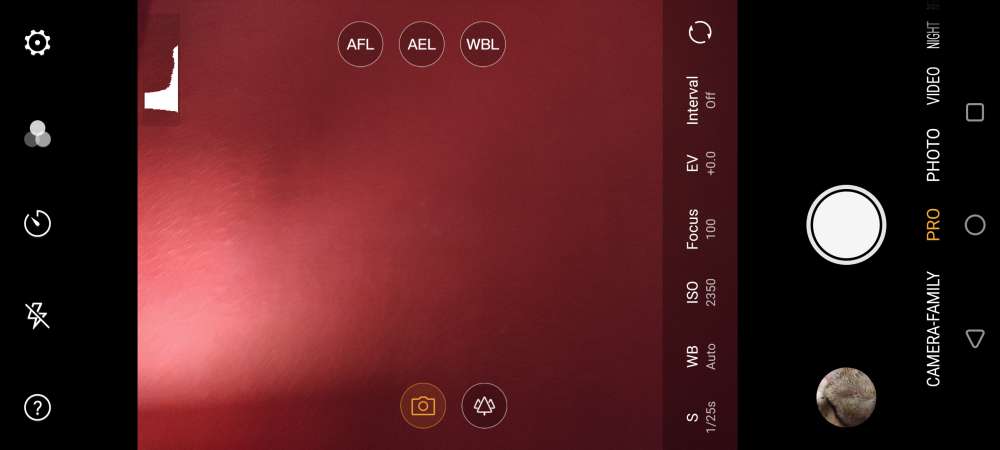
CAMERA
The RedMagic 6 isn’t too shabby in the camera department, although that’s most likely at the bottom of your list of what’s important when purchasing a gaming smartphone. Just know that the cameras on this phone are actually pretty good. You get your standard auto photo modes with 1x, 3x, 5x, and 10x zoom modes, up to Ultra HD 8K video recording at 30fps, Night mode, and a Portrait Mode. You’ll also get a Pro mode for manually adjusting settings and a “Camera-Friendly” option which is basically just a bunch of fun camera filters and other modes such as Macro, Time-Lapse, Pano, Slow Motion, etc. The camera app is actually pretty thorough and feature-rich, so despite the RedMagic 6 being marketed as just a gaming smartphone, it’s also a very capable photo shooter.
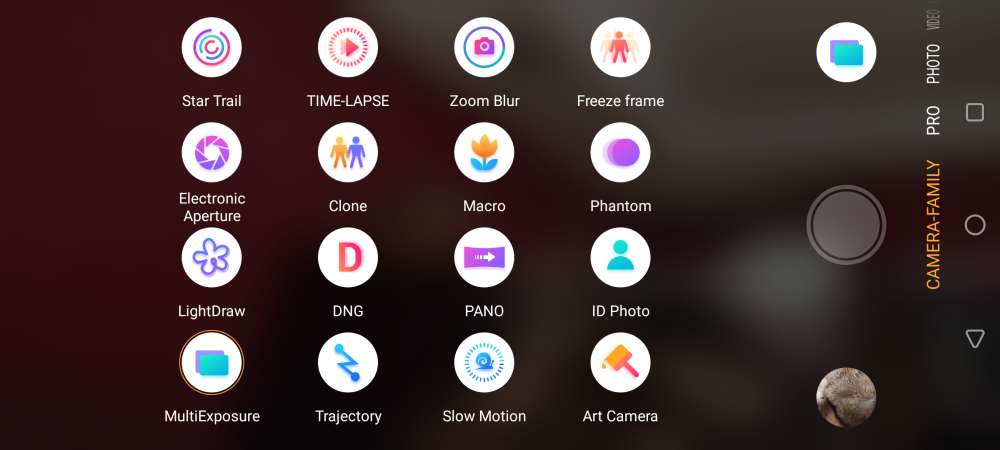
Specs are the following: triple cameras at 64MP, 8MP, and 2MP. You get a normal camera, a wide-angle camera, and a macro camera. The 2MP macro-camera is kind of a throwaway though as you probably won’t make much use of this. A front selfie camera is an 8MP unit. All this makes for a rather decent camera setup.
Again, I’ll just say that if you’re buying the RedMagic 6 for gaming, you probably don’t care what the cameras are like. Just know, they aren’t that bad at all.

REST OF THE EXPERIENCE
Aside from the gaming and the cameras, the rest of the RedMagic 6 experience is pretty solid. The phone is really fast and everything moves so smoothly on the screen. The battery life does take a hit if you have the refresh rate set all the way to the highest setting and of course, gaming will take a hit on the battery as well. However, if you opt to get that 66W charger, you’ll be charging from 0-100% in no time flat. I didn’t have a 66W charger to test this on. What’s neat is that you see an animation on the lock screen for “Neocharging” which is the super-fast charging and even shows you the percentage. You can literally see it ticking up every few seconds. In this mode, the cooling fan does come on, just to keep the internals cool while charging.
Moving on, the speakers on the RedMagic 6 are very good and very loud. Music and videos are so loud and clear while gaming on this phone is a real joy at full volume. There’s a good amount of range too so it’s not all just treble like in other phones.
One thing that I did mention above that you have to be careful about is the lack of an IP rating. There doesn’t seem to be one so you need to be careful around stuff like water, dirt, dust, etc. Mainly be careful around the intake and exhaust ports as I’m pretty sure any sort of water or dirt can get into there and it would probably be game over for you. This is my only real gripe about the phone, but I’m assuming this might be the same case for most gaming-specific phones out there.
I’m also mainly using the included case with the phone, but in all honesty, I’m not a big fan of it. The case doesn’t cover the whole phone and while it does make gripping the phone much easier while gaming, I just don’t think it looks very good. You’re better off running the phone naked or finding a better-looking case.

FINAL THOUGHTS
The RedMagic 6 is a very interesting proposition. What I find interesting and insane is the fact that RedMagic can pack in some crazy specs, such as the Snapdragon 888, 12GB LPDDR5 RAM, 128GB storage, 165Hz display, touch shoulder triggers, 66W charging, 5G network support, WiFi 6E, very loud speakers, Android 11, and a great cooling system at an insanely competitive price of just $599! That’s like half the price of a Samsung Galaxy S21 Ultra with near the same specs. Not only that, this actually comes with a charger and there’s still an AUX jack on the phone!
This is a very impressive phone and while I was impressed with its predecessor, the RedMagic 6 is even better and provides even more value for the price. You can’t deny that you’re getting your money’s worth here despite the fact that this isn’t waterproof, dirt-proof, or dustproof.
With that said, if you’re a gaming enthusiast, you might want to give the RedMagic 6 some serious thought. I absolutely loved using this for gaming, especially for Call of Duty Mobile and other graphic-intensive games and I’m sure you will too. At $599, you’d be insane not to consider this flagship-level gaming smartphone as a serious choice.
TThe RedMagic 6 and RedMagic 6 Pro are available now for Pre-Order on the official site.










