Slowly but surely, I’ve been transforming my home into a smart home. It started with a couple of smart assistant speakers (Google Home Mini) and continued with a couple of smart home plugs, a smart robo vac, some smart security cameras, and now a smart video doorbell camera. The latter is what I’m taking a look at today, which is the Toucan Wireless Video Doorbell Camera, an alternative to the popular Ring brand. The Toucan Wireless Video Doorbell Camera features a 180-degree ultra-wide-angle lens, a built-in rechargeable battery, a wire-free setup, and more.
So what I like about the Toucan Wireless Video Doorbell Camera right off the bat is the fact that you do not need to remove your old doorbell to use this. You can leave that where it is. That means not having to mess with wiring or fitment issues. Instead, the Toucan Doorbell Camera can be installed anywhere in just a few minutes.

My original doorbell is on my wall and faces sideways. It’s not the most ideal place for mounting a camera so instead, I chose to install the Toucan Doorbell Camera on my door. This allows for a clearer view of what’s going on in front of my door and I can see out into the street at this angle. The installation consists of a metal plate, double-sided 3M tape, and a couple of screws. I only used the 3M tape because I have a metal door and it seems to do the trip without the screws. If you have a wooden door, I’d probably suggest using the screws too.
Before attaching the Toucan Doorbell Camera to the metal plate, make sure you charge the unit first. It’ll flash blue when it’s done. After it’s charged, take the unit and slide it into the metal plate and you screw it in at the bottom to secure it in place. This keeps the doorbell camera attached to the mounting plate so that it’s harder to steal. Again, this only took a few minutes and requires absolutely zero electrician skills to set up. Keep the included screwdriver as you’ll need to unscrew the doorbell camera every now and then when it needs recharging.
The rest of the setup requires the installation of the Toucan Smart Home app to your smartphone on either Android or iOS. Pairing the doorbell to the app doesn’t take very long and is a simple process. You will need to set up the WiFi for the doorbell through the app and it must be a 2.4GHz connection.
After that’s all said and done, you’re pretty much ready to go. The app will alert you of motion if the Toucan Video Doorbell detects any and it will also alert you if someone rings your doorbell. You can set the sensitivity of motion in the app as well as motion zones if you only want the camera to alert you of motion in a specific area. You can also listen to what’s happening outside with its built-in mic as well as talk to anyone who is on the other side via 2-way communication. This is much safer than opening the door for someone and if also allows you to speak with them if you aren’t home. This can give the illusion that you are home. For the most part though, once you have this setup, you never really have to do anything else. The only thing to be wary of the battery life and make sure you recharge it when needed. I’ve had it for about a week, and the battery has dropped less than 25%. So based on that, the battery will probably last about a month before recharge.
That makes the Toucan Wireless Video Doorbell Camera great for deliveries, uber eats, getting rid of solicitors, and as a security system for unwanted intruders. In terms of functionality, the Toucan unit does everything you’d want it to do. The alerts come in pretty quickly and you can even set scheduled times when it won’t alert you (like if you’re sleeping). Video history saves for about 2-days, though you can extend that time with a subscription as well as other added features. I’m fine with the free tier as it does everything I need at the moment.
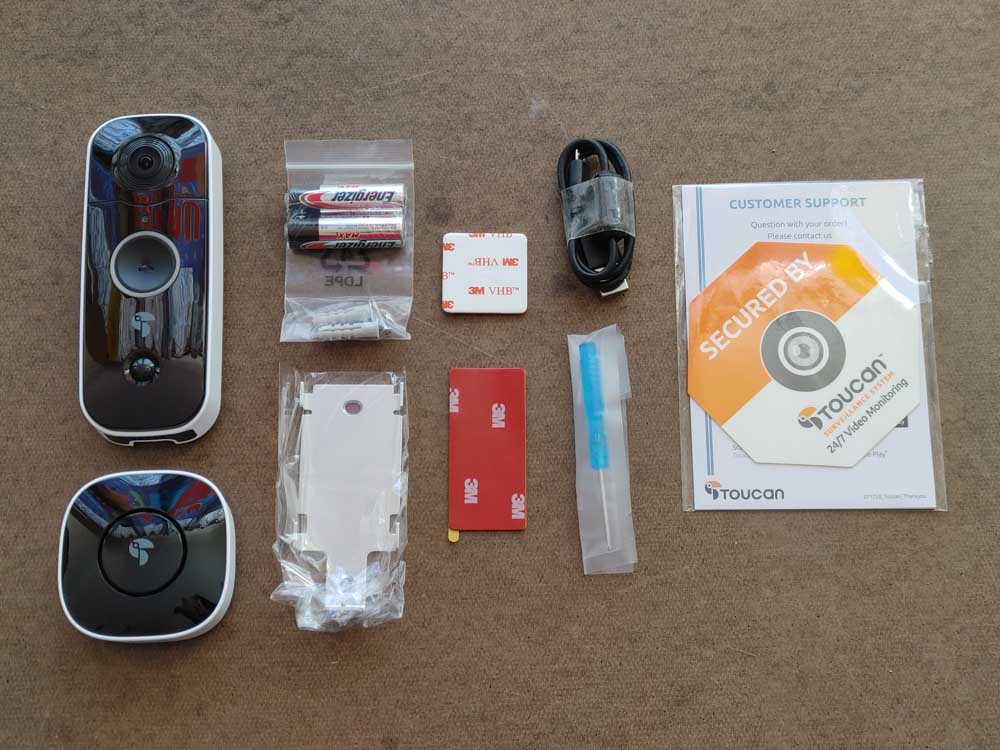
I’m enjoying the Toucan Wireless Video Doorbell Camera. This was exactly what I was looking for in a doorbell camera, mainly the ability to mount a unit on my door and one that doesn’t require any wiring. This is super simple for anyone to install that will get you up and running in less than 5 minutes. So with that said, Toucan really has a great product here that I would totally recommend this for anyone who isn’t electrically savvy or handy and doesn’t want to take apart anything on their home.
You can pick up your very own Toucan Wireless Video Doorbell Camera here on Amazon.





