
These days, most news you see about styluses are mainly for Apple products. Whether it be a Pencil alternative or some other form, you don’t really hear too much about ones that work on Microsoft Surface products or PC. That is until now, as Adonit has just released their newest stylus, the Adonit INK-M. The Adonit INK-M is a new breed of stylus, which Adonit labels as the world’s first dual-function mouse stylus. What that means is that the Adonit INK-M not only functions as a regular stylus, but also as a Bluetooth enabled mouse.

Needless to say, there are some special conditions you’ll need in order to use the Adonit INK-M. First up, you need a Microsoft Surface 3rd Gen or newer device. This includes pretty much every device in the Surface lineup, including the new Surface Duo. Not only that, this will also work with some convertible 2-in-1 laptops that support Microsoft Ink standards. Second, your device will need to have Bluetooth in order to use the mouse feature.
We’ll try to keep this relatively short, but the Adonit INK-M does what it says it does. As a stylus, it works flawlessly and is a good alternative to Microsoft’s official pens. It has 4096 levels of pressure sensitivity, native palm rejection, and double shortcut buttons. It can also be attached magnetically to your Surface device. The Adonit INK-M is also rechargeable via USB-C and can last 30 hours between charges if using just the stylus. If you’re using it for the mouse, it’ll bring that figure down dramatically.

As a mouse, the Adonit INK-M also seems to work as it should. You basically just flip the stylus over to the other end and move it around your desk like a mouse. There are two shortcut buttons that can be used – one for left-click and one for right-click. The mouse generally works fine, but you will need to adjust mouse sensitivity as it seems hypersensitive to me and I had to bring that down a lot.
So what’s the advantage to something like the Adonit INK-M? Basically, you now have a 2-in-1 device. Carrying this stylus around is a lot smaller than carrying around a mouse. Also, you get the functions of a stylus when you need one. Is it gimmicky? A little. If you’re already using a stylus, you can perform most of what you need to with the touch screen and most likely will never need to use the mouse part. However, if you’re a laptop user who only occasionally uses the touchscreen, then I can see how this could come in handy more. The mouse end would see more usage with the stylus portion only being used when the need arises.
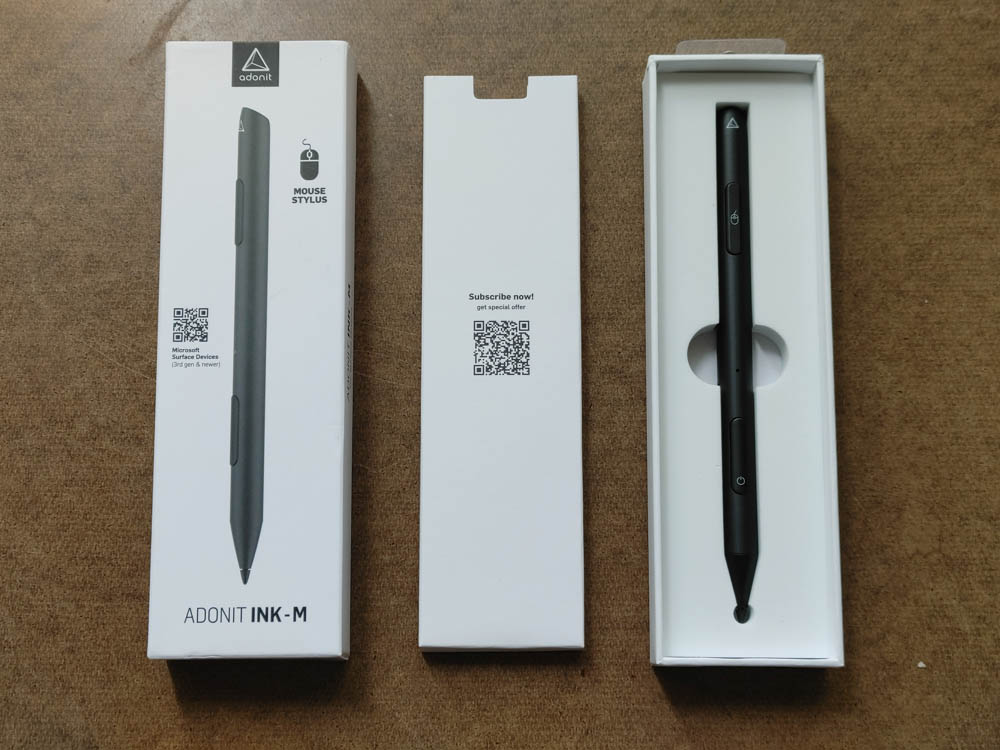
With that said, the Adonit INK-M is an interesting proposition. On one hand, if you’re a Surface user, you need a stylus, and having one that also doubles as a mouse is an interesting idea. On the other hand, if you’re already accustomed to using the touchscreen and stylus, maybe you don’t need a mouse? It’s a toss-up and basically, you’ll need to decide if a 2-in-1 stylus works for you. I think it’s a really cool idea and certainly does free up carrying a larger mouse around in your gear bag if that’s what you were doing.
You can pick up your very own Adonit INK-M on Amazon here.



