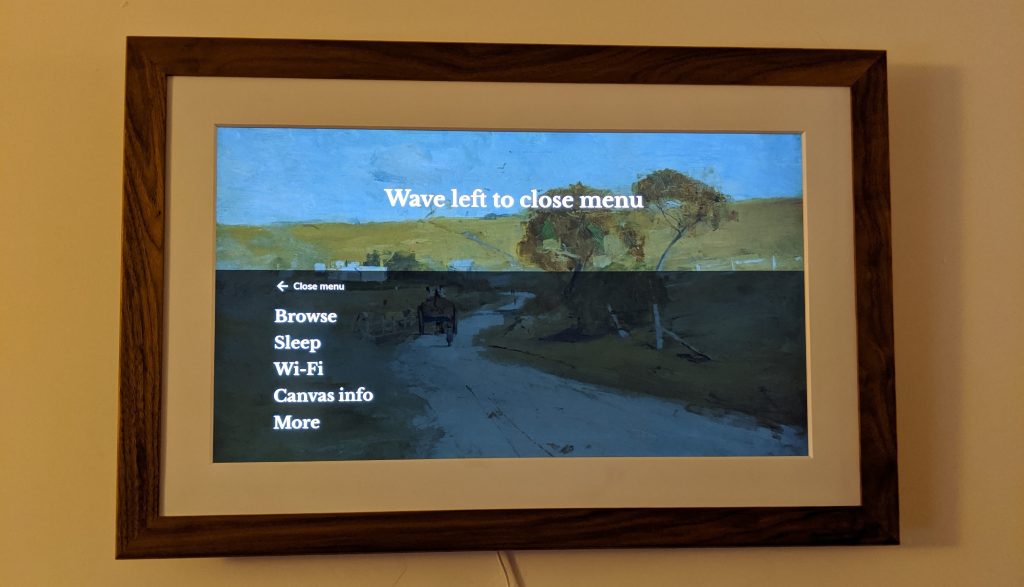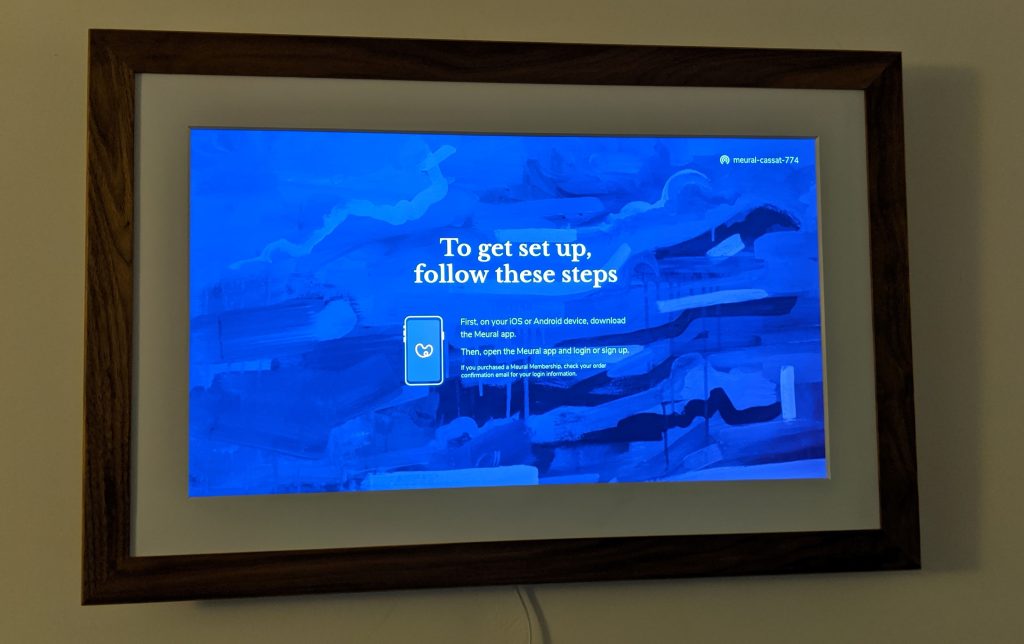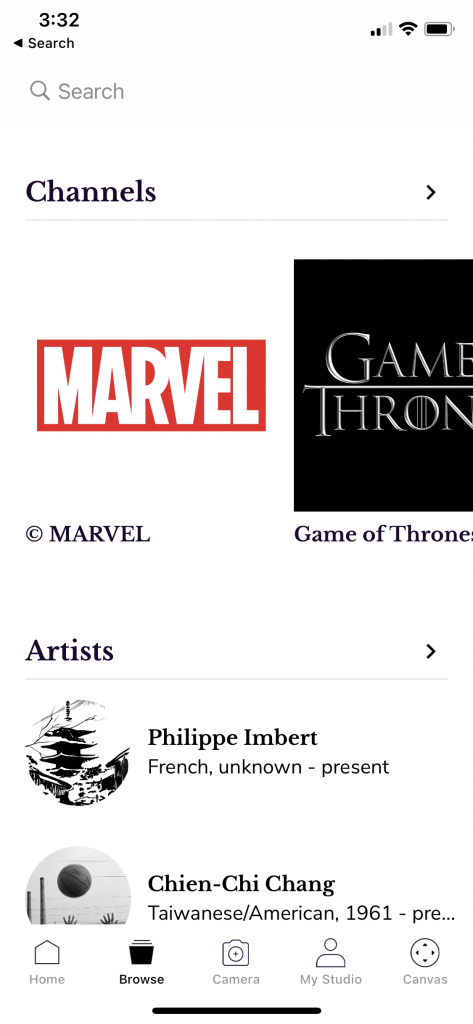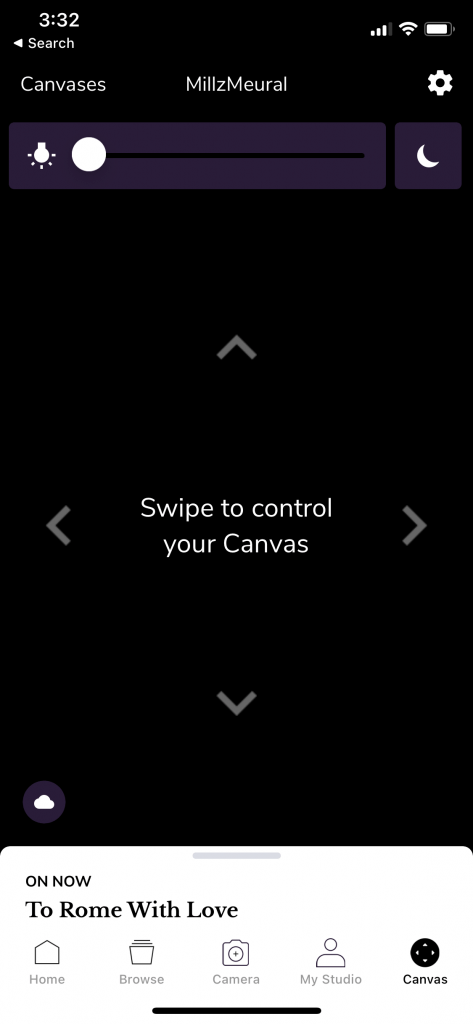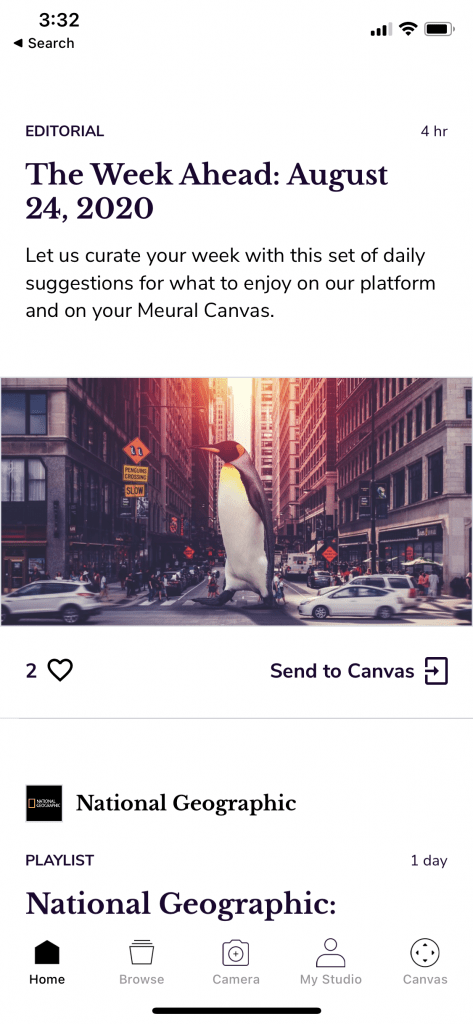So digital frames are not anything new and relatively have been out for quite awhile and from a bevy of companies. When I first laid my eyes on Meural it was something I just felt was different with them then other digital frame companies. It was its sheer size and quality that had me compelled to check it out. Quick bit of background, Meural is under the NETGEAR umbrella of products. They were acquired a few years back but for the most part run as they were prior to joining. I been using the Meural Canvas Series 1 for a good while now and will tell you what I love about it and some things that bother me.
Style

As mentioned, the Canvas is a digital frame that measures 19×29”. It features a 27” 1080p Full HD IPS display with a brightness of 300 cd/m2. Depending on your setup it can be positioned either landscape or portrait. I suggest to anyone if you are going to wall mount and have ample room to get the swivel mount. This will allow you to rotate it on the wall at will and you can utilize the full potential of the Canvas. Of course, if you plan on putting it on a table or shelf than its not needed. It is available in three styles and this is the “Winslow” color.
What makes the Canvas phenomenal is they are using an anti-glare matte finish on the display. It is their own True Art Technology. No matter how the room is whether its pitch black or the sun is beaming in you will always get a clear visual.
Frame features “hand gesture” sensors for changing options. Also, an ambient sensor is on the side. On the back is a slot for microSDs and even a HDMI port that doesn’t serve any purpose as of yet.

Included with the Meural Canvas is a power adapter and wall mount with leveler.
Functionality
Once you figured out where and how you are going to setup the Meural its all about connecting it to your network. First off you want to download the app. It relies on a QR/Serial # to achieve connection. I found it to be trial and error and fared better getting it together via iOS than Android. When you do eventually get it all together though you will be in the clear, sort of.
On the app you can setup your account and get the Meural Membership. Its $8.95/monthly or $69.95/year. It gives you access to over 30k pieces of artwork and continues to grow. You can also buy art to keep permanently and even get a discount. There is a ton of art that just looks terrific but if you do not want to sign up you can always upload your own art with ease via the app. Also there is sampler art in the app but it will probably drive you to getting the membership.
Hidden within the frame is hand gesture sensors. You can swipe left or right to change photos or up/down to change settings or even get artwork info. All this can be achieved from the app too, but your guests will be amazed from the hand gestures. Just make sure to advise you do not need to actually touch the frame. The app will also let you turn down the brightness, change orientations and create playlists. There is even the ability to have the frame go to sleep when the room is completely dark.
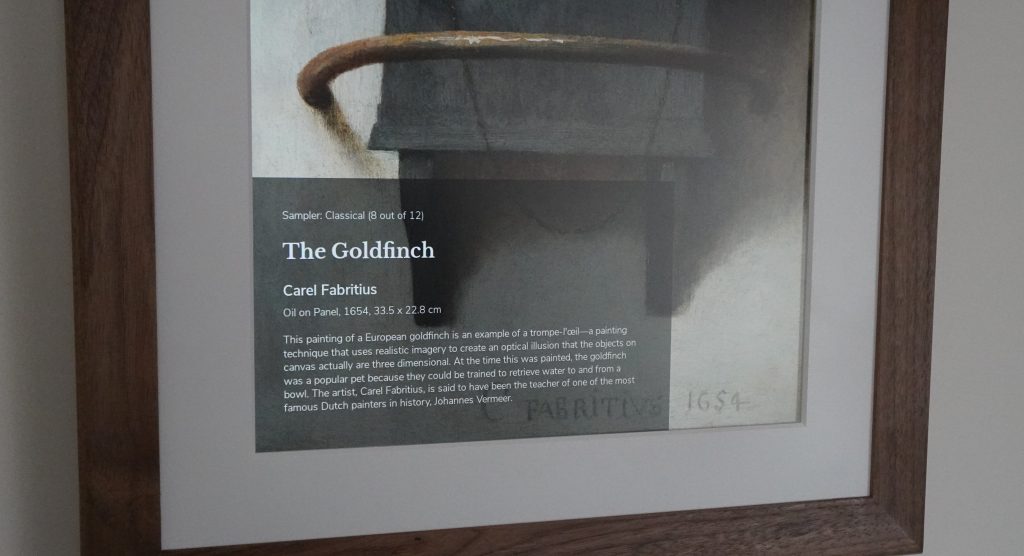
Day to Day
Seeing as I been using this for quite a while there is things, I love about Meural and there are some gripes I have. Like I said before, the display looks remarkable. Its hard to replicate with its clarity and its ability to make artwork just “pop” off the screen. Doesn’t matter the viewing angle. I added some personal photography I took from my Sony A6600 and its impressive.
While it made strives, the app is still rather buggy. It has improved on Android but just as a whole it can be a headache at times. Changing art won’t work or will be delayed or must do it over. Sometimes it will appear offline and when I reset my network 2x I had to go thru the headache of a setup again.
It looks great on my wall though and just got some dividers to hide the Canvas’ dangling wires. Believe me you will want to get one as well if you hang this on your wall.
Verdict

Meural Canvas can be considered one of the more expensive digital frames on the market today. But it is for a good reason. No one is really coming close to the quality it provides. Its anti-glare display makes it feel like you are viewing actual art and the fact it can be seen in any light or dim setting does wonders. App is still wonky though and may frustrate some after a while. Also, you may want to pony up for the Meural membership as it helps showcase the detail of the Meural. They need to start throwing that Swivel Mount in the box as well.
Meural Canvas I is available for $445+ on Amazon.
Canvas II
This is their Series 2 model. Its not too different from Series I but offering more size options such as 16×24, a slightly different display, changes in the ambient light sensor, less power consumption, Ethernet port and Wi-Fi 5 support.