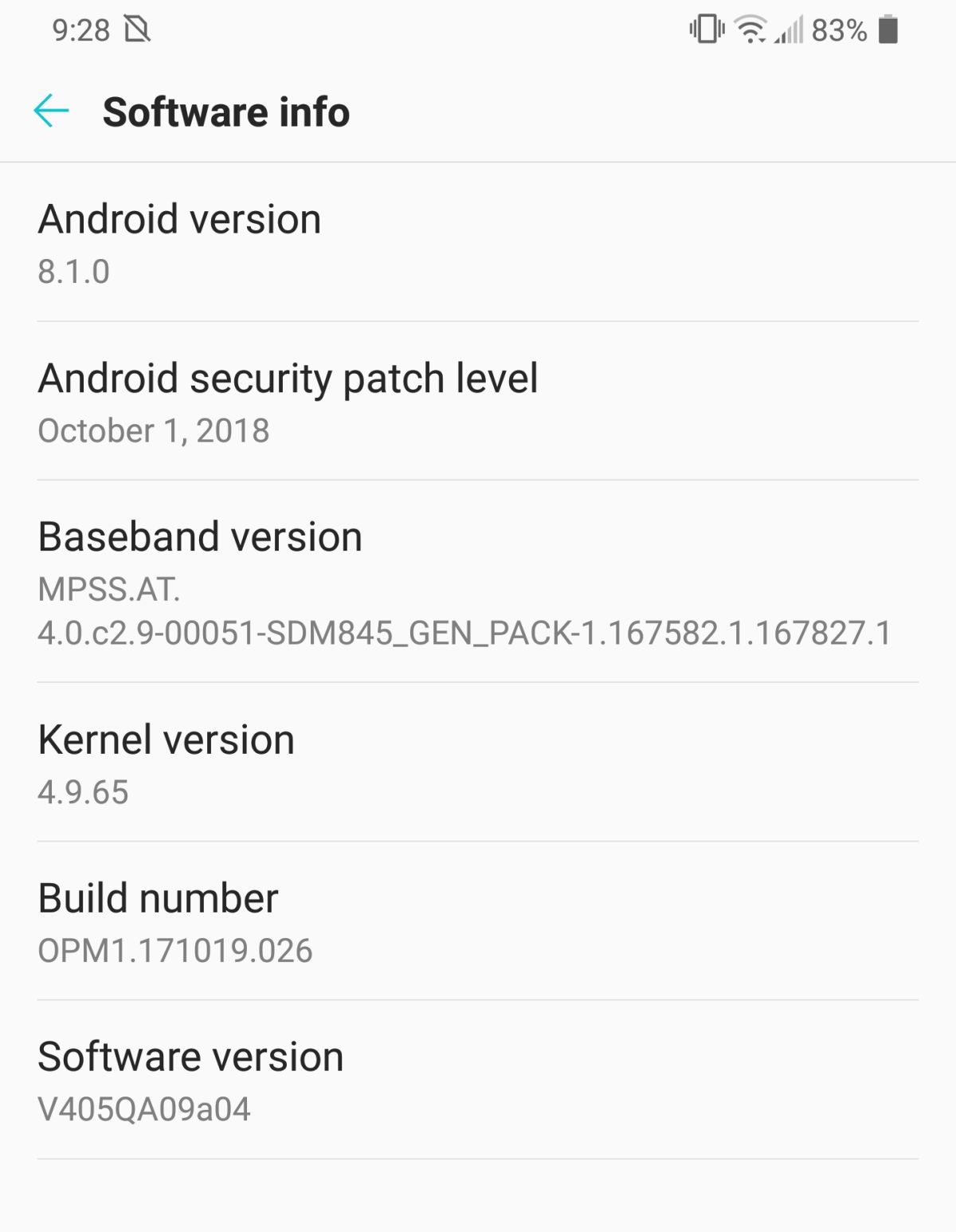LG is the latest Android device maker to release a flagship this year, the LG V40 and in 2018, they’ve done thing a bit differently from their previous V-series devices. While much of it will be familiar to current LG V20 and V30 users, there are a few additions this year that are pretty note worthy. Mainly, it’s the fact that we’re looking at a whopping five cameras this year where the previous devices had only three. I believe this was done to help the LG V40 stand out, especially in a sea of flagship Android devices this year that all seem to have similar specs and features. It has a lot of competition.
Design
Let’s start this off by saying that I’ve been using LG V-series devices as my main smartphone for the past two years. The first being the LG V20 and the second being the LG V30. The LG V20 stood out because of it’s removable battery and dual front screens while the LG V30 more refined and upscale but lost the removable battery and dual screens in the process. With the LG V40, LG has brought back some of the V-series uniqueness by making it the first device with five cameras. It also added a couple extra buttons to the side with the addition of a dedicated power button now and a dedicated Google Assistant button.
Design wise, not it’s not too much different from the previous LG V30. It still carries over the new sleeker design with aluminum edges and a glass panel rear. Size wise it’s not much different either, although the LG V40 ThinQ is a bit taller now but has about the same width. This is because the screen has a new 6.4-inch OLED screen with an aspect ratio of 19.5:9. The V30 was 6.0-inch 18:9. All the edges are curved, including the glass and it has a overall great feel. It still feels pretty light when compared to other smartphones and it doesn’t really feel all the slippery either despite having an almost all glass design.
As stated above, one of the big changes you’ll notice is that the rear fingerprint reader is just that now. It no longer is combined with the power button and that now has its own dedicated button on the right side of the phone. I’m digging this because it means I can check my notifications now by tapping the button on the side when the phone is on desk without having to lift it up and use the button on the rear. I know I could also use the Knock On feature where I can double tap the screen, but I have that disabled because my phone would always turn on in my pocket because of it.
The second difference is on the left side of the LG V40 ThinQ where you’ll now find an extra button dedicated to the Google Assistant. How often you’ll use this depends on how often you actually use Google Assistant. With it though, you can tap once to bring up the assistant or hold it down to directly speak your inquiry. You can also disable it if you are never going to use it. It however can not be assigned to other apps.
For those who are still clinging to their wired headphones, you’ll be happy to hear that the audio jack is back again along with the 32-bit Hi-Fi Quad DAC. The audio jack has moved though from the top of the phone to the bottom now. I prefer this as now all your cables will hang down from the bottom.
Lastly, let’s talk a little bit about the new notch up front. The screen is indeed larger, but there a little notch up top now that takes up some of that space. The notch houses two cameras up front, some sensors, and the ear piece. I personally dislike the notch as I don’t think it really looks that good. You can disable the notch in the settings from showing up when you’re on the home screen, but you can still see it with some apps.
Hardware Specs
As expected from a flagship device, the LG V40 ThinQ includes what’s considered top-tier specs for Android phones this generation. We’re talking about a Qualcomm Snapdragon 845 processor with 6GB of LPDDR4 RAM and 64GB of internal storage. You can expand that up to 2TB with a MicroSD card. The LG V30 features a 6.4-inch 19.5:9 QHD+ OLED FullVision display at 538ppi. What that means to you is a gorgeous looking screen that is slightly better than what’s found on the LG V30.
There are three cameras on the back of the phone this go around. One is a 12MP ƒ/2.4 telephoto zoom unit, the second is a 12MP ƒ/1.5 normal view unit, and the third is a 16MP ƒ/1.9 telephoto unit. You’re basically getting the one zoom lens that the V-series has always been missing. Up front, we get two cameras this go around. One is a 8MP ƒ/1.9 standard unit while the other is a 5MP ƒ/2.2 wide angle unit. Total you get a whopping five cameras which should be more than enough – at least for now.
One of the few areas where the LG V40 ThinQ has not improved upon however is the battery. Even with the beefed up specs and larger screen, the LG V40 ThinQ unfortunately still only has a 3300mAh battery. Depending on usage, you may or may not make it through the day on a single charge. This is one where I would have liked to have seen a much larger unit like we see on some other flagship devices. This is probably one of the few blemishes on an otherwise almost perfect package.
One of the big selling points of the LG V-series is the built in DAC and the LG V40 ThinQ continues this trend. The 32-bit Hi-Fi Quad DAC is still there. Accompanying is a new Boombox Speaker – inner resonance chamber along with top and bottom speakers provide greater sound levels for boosted bass. There’s also DTS:X Virtual Surround. I almost forgot to mention that the audio jack is still here on the LG V40 ThinQ. This is great news for audiophiles with wired headphones that love to enjoy their music.
Software
As of right now, the LG V40 ThinQ is sitting pretty on Android 8.1.0 Oreo. While this is a pretty good starting point, it’s not on the latest Android Pie. That’s a bit disappointing seeing as previous devices were always on the latest build. That means that my LG V30 which is on Android 8.0.0 Oreo has pretty much the same software right now as the LG V40 ThinQ with only minor differences.
New for the LG V40 ThinQ is the inclusion of the Google feed. Swiping right from the home screen now brings up your Google New feed to keep you up-to-date with all that’s going on that day. Swiping down on the home screen also brings down the search panel. I disable this however as there are so many other ways to search on Android that it all ends up becoming a bit redundant.
The rest of what I’ll describe below is the same as the V30.
For starters, we get an always on display. Much like what you see one some other devices, the display can stay on when in sleep mode and display the time, notification icons, and even some quick app shortcuts. Because the screen is now an OLED screen, the little information that does stay on doesn’t use up much battery at all. You can choose to keep this on or turn it off. It’s entirely up to you.
The Floating Bar is also back, though disabled by default so I don’t think most people will use it. It has much of the same features as the old second display on the LG V20 and can be used for quick app shortcuts, screen capture shortcuts, music player buttons, and quick contact shortcuts. It’s kind of neat and hides itself when not in use. But like I stated above, most will probably never use it or know it’s there.
Next up is the FM Tuner software which from what I can tell, is another one of those features that may disappear in the future. For now the LG V40 ThinQ still has it and allows you to listen to FM Radio when you plug in some wired headphones. Not many devices have this anymore, and it may be because of the lack of an audio jack on those devices, so I’m glad to see it still here on the LG V40 ThinQ.
Game Tools is also back allowing you to do things like disable alerts while gaming, go full screen, and take screenshots. You can also adjust graphics and frame rate to conserve battery usage. There’s also an option that tells you when to take a break from gaming.
You will notice that there some apps missing from the LG V40 ThinQ that were on the LG V30. Mainly a few LG made apps are gone due to redundancy with several Google apps. There’s no longer an LG Tasks app or Calendar app.
Camera
Now we come to the portion of the review that probably interests most of you and that’s the five cameras. I say that because this is pretty much what LG is focusing on as well when it comes to the marketing literature.
Let’s start with the rear cameras. There are three units back here now and the biggest difference is the addition of a zoom lens. Previously the LG V-series only had a normal view lens and a wide angle lens in the rear. This was okay for the most part, but an optical zoom lens was sorely missing in the mix. Not anymore. Now the rear cameras do pretty much everything you need, it even does portrait mode now thanks to the additional camera.
Image quality wise, I think it’s pretty impressive. If you were happy with the quality on the previous LG V30, you’ll be happy with the LG V40 ThinQ. Not to mention the fact that now, you get that zoom lens so you have another option with how you can shoot. What is neat here though is that the software actually allows you to shoot with all three cameras at once. You can even put those three images together and make a little Triple Shot video that zooms into your subject. My favorite mode however is portrait mode which is also new in the LG V40 ThinQ. There are even AR stickers now you can use which is dare I say, pretty fun to mess with.
Moving on to the front cameras, there are two up there now where previously there was only one. While before you could also do normal and wide angle selfies, this time they separated it into two cameras. While not much different from before, the addition of the extra camera means you’re also now able to do portrait mode with the front cameras too in either normal or wide angle mode. Aside from the new portrait mode for selfies, there’s also a “beautification” setting that can adjust smoothness in your skin as well as adjusting skin tones, adding make-up, etc.
I will say that in this point in time, smartphone camera quality is really at a peak. This current crop of cameras isn’t much different from last year’s cameras and the only improvements are really software based and the addition of new features. The LG V40 ThinQ sees additional features such as portrait mode, new selfie beautification settings, and the addition of AR stickers. The extra cameras are just a bonus that enable these special features and the addition of the extra rear camera is welcome for the new optical zoom. Other than that, quality is still pretty good, but no better or worse than it was on the LG V30.
With that said, I think if you’re buying the LG V40 ThinQ for the cameras alone, you’ll be pretty happy with what you get. Image quality is great, having a normal camera, optical zoom, and a wide angle camera is terrific, and all the new shooting modes is more than a plus to get the LG V40 ThinQ.
Final Thoughts
If you take away the 5 cameras on the LG V40 ThinQ, it’s really not that much different from the LG V30. They both kind of look alike and despite the bump in specs, function almost identically. However, the cameras do make a difference here if that’s the main reason you’re buying it. Having those extra cameras up front and on the rear add some extra features not available on the LG V30. Not only that, the fact that there is now a zoom lens is also a big plus. Quality wise, you’d be hard pressed to tell the difference in my opinion, so there’s that.
If you’re already rocking an LG V30, I don’t think there’s a real reason to upgrade, unless you really want those extra camera options. If you’re coming from another device however, I’d say the LG V40 ThinQ is a solid choice right now. It’s got plenty of power to run any app and game you throw at it, with a gorgeous screen and did I mention, five cameras? Let’s also mention that this is one of the few smartphones left that still has an audio jack and one that is paired with a fantastic 32-bit Hi-Fi Quad DAC for superior audio quality.
So to the question at hand. Does five cameras make the LG V40 ThinQ a better device? Well, it certainly doesn’t make it worse. I think it’s a good standout feature and the extra cameras do provide real use and extra features so in my opinion, yes, it does make it a better smartphone, if photography is your #1 concern.