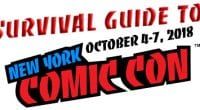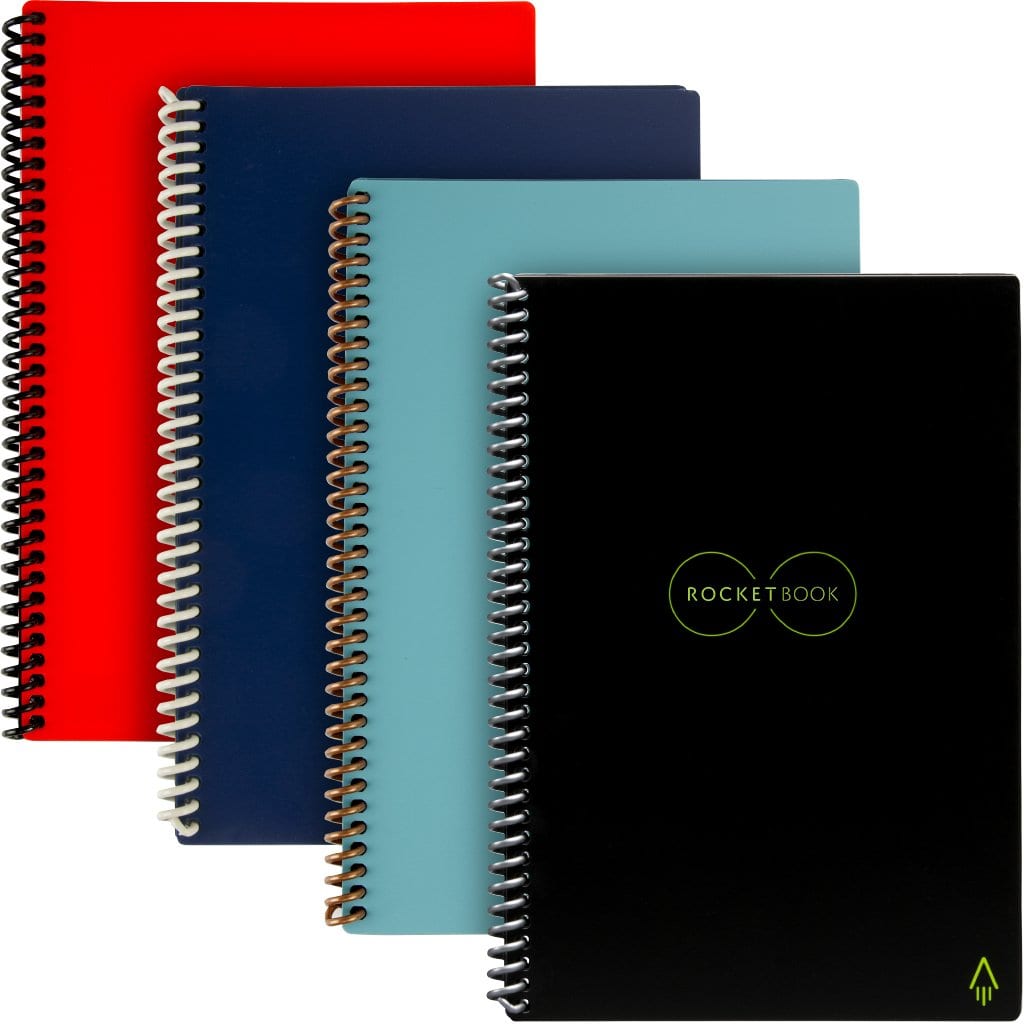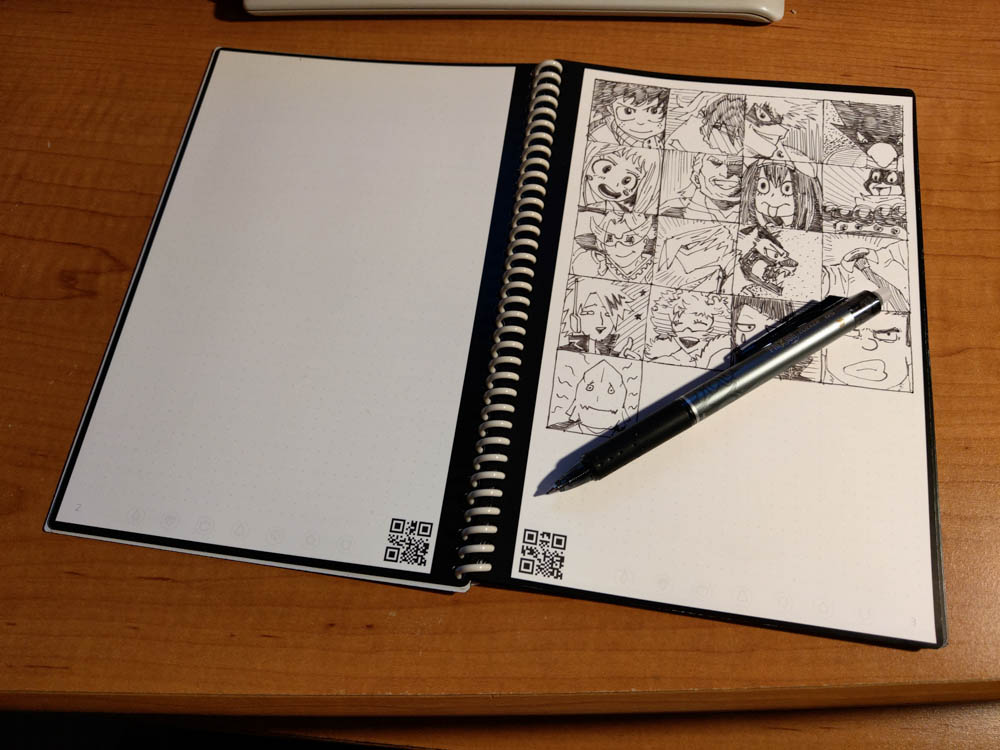These days, I’ve grown accustomed to doing a lot of things digitally. I consume all my news digitally, I keep notes digitally on my phone, and I even from time to time scribble little drawings digitally. However, there are times where I still enjoy using a good old fashioned pen and paper to jot down notes and doodle. The problem with this is that sometimes you want to keep the things you jot down on paper and you end up losing the paper somewhere or you toss it out by accident. That’s where something like the Rocketbook Everlast smart notebook comes in. Not only is this a real pen and paper solution, but when paired with the companion app, you can also scan your notes and creations digitally and save them to various cloud services. And on top of that, the pages can be “magically” erased using water!
On the outside, the Rocketbook Everlast just looks like your average notebook, except for the fact that it only has 36 pages. That might seem like a rather low number of pages (which it is) but there’s a reason for that. The pages contained within can be erased by using a damp clothes to wipe off the ink and a dry cloth to dry the pages before reuse. The reason you can do this is because of the special paper and the way the Pilot Frixion line of pens work. To make a long story short, it’s kind of like a dry erase board, but with paper and with pens instead of markers. It actually works quite well and erases and dries quickly. One word of caution though. Based on what I’ve read, it is recommended that you erase the pages after a week or two in order to not cause any permanent damage to the pages.
Now comes the smart aspect of the Rocketbook Everlast. If you download the Rocketbook app (iOS and Android), you can scan your pages and either just save them to your photo gallery or have them automatically uploaded to your favorite cloud service or emailed. It does this by utilizing the symbols on the bottom of each page. There are seven symbols on the bottom and each can be associated to destination. For instance, you can set one for Dropbox, one for an email address, and even one for a specific folder in Dropbox. It also works with Evernote, OneNote, OneDrive, Trello, Slack, Box, and Google Photos. I don’t know if there are other destinations for the iOS app however as I don’t use this on iOS. Anyways, to choose your destination location, just mark the symbol at the bottom of the page before scanning with the app. The scanning process is quite quick and fairly accurate and can be saved as either a .JPG or .PDF file.
Here’s a really neat feature that’s hidden away in the settings of the app and still in beta. If you write notes, the app can transcribe those notes into actual text when sending them to email. It’s not flawless, but it does work mostly.
In terms of a smart notebook, the Rocketbook Everlast is pretty darn good and dare I say useful. Jotting down notes and drawing with a real pen and paper is still much better in my opinion than doing it digitally and at least with this, you kind of get the best of both worlds. You get the ease of use and traditional feeling of a pen and paper while still being able to capture your notes and drawings digitally. I love that you can send each page to a different destination or multiple destinations at once and being able to erase pages means I can reuse them over and over again without wasting paper. If you can take care of it properly, the Rocketbook Everlast should last you for years to come.
The Rocketbook Everlast is also available as an Everlast Mini. It’s just a smaller, more pocketable version and there are four different cover colors you can choose from.