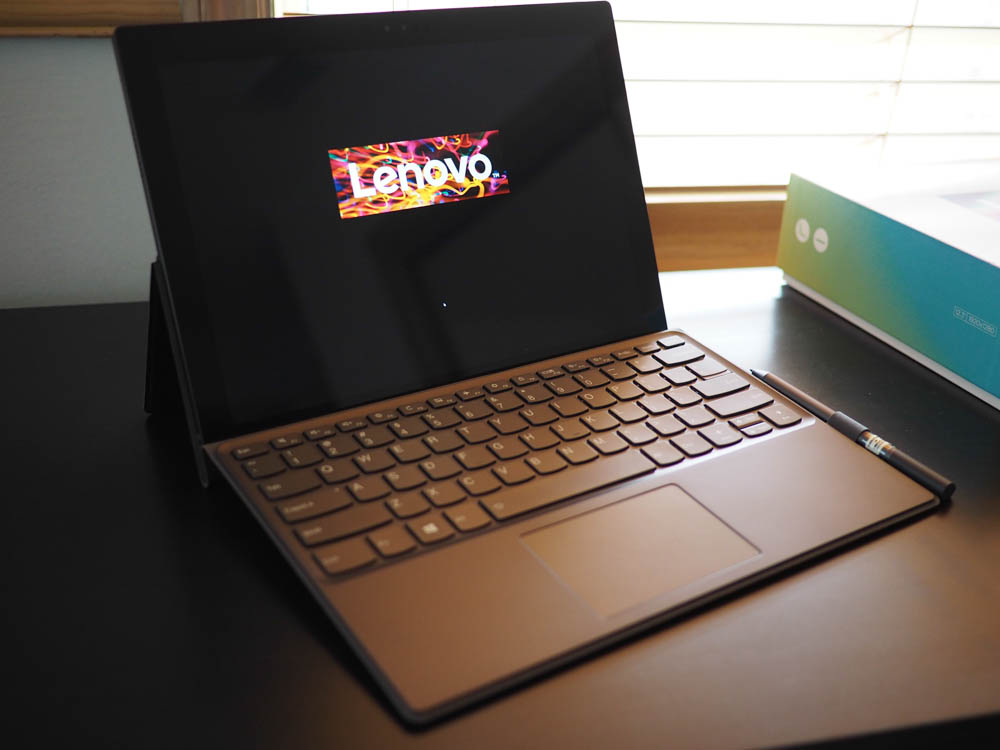It wasn’t until last year that I started using a laptop again. For the most part, I never really needed one for years as I did most of my work on a desktop and that worked just fine. I really didn’t need a laptop until I started working more out of the office and away from home and doing work on a laptop was just easier for me than trying to do everything on my smartphone. My current laptop is 2-in-1 convertible which I find to be pretty handy so it was only a matter of time before I tried a Windows tablet that can turn into a laptop and back again. The Lenovo Miix 630 is what I’m checking out now and while it’s got some benefits over a regular convertible laptop, it’s also not quite perfect as you’ll see below. What makes this thing different though is the fact that it’s running on a Qualcomm Snapdragon 835 mobile processor and is running Windows 10 S.
You’ll probably want to read my initial impressions of the Lenovo Miix 630 first here just to see what I first thought of it out the box and how I feel about it now that I’ve played with it for some weeks.
Windows 10 S
The Lenovo Miix 630 comes pre-installed with Microsoft Windows 10 S. If you don’t know what Windows 10 S is, it’s basically Windows 10 Pro with an added layer of security that keeps it a bit more locked down than traditional Windows. It does this by preventing you from installing or running any apps that don’t come from the Windows Store. This is supposed to reduce the risk of installing malware. That’s great and all but that also means that you might not be able to run your favorite apps or business related apps if they aren’t available in the Windows Store.
There are also other small limitations to the OS that you may or may not like. For starters, you’re limited to only running Microsoft’s Edge browser. That means you won’t be able to use something like Google Chrome or Mozilla Firefox because those aren’t in the Windows Store.
I don’t know what other limitations there are, but for me, not being able to “sideload” apps that I download from the Internet is a real bummer. I have a bunch of photo editing apps that I’d like to install but I can’t and as much as Edge is a decent browser, I’d really much rather use Firefox.
Not all hope is lost though because you can upgrade Windows 10 S to full Windows 10 Pro for free as long as you do it within the first 180 days of activation. Once upgraded, you won’t be able to go back to Windows 10 S.
Should you just stay on Windows 10 S or upgrade to Windows 10 Pro? I think if you’re a power user and pretty much know what you’re doing when it comes to avoiding malware and viruses, I say go ahead and upgrade. That’s what I would do. However, if you just want a really secure tablet/laptop and everything you need is in the Windows Store and you’re just using this for email, Internet, and productivity software (Office), then you’ll probably just want to stick to Windows 10 S for the added security. Still, Windows 10 S in my opinion is a bit too locked down and restrictive for my tastes.
With that said, this entire review is done in Windows 10 S mode as this Lenovo Miix 630 is a review unit loaner that can’t be upgraded.
The Lenovo Miix 630 as a Tablet
So how is the Lenovo Miix 630 as a tablet? This is a question I needed answering because ultimately, this is really just a Windows tablet with a keyboard that you can attach to it. So to answer that, used the Lenovo Miix 630 for a day with nothing but the main tablet unit and left the keyboard cover at home.
For starters, it’s much lighter and thinner without the keyboard cover, though it’s also now much less protected. Also, I’m assuming you’d get slightly better battery life too because you no longer need to power the separate keyboard. On the downside, you lose the stand option now as it’s not built into the body like it is on something like the Surface. With this, the stand is built into the keyboard cover so unless you have another stand handy, you’ll be mostly holding the Lenovo Miix 630 in your hand or laying it flat on a table for usage.
On the subject of holding the Lenovo Miix 630 in your hands, it’s not quite as comfortable to use as you’d think it might be. Unlike most traditional tablets, this thing has some really sharp corners so holding this in a certain ways can make your palms hurt. It’s best to just hold the edges instead and thank goodness that this has some bezels and isn’t edge to edge because that makes holding it as a tablet a bit better.
On the plus side, when it’s in tablet mode, the orientation of the screen does adjust depending on how you hold it. It will switch between landscape and portrait modes automatically. What’s odd is that it didn’t do this when I first got the test unit but I’m assuming this was resolved in an update because now it’s working fine and doesn’t need me to manually select an orientation.
Using the included stylus is a joy on Lenovo Miix 630 due to a variety of factors. The Lenovo Active Pen is accurate and has a decent amount of pressure sensitivity (1024). Not only that, the Lenovo Miix 630 seems to be able to sense whether or not you’re actually using the Active Pen for writing or drawing and will disable any touch inputs in the drawing or writing fields. That includes palm rejection which is a welcome feature especially for those who are using note taking apps or drawing apps. It does this quite well and is very much appreciated. When not in use, you can also attach the Active Pen to the side of the Miix 630 magnetically. It’s not quite as secure, but it’s handy.
The Lenovo Miix 630 as a Laptop
Even though the Lenovo Miix 630 is technically a tablet, a majority of you will probably keep it in laptop mode, mainly for the convenience of having a keyboard, touchpad, stand, and cover. For the most part, I’d probably leave it in this mode as well, except for if I were going to use the Active Pen for sketching.
On the plus side of things, the tablet portion stays in place very well thanks to some super strong magnets. It really clicks into place and stays in place. The stand on the back is very firm and stiff and allows you to angle the stand in pretty much any position you want to place it. I also like that the keyboard is pretty thin and when not in use, acts as the cover. The backlit keyboard keys are also quite handy, especially when you’re trying to use this in a dimly lit room. Also, there’s a handy little Active Pen holder on the side that is much more secure than using the magnetic holder.
Other than that, it pretty much functions just like a regular laptop in this mode. The stand is pretty firm like I said before and stays in place quite well.
Qualcomm Snapdragon 835 Mobile Processor for Windows
The one thing aside from Windows 10 S that really makes the Lenovo Miix 630 different from other Windows based machines is the use of the Qualcomm Snapdragon 835 mobile processor, the same one that’s probably in your smartphones right now if you’re using Android. The benefits of this is supposed to be much better battery life, instant-on with wait times, and always connected environment thanks to the Snapdragon X16 LTE modem.
Lenovo also paired this up with the Adreno 540 GPU. For the most part, this combo does a decent job of running Windows 10 S fairly quickly. I didn’t really notice much lag or wait times when opening up Microsoft Office apps. Heck, I even downloaded the trial version of Minecraft for Windows 10 and it ran just fine.
On the downside, because of the Qualcomm Snapdragon 835, there are quite a bit of apps that won’t work, even on the Microsoft Store. I came across several that were not compatible, especially games. Also, the Lenovo Miix 630 only runs 32-bit apps at the moment and does not run 64-bit ones.
Other Features
Apparently, there is a Micro-SD Card Reader on the Lenovo Miix 630, even though in my initial inspection of it, I did not see one. It is hidden in the port where the Nano-SIM card tray is located. What that means is that it is possible to expand the memory on this thing which is a bit plus. However, for photographers, this is highly inconvenient as you’ll need a pin to pop the tray out. That’s not ideal at all and I would have preferred a separate Micro-SD Card Reader slot that is more accessible.
Speaking of the Nano-Sim card tray, it does come with a sim that’s connected to Lenovo Connect, which offers global LTE connectivity across 5 continents and over 130+ destinations. It is integrated into Windows 10 to offer you prepaid data plans directly from the native Mobile Plans App. What this means is that if you subscribe, you’ll be able to stay connected at all times so you can check your emails, connect to all your cloud accounts, and stay connected to any business related sites you need. The service only provides data and no phone service. From my experiences with it so far, it seems to work pretty well (Miami, FL).
Lastly, I should mention the cameras on this thing. There’s actually a rear 13MP camera on this thing which is kind of odd for a laptop but not so much on a tablet. I can say that I will totally never use a rear camera on a laptop or even on a tablet, but this one isn’t that bad really. It’s not great but it does take decent photos in a pinch. What you’re probably really interested in is the 5MP IR front camera that supports Windows Hello. What that is is the ability to securely log into the Lenovo Miix 630 using facial recognition instead of having to type in a password. Let me tell you that this works extremely well and I was really happy to see it here. I use this same feature on my personal laptop and only this to log in. It even works in a dark environment. If you’re in tablet mode, this is much more convenient than typing in a password with the onscreen keyboard.
Issues
Most of the issues I’ve come across so far mainly have to do with Windows 10 S and it’s restrictiveness. I dislike the fact that I can’t just install apps I own and have to exclusively go through the Windows Store. This can be fixed by upgrading to Windows 10 Pro. However, then you run into the problem where because of the Qualcomm Snapdragon 835 mobile processor, you can only run 32-bit Windows apps right now and you can’t even run all of them. I don’t have a specific list of examples as I couldn’t really install anything I own.
I also ran into an odd issue with the Active Pen and Windows ink Workspace’s Sketchpad. Every so often, the Active Pen would just stop registering in the app, even though I could still see the cursor. The only way to fix this would be to restart the whole system. Hopefully this is just a software issue that can resolved with an update. This was the only issue I ran into with the Active Pen.
Final Thoughts
The Lenovo Miix 630 isn’t a bad by any means but it does have a few short comings because of the Qualcomm Snapdragon 835 mobile processor and Windows 10 S. Much of it can be overcome though by just upgrading it to Windows 10 Pro if need be.
Otherwise what you have here is a laptop/tablet that’s super secure due to its locked down nature and one that’s also aimed towards the road warrior. You’re looking at a laptop with incredible battery life and one that can be always connected thanks to the Lenovo Connect service. While there are apps you can’t run, there are plenty of apps that you can run. Some examples I found that are used by a lot of people is Slack, Adobe Photoshop Express, VLC, Fitbit, Autodesk Sketchbook, and and Plex.
With that said, if you can look past a few of the Lenovo Miix 630 shortcomings, you’ll find a very well made tablet/laptop combo that works quite well in either configuration. Windows 10 S does have its advantages and disadvantages, but I think if you can figure out exactly what you’ll be using this for, you can decide whether to stay on Windows 10 S or not. Other than that, the use of the Qualcomm Snapdragon 835 mobile processor is novel and I think the advantages outweigh the disadvantages thanks to the extended battery life, instant-on, and the always connected environment. However I think you’ll need to upgrade to Windows 10 Pro to get the most out of it.