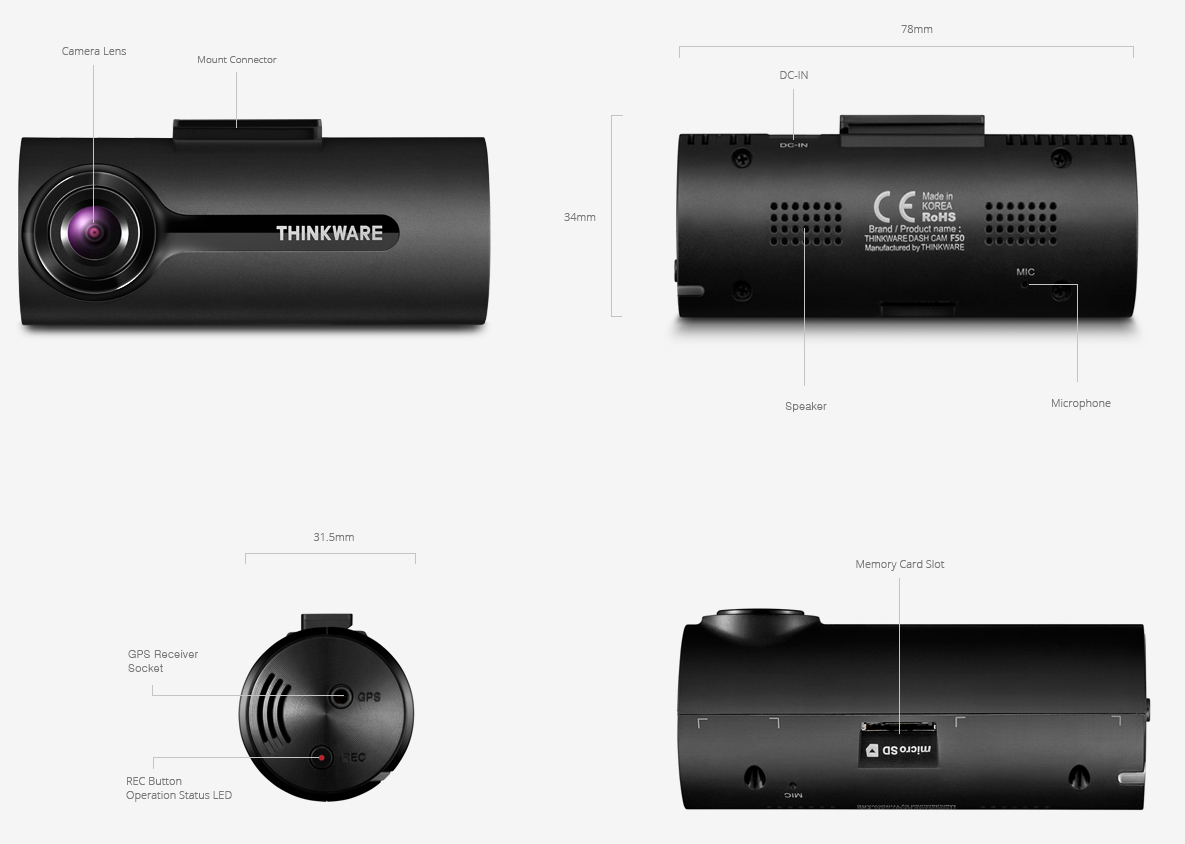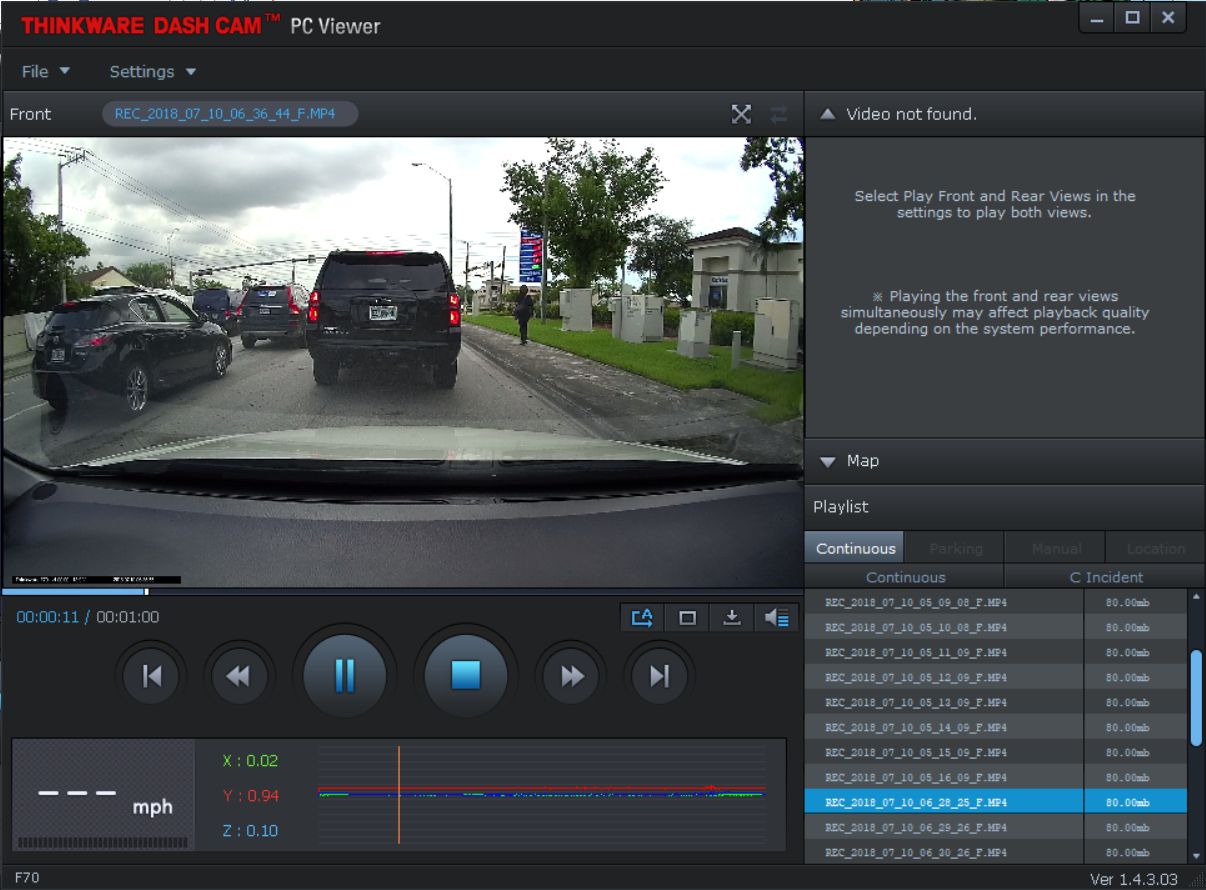If you’re still not running a dash cam on the daily, then you might as well be driving around with a sign on your car that says, free money here. While you may not want to believe it, there are a lot of scummy people out there who would love to take advantage of you and your insurance company. Protect yourself with a dash cam because when it come down to it, your word is nothing if you don’t have proof. That’s why I always run a dash cam now in my car. Even if I never get to use the footage it collects, at least I know that the one day I’ll need it, it’ll be there.
There are plenty of dash cams out there for you to buy, whether it be a full featured, pricey unit, or a simple affordable model. No matter what kind it is, you need one. With that said, Thinkware has a new dash cam coming out, the Thinkware F70 that has many high end features, but comes in at a very affordable entry point.
Hardware
The Thinkware F70 hardware is pretty basic, which is understandable for an entry level dash cam. It’s a small, cylindrical unit that can pretty much fit anywhere and sits out of the way when mounted on your windshield. For entry level though, it does have some higher end features included.
Starting with the camera, it can record at full HD 1080p with a viewing angle of 140-degrees. It has built in video enhancement technology ensuring the most vivid video recordings under any circumstance. The wide dynamic range allows the camera to eliminate excessively bright spots on the recording to correct its color balance in order to ensure a clear image. The F70 also works quite well at night as it can auto adjust exposure for dark areas as well as reduce noise for a clearer picture.
Next up is that most of what the Thinkware F70 does is autonomous. Recording is continuous as it captures video in 1 minute files. It will continuously record and only save import videos when the system detects an impact.
Lastly, if you opt for the optional GPS antenna, the Thinkware F70 does have built in safety cam alerts that informs the driver of any photo enforcement locations on the route while still recording videos. THINKWARE Dash Cam provides active warning for these 5 types of road safety cameras – red light, speed camera, red light & speed camera, average speed, and mobile zones.
Usage
For the most part, the Thinkware F70 is super easy to install. Just attach the camera to the included mount and stick it to the desired location on your windshield. You will need to attach it to the also induced power cable, and depending on where you put it, you’ll need to route the cable around your windshield so it’ll be out of the way.
Also, there’s the matter of adjust the camera so that it has the proper view. There’s really no good way of doing this because the unit doesn’t have a screen and it doesn’t have Wi-Fi where you can remotely view the camera. Instead, you have to capture test video and view them on your computer to see if you have the correct view. If not, you go back to the camera, adjust, and re-record. You do this over and over again until you have the right angle. It’s a bit of a pain, but once you get it right, that’s it.
The rest is really just set it and forget it. It turns on when you start your car and off when you turn off your car. However, there is a parking mode you can enable that can record motion when you’re not around or when the system detects an impact. You’ll need to enable it with a special app that I’ll talk about next.
There’s a Thinkware Dash Cam PC Viewer you can install that lets you view all the footage recorded as well as allowing you to change any of the F70 settings. It’s here that you can enable parking mode as well as update the firmware to your device. The app also makes it quite easy to view all your recorded videos with options to export.
Shortcomings
Now for some shortcomings. As stated above, there is no screen so in order to view any video, you’ll need either a PC or at least a phone with an memory card slot you can use. Otherwise, you won’t be able to view any of the videos. I mean if nothing ever happens, you shouldn’t need to view any of the videos anyways.
Next, it doesn’t use a USB port for charging, so if you are upgrading from a dash cam that had one of these, you’ll need to toss it and re-route a whole new cable to power up the unit. It’s not a biggie if you didn’t have a dash cam before, it’s an extra step you need to take during installation.
Aside from that, there’s really not much else I didn’t like. It’s a really capable dash cam that has some pretty much every good feature you want in a dash cam.
Final Thoughts
Those looking for a dash cam can give the Thinkware F70 some serious consideration. This is a small, lightweight unit that is east to install and for the most part, stays out of the way. It has all the features you want in a dash cam and what it doesn’t have, you can add. I like that it has a PC and Mac companion app that you can use to view videos as well as update setting and firmware.
On that note, the Thinkware F70 isn’t quite out yet as I’ve been using a review unit, but it will be available for purchase come July 16th at most major retailers.