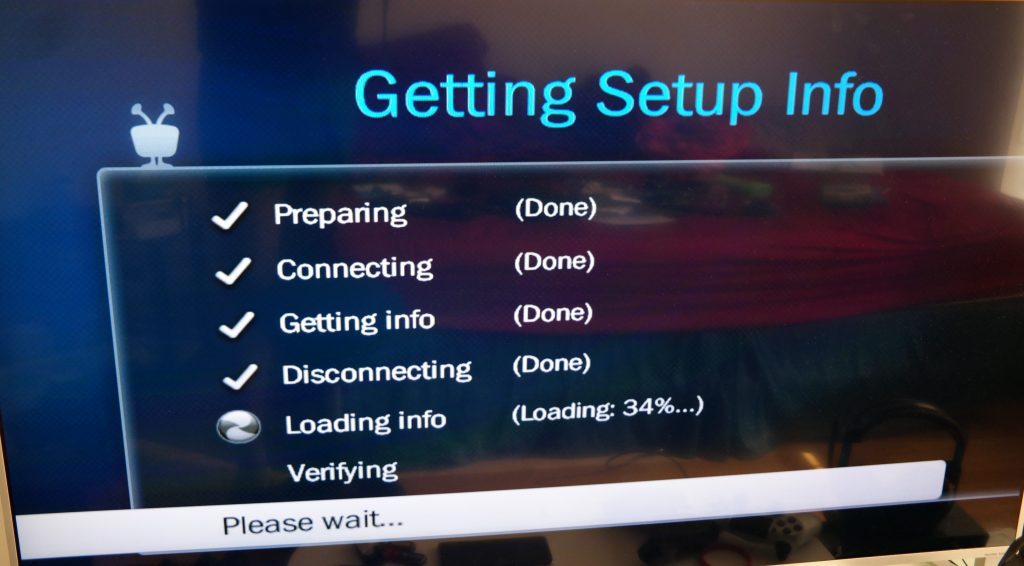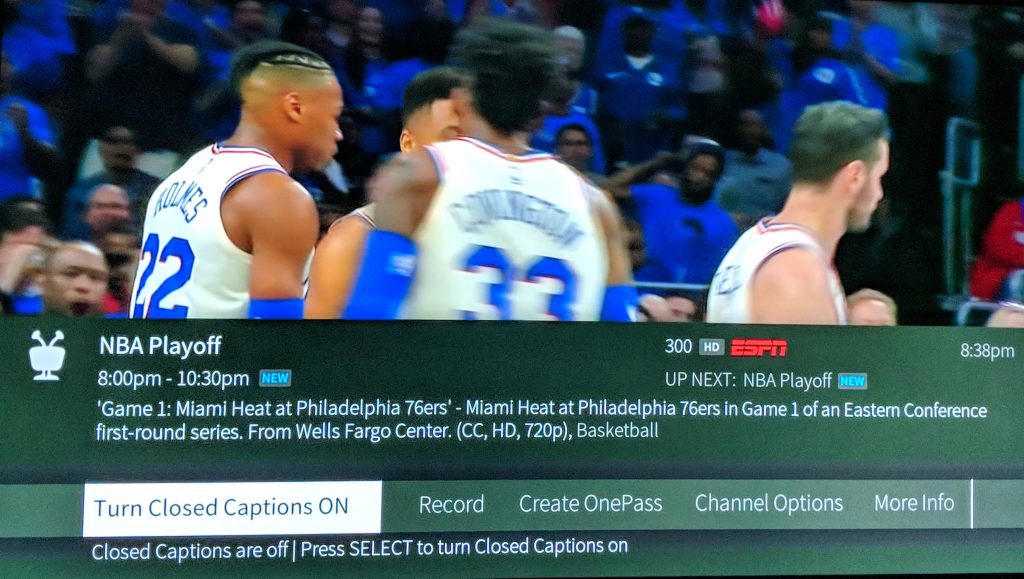In this day and age you most likely heard the term “cord cutting” and how people are looking to disconnect from cable and just full on internet tv or just internet and while that is happening there is still a decent amount of folks that still have cable boxes at home and utilize cable to its full capacity no matter how pricey it is. I feel it’s all really based on convenience in the long run.
TiVo has been in the game quite some time now spanning almost close to two decades. You be surprised some of the tech that is in your DVRs and even other devices comes from the likes of TiVo. There “Bolt Vox” has been out for quite some time and I finally got a chance to have it replace my cable box and see if its made any difference in my TV watching lifestyle.
Style/Hardware
The Bolt Vox is set-top box that is about a foot long and a bit over 7” wide. It comes in a all-black glossy finish with just the TiVo insignia on the front and two indicator lights. The power light which is always on and there is another light that turns red when recording content. The Bolt has a spot for Optical Audio, Coax, (2) USBs, L/R Audio, Ethernet, and of course HDMI in the back of the device. There is also a remote finder button back if you happen to misplace that somewhere in your household. If you flip the Bolt on its back you will have access to the Cablecard slot for insertion. I like the stealthy design as it sits next to my Xbox One X.
The TiVo remote is mapped out with an array of buttons that you may have seen before but one important one is the Mic button. You can press it and ask TiVo to look up various channels or open apps and it works most of the time without issue. The Bolt Vox I’m reviewing is 500GB and has four tuners, while the 3TB has a whopping six.
Setup
Getting the Bolt Vox up and running wasn’t too painful once I got all the wires in place. TiVo will have you go through the menus and put in your logins to download software and any updates that are needed. After this is done you will have to run through all the steps to have TiVO working alongside your cable provider such as which one it is, zipcodes and so forth. This can take while has it basically grabs all that info and content to put into their guide.
I did have an issue with not getting some of the premium channels such as HBO coming up from it seems like it stems more from the tuning adapter connected. Plus I prefer to use HBO GO over the traditional channels anyway. Even when I was using a cable box I did the same thing.
Software
TiVo’s UI is called Hydra bka New User Interface and its TiVo users a more modern update look compared to its colorful and bubbly past. I have read how some users prefer the old fashion and I remember dabbling with it here and there but I like this cleaner look instead.
Compared to using cable provided DVRs from the likes of Samsung and Cisco the Bolt Vox is a speedy work of art. Whether I’m going to a recording or jumping through various channels the Bolt lives up to its name.
As for what they are known for their DVR options are massive. They have what’s called “OnePass” which allows you to pull all viewings for a show not even from cable but from other apps you maybe using such as Hulu or Vudu. I found this to be nice as I had recordings of Bob’s Burger and after I was finished I wanted to watch more but didn’t have any more episodes I taped. With OnePass it shows me other places I could watch it such as Hulu that had tons of their content.
Speaking of apps, Tivo’s Bolt Vox has access to a decent amount of high-profile ones such as Netflix, HBO GO and even some surprising ones I use like WWE Network. The catalog isn’t as expansive as I like though. IFTTT is a nice app if you want to utilize some nifty tricks and sync to say your Google Home, Alexa, and/or Cortana. I have it synced with Alexa and Google Home and i can say such things as “find my remote”, “change to channel 4” and “Skip commercials”. Its pretty smooth transition of sorts. More features are trickling in that I seen with our sit down with TiVo back at CES earlier this year.
While this set-top box is stated to do 4K content it’s a hit or miss quite frankly. Netflix, YouTube and Vudu work and Amazon doesn’t(read people have issues where some get it, some don’t). With cable there really isn’t much or any 4K content being broadcast as heck some companies are still getting on the 1080p train. I have tried the apps but I tend to float back to my other options such my gaming consoles or NVIDIA Shield. If you don’t have any other options then they can fare okay for you.
Coming from the plain means of using cable, switching over to TiVo can be overwhelming. I still find myself getting used to the button layout and so forth. Also I wish there was a way to filter out SD channels as I can’t stand seeing them.
Is it Worth the Price?
The TiVo Bolt Vox starts off at $199.99 for 500GB(75 HD hours) all the way up to 3TB(450 HD Hours) which will cost you a hefty $499.99. This doesn’t include their needed subscription options which are $14.99/mth, $149.99/yr or $549/forever. If you are already getting a DVR from your cable provider the prices maybe in line with what you are paying. At least with the TiVo box if you change providers you can always take it with you or pass it along to others.
I won’t lie I love how swift the TiVo Vox Bolt is and all the options it provides. It has everything I wish my cable provider had and that’s coming from using DVRs through Time Warner Cable since their inception to the company back in the early 2000s I recall. Frankly I wish I gotten a TiVo sooner. But if you are in the cord cutting phase then a TiVo of any kind won’t work for you.