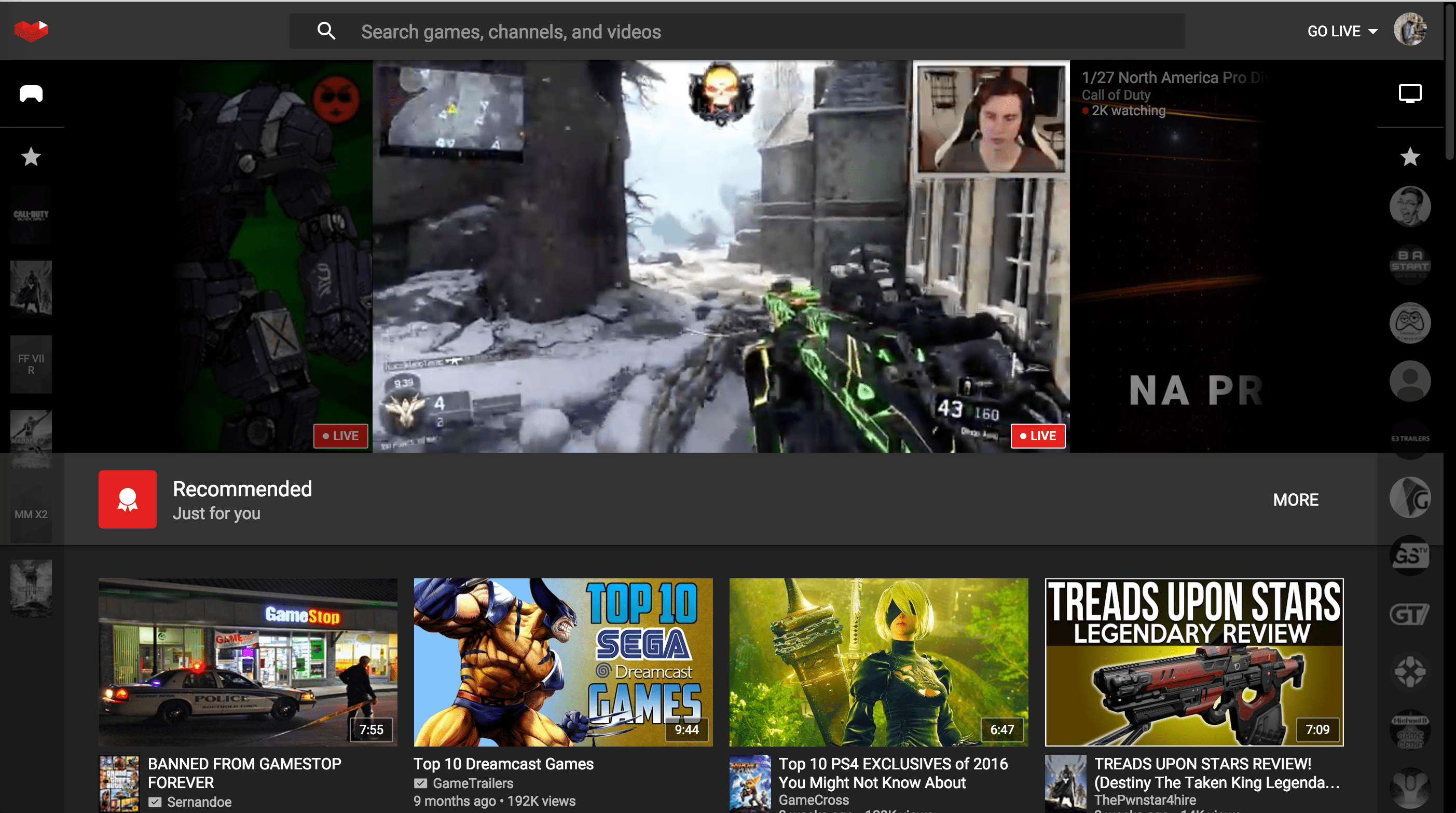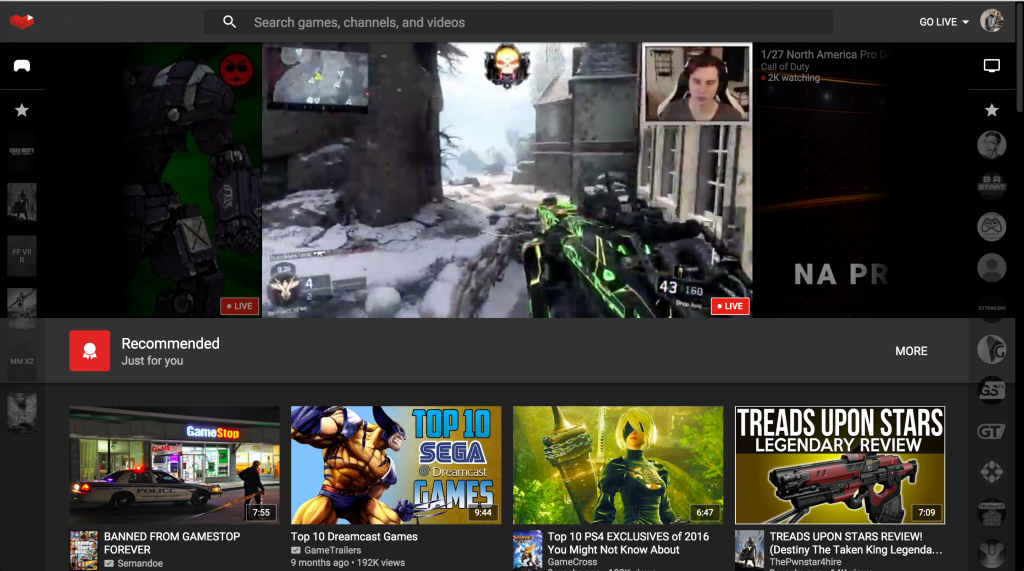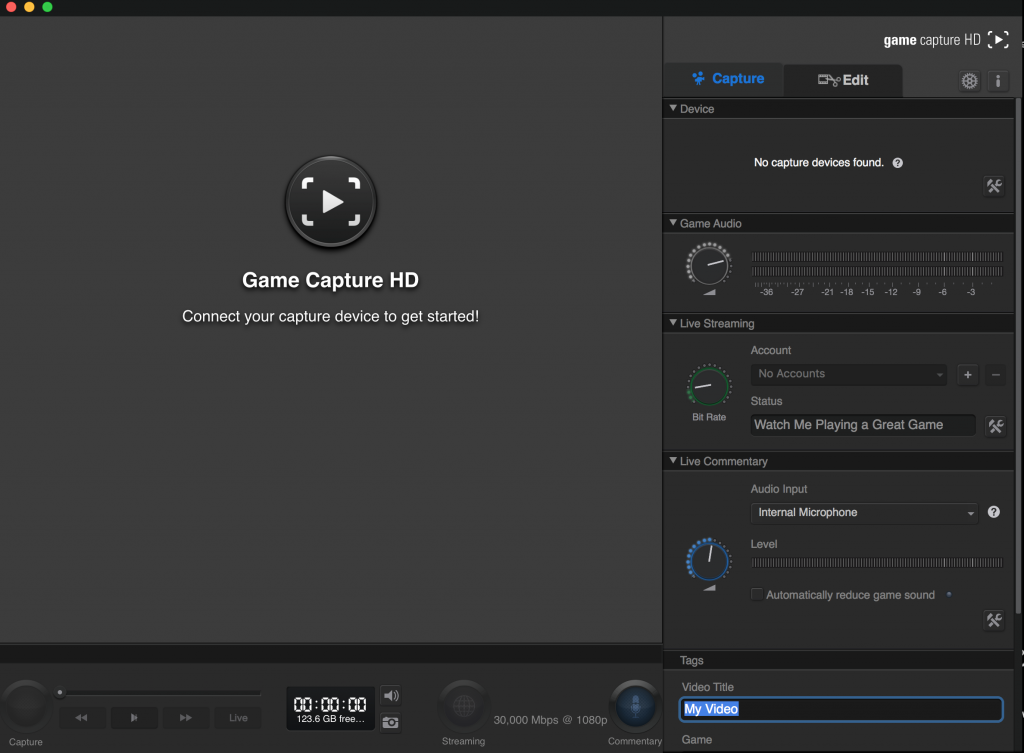Gaming nowadays is much more popular than I remember it as a kid. I came up when gaming was in its infancy (I might be a little old so forgive me ahead of time…lol). Atari was the first company that got me excited about gaming and I was thrilled when I got the 2600 and then the 5200, Nintendo, Super Nintendo, Genesis, PS1, so on and so forth.
That was the best era of gaming. The only problem with gaming back then was that if you did something amazing in a game the only testimony you had about your great gaming feats would be your word and chances are your friends wouldn’t believe you. They would say they did but they really didn’t. Fast forward to 2016 technology has changed and that’s no longer an issue. Now, more so than ever, people are recording and streaming the games that they play. It’s also a huge money maker, ask PewDiePie. He currently has the most YouTube followers and he makes a shitload of money doing it. I’m not guaranteeing that type of success for everyone but you can stream your games like a pro and show your stuff to the world using the right equipment and dedication. We can show you how at a basic level.
Twitch and YouTube
There are no better platforms with which to premier your streams than Twitch and Youtube. If you go on YouTube right now and just type in any game that you wish to see, you will get thousands upon thousands of players that have all streamed their games one way or another on YouTube. You’ll get the amateur gamer channel to the sponsored and professional gaming channels. Either way, you’ll see the best and the worst gamers on YouTube. You should definitely stream your games here just don’t be one of the worst gamers on YouTube. YouTube has a great gaming forum and channel called YouTube gaming. Set your channel off there and watch the followers flock.
Twitch is very similar but it’s almost exclusively geared towards gamers. There is a ton of content from gamers but that aside if you’re playing on a PS4 or Xbox One then Twitch is built right into both consoles natively. If you choose to stream from your PC or Mac with Twitch as a conduit, that’s really easy too. You just need to have the right equipment. Whether you choose Twitch, YouTube or both, first and foremost you need a platform. These are the best two. Hands down.
Elgato Capture HD & HD 60
If you’re going to stream you’re going to need a screen capture device to do it and do it in HD. There are many devices that can help you do this but none better than the Elgato Capture HD and HD 60 screen capture cards. Although they are quite pricey at about $180, they are the easiest to use, require no power externally. All you need is a PC / Mac an HDMI cable and the software (Windows or Mac) to use the Elgato and you’re all set. It’s remarkably easy and you’ll get the best stream possible. If you need a tutorial you can watch this video HERE or get support HERE
Microphone and Mixer
 If you’re going to stream then a mic is an obvious and absolute must. Having a mic however is just not enough. You need to make sure that your voice is clear and sounds like you. There are so many mics and mixers to choose from so what the “best” of either device is well, that’s up to you. I can however tell you what I use currently and you can either follow my choices.
If you’re going to stream then a mic is an obvious and absolute must. Having a mic however is just not enough. You need to make sure that your voice is clear and sounds like you. There are so many mics and mixers to choose from so what the “best” of either device is well, that’s up to you. I can however tell you what I use currently and you can either follow my choices.
My mic of choice is the Blue Yeti microphone by a company called coincidentally Blue. The Blue Yeti is simple, inexpensive, and delivers really good audio for the money.
As far as the mixer goes. I didn’t realize that I needed one until when I was testing some of my earliest streams and heard myself and realized that my voice audio was really bad. My voice would be high and low at times and far away even with a set of headphones with a microphone that wraps around. The mixer may not be necessary for some but for me it absolutely was. It should be for you as well if you intend to stream. If you decide to go this route you can get a really good one from Alesis HERE. Just to repeat, these are my personal suggestions for streaming and not the end all tell all. Everybody streams differently.
OBS and XSplit
Having the necessary equipment is essential but what ties it all together to make your streams what you want them to be is the software. Two of the more popular ones that I’ve used are OBS (Open Broadcaster Software) and XSplit. Both are great with OBS being free and Xsplit being free but not free, The paid version is by far the better option. These are essential tools that you’re going to need if you want to have your streams look really good. If by chance you purchased an Elgato, they offer a native application that works specifically with their capture cards and it’s also pretty good. There are more options out there but these are the more common apps that you’ll find in use amongst the best streamers. Give em a try and do some tweaking to maximize your stream quality.
Finally, You’re ready to stream
Streaming is not hard but it’s really hard work. Some people (myself included) would’ve laughed at the idea that streaming was work but now that I and the GstyleGaming crew are going to be jumping into streaming games in a major way I totally get it.
It’s not easy to get people to follow you with so many options out there so being unique is key and not so much is it about having the best gear. The purpose of this post was to make sure that you have a starting point so that way when you dive into it the right way and then make changes and do things that are more tailored to your style. The main thing is, If you’re going to stream do it right, have some good gear, have some good games and try your best not to be bad at the games you play. Oh yeah, get a comfortable chair because if you’re going to be streaming then chances are you could be sitting down for hours on end so comfort is key. Get your stream on and game hard.