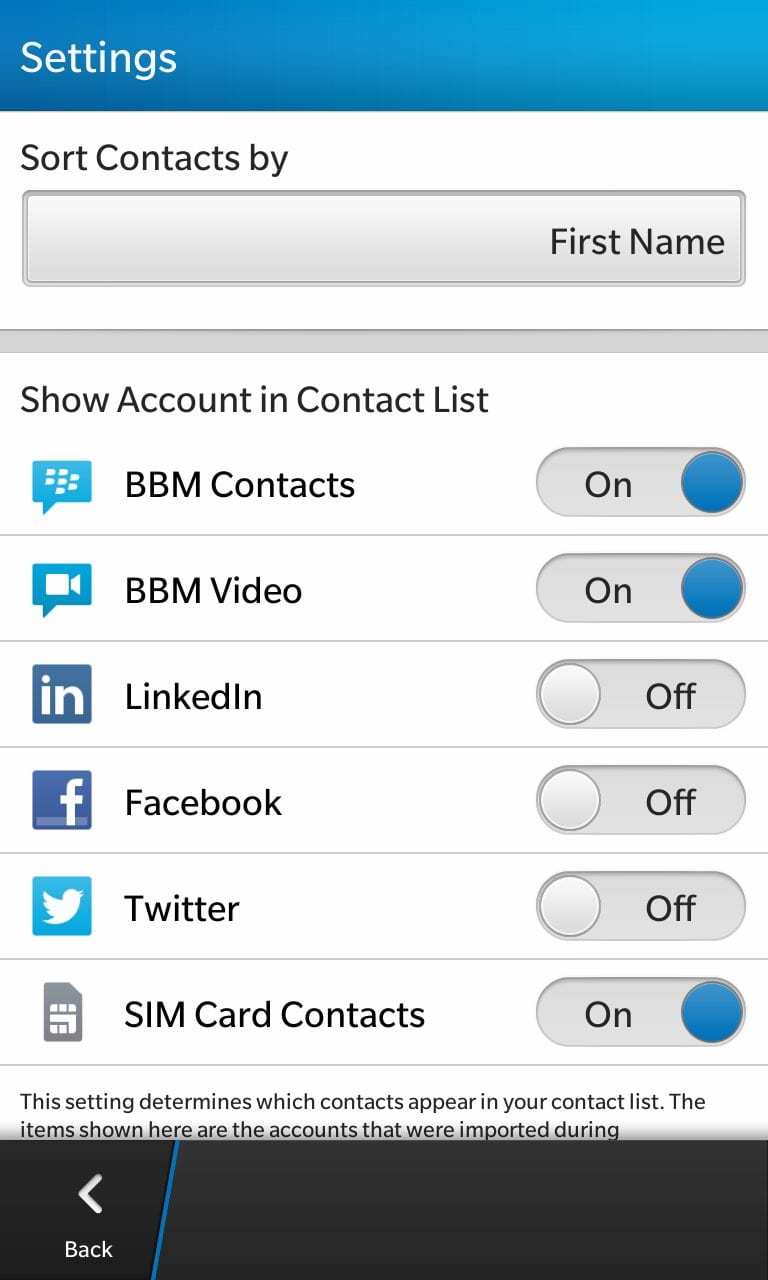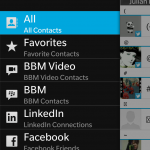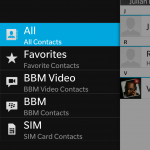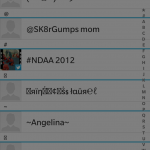With the new BlackBerry Z10, BlackBerry made it super easy to add all your social networking friends and people you follow into the contacts app. It automatically does it when you add one of your social networks using the Twitter, Facebook, and LinkedIn app. This may be awesome if you only follow or friend only a few people but what happens when you’re following hundreds or thousands of people? It can get a bit cluttered in there and make it very difficult to find actual people you want to contact. Have no fear as there is an easy way to hide unwanted entries from social networks.
With the new BlackBerry Z10, BlackBerry made it super easy to add all your social networking friends and people you follow into the contacts app. It automatically does it when you add one of your social networks using the Twitter, Facebook, and LinkedIn app. This may be awesome if you only follow or friend only a few people but what happens when you’re following hundreds or thousands of people? It can get a bit cluttered in there and make it very difficult to find actual people you want to contact. Have no fear as there is an easy way to hide unwanted entries from social networks.
- Step 1: Go to your contacts app.
- Step 2: Swipe down from the top to bring down the settings menu. Tap on Settings.
- Step 3: Once in the settings menu, you’ll find options to hide Twitter, Facebook, and LinkedIn entries from the contacts app. Just toggle them into the off position.
That’s it. If you take a look at your entries now, all the extra entries you had are now gone. However real people you know and have entries for still retain all their social networking information so John Joe that you know still has his Facebook, Twitter, and Linked in information filled in and you can still check their updates and activity as well.