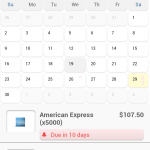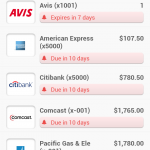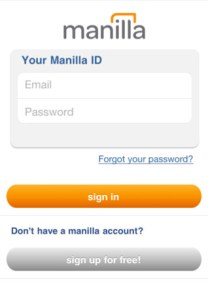 We use our gadgets/electronics to help make our lives easier. We can listen to music, watch movies, video chat and much more with ease. As we know by now; our gadgets can be used for work as easily as play. Many banks, auto insurances, and phone services provide apps that help with organizing your account information, and making payments. This takes online banking and bill paying to another level.
We use our gadgets/electronics to help make our lives easier. We can listen to music, watch movies, video chat and much more with ease. As we know by now; our gadgets can be used for work as easily as play. Many banks, auto insurances, and phone services provide apps that help with organizing your account information, and making payments. This takes online banking and bill paying to another level.
I’m always looking to minimize clutter on my phone and get the most out of it at the same time. (Nearly impossible, I know!). Enter Manilla. I have been using the app for a couple of weeks now to get the gist of it. Find out all about it next.
What is Manilla?
Manilla is your one stop for all bills. This bill organizing app isn’t just for paying cell phones and car insurance. . It has four categories:
• Financial (banks,creditcards),
• Household (cable, cell phones, energy) ,
• Subscriptions (Netflix, magazines), and,
• Travel and rewards services (Rentals, flyer miles).
Of course every little single bank, magazine and airline isn’t included in this app but they have the majority. There are over 3000 providers for the app.
How Does Manilla Work?
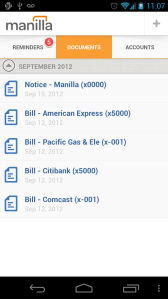 There are three tabs on the main screen; Reminders, Documents, and Accounts. After adding all the accounts; the currently due ones will appear in the “Reminders” tab. Manilla does more than just remind you of the due balances. It collects statements (in the “Documents” tab) from each of the accounts you add. Making it easier to sort through. It’s not a condensed version of the bill. It’s just like the bill that is mailed. The Accounts tab has the list of all the accounts you’ve added to Manilla.
There are three tabs on the main screen; Reminders, Documents, and Accounts. After adding all the accounts; the currently due ones will appear in the “Reminders” tab. Manilla does more than just remind you of the due balances. It collects statements (in the “Documents” tab) from each of the accounts you add. Making it easier to sort through. It’s not a condensed version of the bill. It’s just like the bill that is mailed. The Accounts tab has the list of all the accounts you’ve added to Manilla.
You can set up custom email and text alerts. If you need just one reminder ,or if you’re the forgetful type that constantly needs to be reminded; you can set that up. You don’t pay your bills through Manilla. You can pay them any way you wish and then go back to Manilla and mark the bill as “paid”.
Experience
Having an android phone, I have an app for nearly everything. Banking app, credit card apps, and paypal app; one for each account I have. I admit that giving access to all my accounts was a bit scary at first. But Manilla offers max security. It also gives you the option of locking the app; so anyone that gets to your phone won’t be able to click on the app and view all of your information.
The UI of the app is very clean and easy to maneuver. There is nothing worse than a cluttered app.
When clicking on a reminder; you have the option of viewing the entire bill (I saw it on the Polaris Viewer 4.1 app on Android), or just view the basic account details (Current balance, minimum payment due, due date, etc). The other options are to go to the website of the account; or mark the bill as paid. Manilla does not have an option to pay directly. Everything seemed to run smoothly. I did keep much better track of what is going on. It is nice to open an app and see everything at a glance. I found linking accounts to Manilla easy and quick. You should have no trouble as long as you know your log-in information.
Is Manilla For You?
If your bills are always getting lost in the mail; or always end up in your spam folder; Manilla is definitely for you. It’s likely that you have already resorted to online banking on your PC or using apps to get the current status on your accounts. Manilla makes it easier. Its strong points are that it has nearly every type of account, from retirement; life insurance; to seventeen magazine. Most accounts that can slip by are now brought to your attention. I find myself looking at it every other day. It’s great to mark bills as paid. Best of all the app is free. You can’t beat free help! Like the manila folder; the Manilla app will help you stay on top of bills without being at the bottom of bill piles.
Platforms: iOS App Store and Android (Google Play)
Price: Free