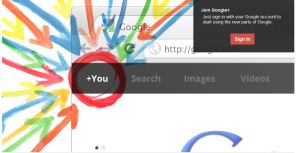 Google really knows how to generate a buzz. Create a service, put it in beta and restrict access to everyone except a select few while others look on in pure envy. This formula was successful with Gmail and Voice and Google insists on maintaining this trend with their latest attempt at social networking with the “field test†version of Google+. Google+ aka Plus or as some like to call it the Facebook killer is yet another way to connect with the people in your life and share information with them. As MySpace, the once reigning king of social media, is dwindling into oblivion Google thinks there is space in people’s world for a more refined, privacy conscious effort. What Google has done to distinguish itself among the competition is allow the user to share certain information with certain groups or “circles.†Beyond that, Google has also designed Plus in such a way that it expands on some of the features of Facebook with really easy group video chat, group messaging and awesome integration and notifications.
Google really knows how to generate a buzz. Create a service, put it in beta and restrict access to everyone except a select few while others look on in pure envy. This formula was successful with Gmail and Voice and Google insists on maintaining this trend with their latest attempt at social networking with the “field test†version of Google+. Google+ aka Plus or as some like to call it the Facebook killer is yet another way to connect with the people in your life and share information with them. As MySpace, the once reigning king of social media, is dwindling into oblivion Google thinks there is space in people’s world for a more refined, privacy conscious effort. What Google has done to distinguish itself among the competition is allow the user to share certain information with certain groups or “circles.†Beyond that, Google has also designed Plus in such a way that it expands on some of the features of Facebook with really easy group video chat, group messaging and awesome integration and notifications.
I’m still learning and exploring the features of Google+ and am in no way ready to render an opinion about its utility in my life long term but I can highlight some of the basic functionality of the PC/web version which offers the most complete experience of Google+ to date.
Easy Access within the Google Ecosystem
![]()
For the millions of people that live in Gmail or use any number of the other Google applications this is extremely cool. The Google Tool Bar that lives at the top of the screen on Google.com or Gmail, Docs, Calendar, Voice etc. allows for a one-click access to Google+. You don’t have to go hunting for it and Google is smart about making sure of this. It’s in your face all day and that’s a good thing. We don’t want to forget it exists in the shadow of the powerhouses that is Facebook and Twitter.
Notifications

This is another great selling point of Google+ on the desktop. In addition to receiving updates via email and SMS, notifications appear in Google’s toolbar with a bright red number badge. What’s even better is that not only can you see updates but you can also respond to them without ever having to go to Google+. I believe this feature is key because users need to actively be involved in this experience for it to work. This was one of the reasons why I believe Google Wave failed. There was no way for me to know about new Waves other than email and there was no way I was going to proactively check. I haven’t looked into this but I suspect that Chrome notifications will be an option soon and that too will be very useful.
Built in GCHAT
Chances are if you use Gmail you probably use the chat feature and this is also readily accessible right from within Google+ as well. I like this a lot because I don’t have to bounce back and forth between Gmail and Plus in order to communicate with my contacts via IM regardless of whether they have Plus or not. What I did notice however is that Huddle is absent from the desktop version. I’m not sure why Google has made this omission but it would be nice to participate in group chats on my pc in addition to my phone. I guess the argument could be made that one could start a group chat within GChat but then that seems to be duplicative and confusing. I think that Google needs to address this, or perhaps rename chat to Huddle.
Ability to share pictures, video, location, and links
Using your desktop you can easily add media to any post. Other than the Android application this is your only method to upload and share photos and videos with people in your network. If Google wants to succeed as a social network that will rival the competition then they need to release apps for other platforms with the ability to share media asap.

Drag and Drop People into Circles
Google makes it pretty easy to organize the people that you know into different groups. You can literally drag your friends and plop them into predefined groups or create brand new ones. This is both visually satisfying and simple for anyone to understand and execute.

Hangouts
This is essentially group video-chat for up to 10 people. This is one feature that I have yet to try because I don’t really have any friends using the system yet and I just haven’t had the time. But I see lots of use and potential here.
Sparks
This feature allows you to pull in feeds based on topics of your choosing. I’m not sold on this part of the equation yet. It’s a little to basic for me. I like the idea of bringing content that I’m interested in directly to me but I’d like to have some sort of control of what is displayed. I’d much rather use my standard desktop RSS feed for right now.
There is so much more to Google+ and I’ve only had a day to play around with it. As I said before the PC version is the most robust implementation of the system but that cannot be the case going forward. Users are no longer tied to their desk and I believe the strength of Google+ will be in the success of its mobile apps.