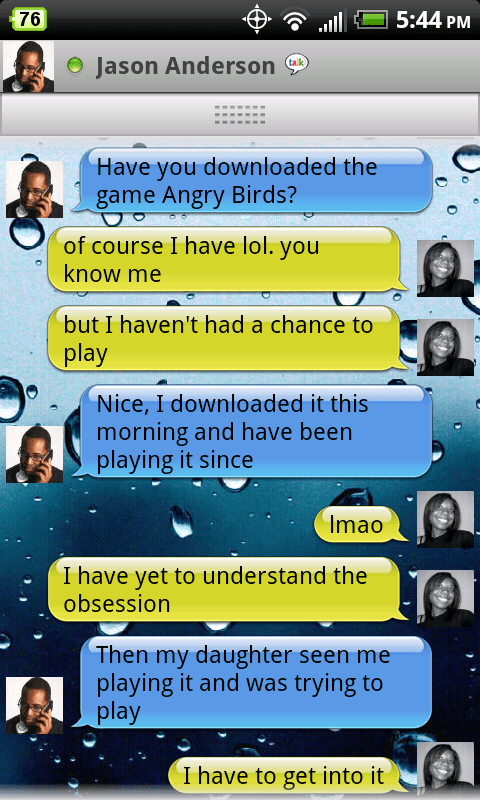![]() Yahoo! just released it’s much anticipated 2.0 update of Yahoo! Messenger into the wild and it can be downloaded now from the App Store. The main part of this update that everyone is excited about is the fact that this update allows you to conduct video chats over both 3G and WiFi. This is very similar to what the app Tango can do right now – which we reviewed here. Unlike Tango however, Yahoo! Messenger one ups that and allows for video chats from iPhone 4 to PC and Mac! This is one thing that many were hoping Skype would do first but didn’t. I mean that was one of the main reasons I wanted to get the iPhone 4 was for the potential to use my phone and video chat with my family back home on a computer. The big question here though is how well does it actually work?
Yahoo! just released it’s much anticipated 2.0 update of Yahoo! Messenger into the wild and it can be downloaded now from the App Store. The main part of this update that everyone is excited about is the fact that this update allows you to conduct video chats over both 3G and WiFi. This is very similar to what the app Tango can do right now – which we reviewed here. Unlike Tango however, Yahoo! Messenger one ups that and allows for video chats from iPhone 4 to PC and Mac! This is one thing that many were hoping Skype would do first but didn’t. I mean that was one of the main reasons I wanted to get the iPhone 4 was for the potential to use my phone and video chat with my family back home on a computer. The big question here though is how well does it actually work?
I installed Yahoo! Messenger on both my PC machine and my iPhone 4 just to review this app. I created 2 separate accounts for the test. I’m going to start off by saying that my first test was a complete failure and I couldn’t get my iPhone 4 or my PC to communicate with each other to make a video call. I could text chat just fine but not video call. I rebooted the machine and restarted Yahoo! on my PC and that seemed to do the trick. My iPhone 4 was now able to send video chat requests to the PC client and connect.
My first test was the quality of making a video call over 3G. After adjusting a few sliders for optimal video quality and speed on my PC, I made my first video call. Over 3G, the video is not too bad, but it isn’t great either. There is a noticeable lag on both ends but it is tolerable. Video quality is just so so – it’s a bit pixelated and blocky. You can’t really make out fine details but you can tell what is going on. The video size is also quite small when viewing it on the iPhone, but then again webcams on the PC are in landscape mode, not portrait so the iPhone just shrinks the video to fit the screen width.
Next test was switching my iPhone over to WiFi. Switching to WiFi definitely improved quality some on both the iPhone and PC. There was also much less lag and a bit more detail in the video. However, the whole point of this is to test out how Yahoo! Messenger works over 3G, not WiFi.
All-in-all, this is a solution that I really want to love but at the moment, only like because it’s the only solution out there of this type. It does work, but the quality of the video chat is not great. I’d like to see more improvements with the video quality on both the PC end and iPhone end. If they can make a good compromise between speed and video quality, then Yahoo! Messenger could be a winner. Until then, they still have some work to do. Like I said, it does work and since its the only solution of this type right now, you’ll probably end up at least trying it anyways regardless of what the rating is right now.
Please note however that your experience with Yahoo ! Messenger may vary greatly from mine due to factors like signal strength and the broadband connection on the other side. I’m going to keep Yahoo! Messenger for now as it’s the only app that does iPhone-to-PC that I know of right now so until a better app comes out, it’s a keeper.
You can get Yahoo! Messenger 2.0 now in the App Store for free.
Rating: 3/5
Description
• NEW – Video calls: Use Yahoo! Messenger to make video calls and stream live video one-to-one â€
• NEW – Voice calls: Make free voice calls to your Yahoo! Messenger friends
• NEW – Low cost voice calls: Talk to your friends on their landline or mobile phone, and make low cost international calls with Yahoo! Voice Phone Out account. †â€
• NEW – Multitasking: Work with other iPhone apps while Yahoo! Messenger runs in the backgroundâ€
• Send free SMS messages via Yahoo! Messenger ††â€
• From iPhone to desktop and more: Connect with your IM friends in any way you want—mobile app to PC, mobile app to mobile app
• Get notified for every message: Know when a new message arrives whether the app is running, in the background, or even if it’s not open
• Show and tell: Capture and share iPhone photos and video in real-time, with your Yahoo! Messenger buddies
• Bring your friends in one place: Add your Windows Live Messenger contacts to your buddy list
• Be creative: Use rich text and personal expressions, like emoticons and avatars, to update your friends
• Enhanced performance: Get a simpler, faster, richer Yahoo! Messenger experience at your fingertips†Available for iPhone 3GS/4 users running iOS 4.1
††Available to premium users in select countries
†††Recipients of SMS may be charged by their carriersSelect Yahoo! Messenger for iPhone features are available as follows:
• Video calling: For the optimal experience, an iPhone 3GS or iPhone 4, iOS 4.1 & WiFi is recommended
• Voice calls to land line or mobile phone: Must be a Yahoo! Voice Phone Out subscriber in these select markets: US, France, Germany, Spain and Singapore
• Multitasking: Available on iPhone 3GS or iPhone 4, iOS 4.1