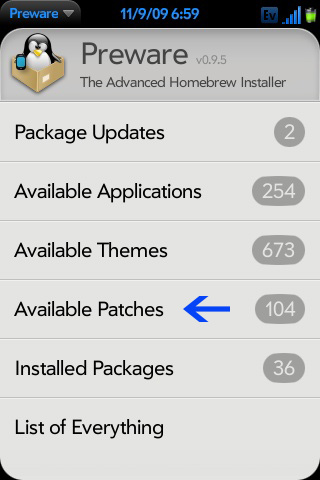 I told you before that it was possible to make your Pre a great phone by adding some simple tweaks. Using a program that runs on your Pre called Preware you can download several patches that add some character to and improve functionality on your device.
I told you before that it was possible to make your Pre a great phone by adding some simple tweaks. Using a program that runs on your Pre called Preware you can download several patches that add some character to and improve functionality on your device.
It’s really simple to do these tweaks and only takes a few minutes once you have installed the Preware application. To find out how to install it and for more information please visit WebOS Internals and Precentral. The Pre really has a great community that adds value to having a device like this. I should also note that Preware doesn’t just stop at patches. From this program you can install applications as well as themes. It is definitely worth using so don’t hesitate to try it out. Another important note is that you should always remove any patches that you have installed prior to doing a device update just to make sure that you don’t cause yourself any unnecessary headache.
Here are a few noteworthy tweaks that I think are nice to have and that I currently use on my own Palm Pre.
Youtube Video Downloads
Adds the ability to download youtube videos straight to your device in mp4 format. It is done really quickly and even gives you progress notifications as the download advances. No need for third party applications!
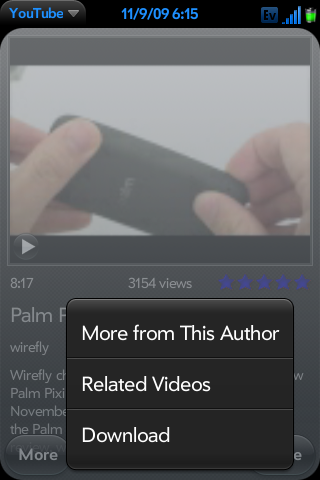
Personal Avatar Left Side
The Pre always displayed your contacts avatar in the messaging app but now you can have your avatar show up as well. This neat little patch also places the avatar on the opposite side for a much better look. One thing to note is that you have to connect your phone via USB mode and manually add a pic called my-avatar.png to the root of the device. But it’s very easy to do and connecting the Pre to the computer works just like connecting any other USB drive.
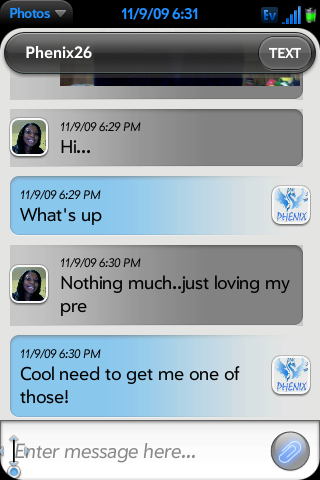
Brightness in Device Menu
Being able to control certain aspects of the device quickly and easily from anywhere on the phone is great. Now you can control the brightness from the main device menu while you are in any other program. This is really convenient to have. I also liked the fact that the creator included the slider in the menu and that it’s not just a shortcut to the screen and lock panel.

Again these are just a handful of options available to current users of Preware. I will be highlighting other patches in the future so check back for more spotlight features on homebrew patches.

