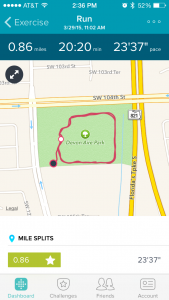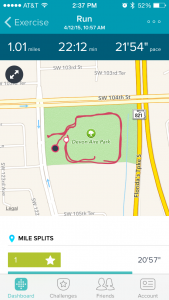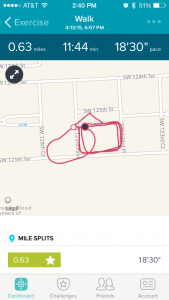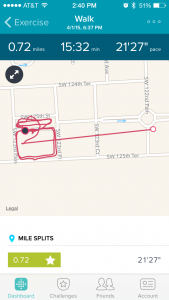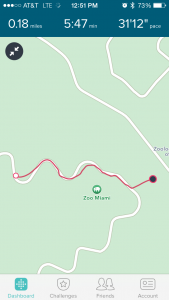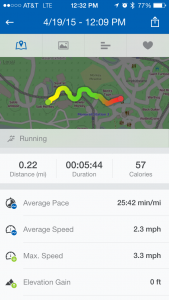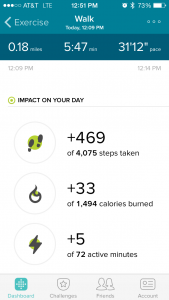One of the newest features to come to Fitbit is GPS tracking and you’ll only find that on Fitbit’s flagship activity tracker, the Fitbit Surge. Why would you want GPS tracking on an activity tracker? Well, for starters, it’s an excellent way to track the route you use for runs, walks, and hikes. For more advanced users, it’s a way of accurately calculating distance and pace as well as elevation climbed. It’s information that is ultimately more accurate than just counting steps, but exactly how accurate is the GPS tracking on the Fitbit Surge? Let’s find out.
Tracking Routes
Before your Fitbit Surge can begin tracking your route, it must acquire a signal first from the GPS satellites. If you’re outdoors, it usually only takes about 20-30 seconds to acquire a signal. If you’re indoors though, it can take much longer, so I suggest either standing near a window or door, or just going outside. Once it has a signal, it stays on for the duration of your workout and doesn’t end until your workout ends. This helps conserve the battery and only enables GPS when you need it.
How accurate is the GPS? I usually run/walk the same routes so if I compare different readings from separate sessions, you’ll see that the results are fairly similar. The results don’t deviate much from each other so to me, it seems like the GPS is fairly accurate and consistent. Viewing it over a map layout shows that these were indeed the routes I took during my sessions so I will assume that the Fitbit Surge does a very good job of reporting accurate locations.
However, there are a few instances where the GPS results are a little wonky. This seems to occur more at where the starting point is of my sessions. It could be because at the beginning, even though I’ve acquired GPS lock, it hasn’t quite pinpointed my exact location yet so it’s estimating the general area where I might be at. I believe this also happens when you first try to pinpoint your location via your smartphone. Since this only happens at the beginning of the route tracking, I’m inclined to believe that it isn’t such a big deal and I just ignore these parts of the results.
With that said, to be more accurate, you may want to acquire a GPS lock first and then wait maybe 15-30 seconds before actually starting your workout just to be on the safe side.
Distance Tracking
The Fitbit Surge tracks distance in two ways. One is via the number of steps taken. This one isn’t really that accurate as different people take different types of steps and their not always all the same distance. Not only that, a wrist worn tracker can be off quite a bit if you move your arms a lot or don’t move them enough. The other way is via GPS when you are logging a workout. This way is far more accurate and bases the distance on your GPS location. The only way for me to really test how accurate this is was by walking the same exact route twice, the same way as well as using my iPhone’s GPS to calculate distance via the Runtastic Pro app.
Runtastic Pro app gathers GPS information via the iPhone’s built in GPS. In this case, I’m using an iPhone 5. I did a small test running this and the Fitbit Surge at the same time, logging the same exact route. The results however are quite different.
For starters, route tracking I can say seems quite accurate for both logging pretty much the same exact route, which is great news. Runtastic Pro results are on the left while the fitbit Surge results are on the right. It’s pretty close to what the iPhone logs so I’m inclined to believe that the GPS chip on the Fitbit Surge seems to be quite accurate in this regard.
Distance tracking on the other hand is different between the two. On the same exact test walk where the route tracking was very similar, reporting of the distance traveled was not. Runtastic Pro on the left reported 0.22 miles traveled while the Fitbit Surge on the right reported just 0.18 miles traveled.
Who am I to believe here? In this instance where one app seems to be logging much greater results (Runtastic), I kind of want to go with the results from the Fitbit to be on the safe side. I don’t want to think I ran a mile when I really didn’t and with the Fitbit, if it was logging less than what I was really doing, at least I’d know that I was truly running a mile and then some. Going over my goal would be much better than falling below it. Because of this, I’m still not really sure how accurate the Fitbit Surge is at measuring distance. I’ll have to do more tests, maybe with another app or with a different device to see if the results are again, different.
What are your thoughts on this?