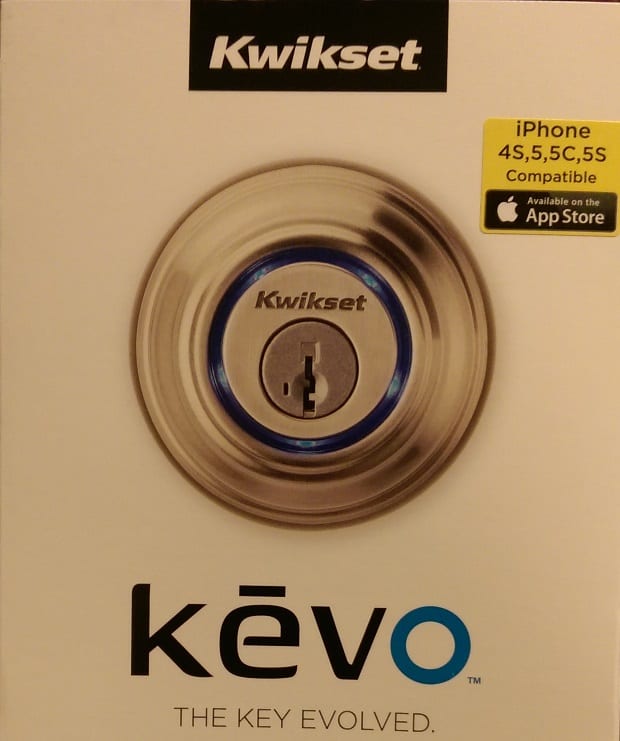We’ve assessed what we have, and we now finished planning out what we want to do with our Smart Home. Now it’s time to start building.If you notice the title instead of step three, I changed it to part three. When you think about it, everyone’s own steps may be different, so part was better going forward. Now I know my plan, how about you? Have you figured out what you want to have happen in your home? This post I’m going in on locks. Now as mentioned before I’m in an apartment in a private home. I can make some changes but not a lot. I have to look for things I can do within an urban apartment setting. For the purpose of this lock post, I’m going to be talking about the Kwikset Kevo Bluetooth Smart lock.
 So what did I want to do? Well for one, I’m done having to dig in my pocket for my keys when I get to the door. Or better yet, I get tons of boxes. I review many different products and having to carry them upstairs and trying to fish for my keys just isn’t where I should be at in 2015. So I want to easily be able to open my doors without much effort at all. Enter the Smart Lock. The Kevo Bluetooth Smart Lock uses Bluetooth to connects to your phone and make your phone essentially the electronic key to unlock your door. Once this happens you no longer need to reach for your keys. You can now just tap the outer ring of the lock and once it recognizes your phone, it unlocks the door. You can also give out these new e-Keys to others who need to enter the space. Friends, family, and repair men (I know this is one of the things they like to feature in the pitch, but um I’m not having service men in my home if no one is there. Sorry) can get access to your space when you’re not around. There is no hassle of trying to get them a physical key, getting it back, and figuring out how long they need it. Now you can give out a e-Key for the exact time frame someone need to be there and that is it.
So what did I want to do? Well for one, I’m done having to dig in my pocket for my keys when I get to the door. Or better yet, I get tons of boxes. I review many different products and having to carry them upstairs and trying to fish for my keys just isn’t where I should be at in 2015. So I want to easily be able to open my doors without much effort at all. Enter the Smart Lock. The Kevo Bluetooth Smart Lock uses Bluetooth to connects to your phone and make your phone essentially the electronic key to unlock your door. Once this happens you no longer need to reach for your keys. You can now just tap the outer ring of the lock and once it recognizes your phone, it unlocks the door. You can also give out these new e-Keys to others who need to enter the space. Friends, family, and repair men (I know this is one of the things they like to feature in the pitch, but um I’m not having service men in my home if no one is there. Sorry) can get access to your space when you’re not around. There is no hassle of trying to get them a physical key, getting it back, and figuring out how long they need it. Now you can give out a e-Key for the exact time frame someone need to be there and that is it.
 The Kwikset Kevo Bluetooth Smart lock was the first smart lock I’ve tried out. When I first got the Kevo Smart Lock, I definitely had some issues using it. The real install was easy enough. If you’ve every changed your lock or door handle before, you should be very familiar. If not the directions it gave were very useful! I was able to install this easy enough, but when it came down to dropping the batteries in and doing the test of the system, I just couldn’t get it to work and pass the self test. After many attempts I ultimately ended up giving up on it. It wouldn’t be until maybe a few months later that I would try again with this lock. Turns out I needed to loosen the screws holding it in place, go figure. After this was done it passed the self test and we was good to go.
The Kwikset Kevo Bluetooth Smart lock was the first smart lock I’ve tried out. When I first got the Kevo Smart Lock, I definitely had some issues using it. The real install was easy enough. If you’ve every changed your lock or door handle before, you should be very familiar. If not the directions it gave were very useful! I was able to install this easy enough, but when it came down to dropping the batteries in and doing the test of the system, I just couldn’t get it to work and pass the self test. After many attempts I ultimately ended up giving up on it. It wouldn’t be until maybe a few months later that I would try again with this lock. Turns out I needed to loosen the screws holding it in place, go figure. After this was done it passed the self test and we was good to go.
Using the Kevo Lock is very simple to use. Just once you turned on your Bluetooth, when you are within range of your lock you just tap the outer ring. It’s blue light will spin and it will connect to your phone via bluetooth. once it authenticates your key your phone or device will buzz and the door will unlock. You can use Kevo in a couple of ways key wise. If you are an iOS user you can use your phone or tablet to the device key. It is available for Android, though now only if you use an Nexus 6 or 9. I’m definitely hoping for more support Android wise and think It will be there once Android Lollipop is on more device (Come on LG G3 and HTC One M8, I need Lollipop in my life!). The lock also come with on key fob that talks to the lock as well if you happen to not have either iOS or Android. And if you want to just go low tech for the day, it also comes with two regular keys. So if the tech isn’t working for any reason you can always user a normal key.
 For the most part I like the Kevo. I gave the misses the fob and I’m using it via my Nexus 9. The Nexus 9 even from within my backpack on my back can still talk to the lock to authenticate. I noticed a bit of weird from when I use it and she does though. Again she has the fob and when she taps the ring to unlock the door it doesn’t work on the first try but on the second it unlocks with no issue. For me, except for one or two instances it unlocks and opens right on the first try. It isn’t a deal breaker, but is rather odd.
For the most part I like the Kevo. I gave the misses the fob and I’m using it via my Nexus 9. The Nexus 9 even from within my backpack on my back can still talk to the lock to authenticate. I noticed a bit of weird from when I use it and she does though. Again she has the fob and when she taps the ring to unlock the door it doesn’t work on the first try but on the second it unlocks with no issue. For me, except for one or two instances it unlocks and opens right on the first try. It isn’t a deal breaker, but is rather odd.
The Kwikset Kevo Smart Lock will run you $199.00 and up depending on where you find it. It is offered at a few places. Amazon, and Best Buy are a couple of the places you can get it. For what is worth I’ve been using now quite regularly and other than the weirdness with the not on the first try thing, it has worked without issue. We save some time coming in, and no longer have to fish around for keys. Just tap and go. This will lead into another functions when we come up, which I’ll talk about in a future part. For now, my lock set up is Kevo. How about you? Are you using something different, let me know in the comments and let’s talk about it!