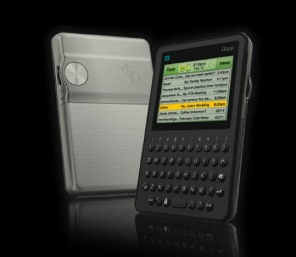 We have finished our review of the Peek email device and now it is time to share what we thought. If you remember we mentioned Peek as a Christmas gift idea & had some Unboxing shots of it. So after putting it up as a Christmas gift idea, we wanted to make sure that if any of you did get this for someone as a gift, they didn’t regret it. So let’s have a look at what we thought!
We have finished our review of the Peek email device and now it is time to share what we thought. If you remember we mentioned Peek as a Christmas gift idea & had some Unboxing shots of it. So after putting it up as a Christmas gift idea, we wanted to make sure that if any of you did get this for someone as a gift, they didn’t regret it. So let’s have a look at what we thought!
To begin, this isn’t a bad device at all. I must say that this is definitely not the device for someone of the Blackberry, G1, or Android crowd. That being said, this is a great device for your boyfriend, girlfriend, mother, brother, sister, father, grandma, or grandpa. Anyone who thinks the likes of the Blackberry, iPhone, or G1 is too complex for them. This is a device for someone who would love to have email on the go, without the fuss of learning a phone. So in theory this is a good idea.

Now the layout of the Peek device is simple. you have your screen, keyboard, a track wheel, and back button. These are your main area. This is very similar to the Blackberry devices of past years. We like to call it Blackberry Class Lite! It has the old school Blackberry feel with the track wheel and back button for everything. Now when it comes to the keyboard, this is where we have to give it a negative mark. Coming from using a Blackberry Bold, typing on the Peek was extremely hard. Each key takes wayyyy too much effort to push it. I tried this with a Blackberry Curve user and someone who never used either. The Curve user found it hard as well to type on, but the user who never used either before had a better experience. Since he had nothing to compare against, typing on the Peek wasn’t too bad, though he did think it was a little hard to type on it. After giving him the Bold and having him type a short paragraph, he instantly could tell the difference. Long story short, this thing will be a great fitness program for fingers as well, since by the time you finish with it your fingers will be swoll!

Now set up for the Peek was easy as hell! You start it up, enter some information and your good to go. If your not sure about anything, you simple call them and they’ll walk you through, even adding the domain you have a email address at if it isn’t currently in it’s database list. I was emailing from it in mere minutes. Using the Peek is just as easy as setting it up. You push the button in to select an option, scroll up and down and type. It doesn’t get any simpler than that. Once we moved pass the hard typing keyboard we were impressed. I mean it just works, and that is what people who don’t know much about complex phones like the iPhone or Blackberry want, something that just works. to that end, the Peek is a champ.
What is your official opinion on this? If you brought this for one of your loved one this Xmas season, you made a good choice and they should love you want it. You have given them email on the go, something easy to set up, easy to use, and it just works! You can check more information about the Peek at www.getpeek.com. It will run you $99.95 for the device and then $19.95 a month for the service.

