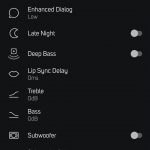Setting up soundbars has gotten less complicated over the years and has started to be the go-to for those that want to build surround systems without running lines all over the place. Now if you never heard of Bluesound, that’s understandable as they are a audio company based in Canada and under the Lenbrook group umbrella with other companies such as NAD electronics. What Bluesound wants to achieve is bringing you a stellar hi-res audio experience without breaking the wallet. Have they achieved this with the Bluesound Pulse Soundbar?
Style
Unboxing the Bluesound Pulse is quite the task as it measures just a little over 42” in length while being 5.5” wide and 2.75” tall. Pulse has a clean sleek look to it embossed in black(or white) with no buttons on the front or top of it and not much labeling but the Bluesound brand name on top but hidden from plain sight if you looked straight at the speaker. There is a indicator light on the front that for the most part is lit up blue and can be deactivated if desired.
Bluesound has outfitted the Pulse to be used in various scenarios as it has a ton of ports on the back. It has 2 USB(Type A, B) ports for connecting devices, and for your audio listening taste uses optical or RCA options. No HDMI option is available on here surprisingly with all the ports. There is also ports available to connect their optional not included Subwoofer. You can go wireless for audio as the Pulse supports AptX and there is of course an Ethernet option which I’m using to maintain dedicated connectivity.
Bluesound Pulse Soundbar comes with a RCA Cable, Ethernet Cable, Kickstand Feet & Extenders, Wall Bracket, and Power Cord. No Optical Cable Included.
Setup / Features
Getting the Bluesound Pulse wasn’t too hard to set up with you just adding the kickstand feet and your desired connection as I used ethernet and optical. Once setup and plugged in I downloaded the BluOS app on my smartphone and it picked up and recognized the Pulse and I was off and running. There is also a desktop app you can use as well if you want to grab your phone all the time.
There you can access presets, playlists, and add apps such as Spotify, TuneIN, Amazon Music, iHeartRadio and a whole list of others. For this review I mostly just stuck to Spotify as I have a premium account with them. Even with the app “synced” to the device you have limited control though and will mostly end up going back to the original app to search for tracks and what not. I like how with Sonos everything is integrated no matter which music app you use.
The BluOS app is chock full of options that lets you make various changes to the Pulse Soundbar. There is three profiles(TV, Music, Movie) that it seems to recognize depending on what you are using. You can go realistically use any of them and go into the settings and add extra bass, enhance the dialog, try and match up lip synch if you notice any delay and made changes to subwoofer if connected.
The app itself whether on desktop or mobile has been great and responsive to anything I used it for. No crashes or issues thankfully while making audio changes or setups. It looks good and I can imagine will be improved over time.
Sound
Behind all that black interior is hiding six speakers and two passive radiators. Pulse has a memorizing sound profile has it seems to add quite a nice amount of detail thanks to its capability of supporting 24-bit audio. It supports audio formats ranging from MP3 up to Hi-Res codecs such as FLAC and others. Pulse provides a great deal of depth in its sound and while watching movies or even listening to music it can grip you with its surround sound. By default its “Wide Mode” is on and you can make it even wider for a larger range. It makes it so no matter where you sit in the room you are getting that same sounding feel. If you want something more straightforward it can be turned off. Watching the FIFA World Cup you feel as if you are in the stands with the crowd and watching Black Panther in 4K UHD with Dolby you feel as if you are in Wakanda cheering on the King. I did notice while watching digital content whether HD or 4K if played at high volumes I’d get a bit of “pop” but that could be the app itself as I was using VUDU and did not experience this in any other areas. Also when content, no matter the format is paused or stopped for a good amount of time when restarting/unpausing Pulse seems to take about 10 seconds to kick in.
Verdict
Bluesound has designed an impressive soundbar with Pulse. Its feature rich not only providing stellar audio but high def ways of listening to it thanks to its support of AptX for bluetooth, Dolby Digital and having 24-bit res sound. It gives you dynamic wide range without the use of a subwoofer and one can be added if necessary. BluOS is a great app and offers great lengths for customization of the Pulse and I only wish it had more integration of music apps without having to veer into its own native app. Its wide profile does make it harder to play it in front of some TVs and you might have to play it under a shelf or two.
Bluesound Pulse Soundbar comes in at a pricey $799.99 putting it at least $100 over other soundbars like the Sonos PlayBase and even Samsung’s HW-MS750 but its pretty well worth it.