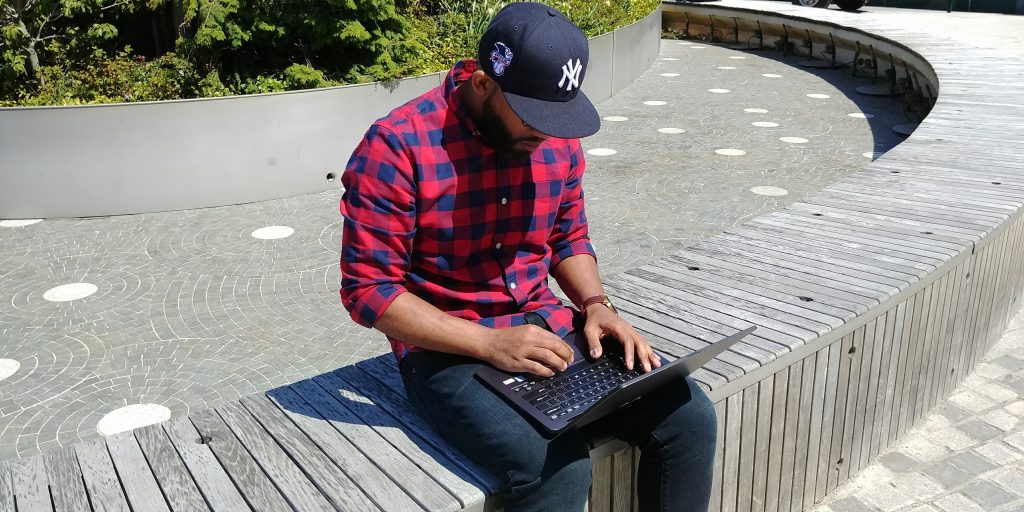Back in February, I had the pleasure of doing a review of the Vaio S. It was an ultraportable laptop that was a lot of fun to use. It was well designed, powerful for its size, super lightweight and an easy choice for an everyday machine. Using that laptop reminded of the types of machines Vaio makes and I was glad to see them return and do what they do best. Design and functionality have always been paramount for Vaio. This time around I was given the opportunity to use the Vaio S’ big brother the Vaio Z. The Vaio Z is just like the Vaio S in that it’s ultraportable, lightweight and well-designed but with a twist.
Design
Vaio has always made design the main issue when it comes to their machines. The Vaio Z is a machine that when you look at it you feel like it’s a premium machine. Vaio paid attention to subtle design elements thus you get clean lines, smooth edges, less than an inch of thickness, premium quality aluminum and a laptop that completely hides the fact that it does two completely different things.
The design of the Vaio Z allows you to flip the screen (No pun intended) around so that you can use the laptop in tablet mode. It’s the best part of the design of the Vaio Z. There’s a release button neatly and discreetly placed above the keyboard that flips the screen. Once you flip the screen over and use the Vaio Z in this form you almost forget that you have a hybrid laptop in your hands. The lightweight and the flip hinge design lets the screen sit firmly down without any shifting that would make the Vaio Z feel unstable or slippery in the hand, especially if you’re holding it one-handed.
The design of the Vaio Z is really perfect and I can’t think of another laptop hybrid that meshes the two functions so well in one package.
Screen, Keyboard, Ports, etc
The screen on the Vaio Z Flip is 13.3″ with a glossy screen. The resolution is at 2560 x 1440 so you’re getting really sharp images and a desktop at 221 pixels per inch with a 16:9 aspect ratio. It’s easily the best part of the Vaio Z aside from the tablet ability. No matter what you’re looking at it’s going to look just great. Movies were a pleasure to watch, casual gaming was crisp, viewing angles weren’t a problem and overall the experience was good. Taking the Vaio Z outside in natural light is probably the only instance where having a glass screen wasn’t so great. Glares were a problem for me and I found that even at max brightness I wasn’t able to see so well but this really just a sun problem and not a knock against the Vaio Z. The touchscreen was fluid and I didn’t have a problem at any time with a gesture, no freezing and no bouts of unresponsiveness. I can attribute that to the screen being able to support 10 touches simultaneously but it’s more a testament to how good the screen is on the Vaio Z.
Keyboard wise, sometimes I find that with ultraportable laptops, in the pursuit to fit everything in a small package the keyboard and touchpad suffer the most. I didn’t find that to be the case here. The keyboard of the Vaio Z is well spaced and tactile. Typing was easy and I rarely pressed other keys in error because they were too close together. For this price point I would have liked to see a backlit keyboard. The touchpad was a nice size and responsive. Not too big and just big enough so that way I’m not making accidental clicks and gestures.
Ports are not aplenty on the Vaio Z and this isn’t a drawback because ports aren’t aplenty on really any laptop nowadays. You have two USB 3.0 ports on the right hand side and an HDMI and SD card slot on the left that’s it. It’s a portable laptop so carry a big flash drive and an SD card.
Battery life was average with the Vaio Z. It comes packed with a 58 Wh lithium-polymer battery. I didn’t benchmark the Vaio Z but I can tell you that I consistently got close to 5 hours give or take on a charge. I’m not a big power user but I did do some gaming, switched back and forth between tablet use and Adobe Premiere and I got down to about 3hrs 30min. It isn’t mind-blowing or underwhelming. It’s average. So, you’ll be able to function normally throughout the day and not drive yourself too crazy worrying about if your battery is going to die.
Lastly, the Vaio Z does come with an accessory. It has a pen-like stylus that you can use with the touchscreen and it works really well. The only problem is there is no place built in to the Vaio Z’s form factor to store it and there are no magnets built into the bezel to at least attach it when not in use. This makes the stylus prone to being lost or damaged.
Specs
Vaio machines, especially their laptops have always been about high end specs to compliment a unique and refined design. The version that I used for the sake of this review was a mid-tier option. There are three options for the Vaio Z with an i5 model at 8 GB and two i7 models at 8 and 16 GB respectively. The base option starts at $1800 and the highest end model maxing out at a whopping $2400. The version that I used for this review has the following specs:
13.3-inch IPS touchscreen display with N-trig pen support (2560×1440 resolution)
Windows 10 Pro 64-bit
6th-gen Intel Core i7 6567U processor (4MB Cache, up to 3.60GHz)
Intel Iris Graphics 550
8GB LPDDR3 1866MHz RAM (non-expandable)
256GB SSD
802.11 a/b/g/n/ac dual-band Wi-Fi
Bluetooth 4.1
8-megapixel rear camera, 1-megapixel front camera
Dimensions: 12.76 x 0.59-0.66 x 8.48 inches
Weight: 2.96 pounds
Ships with N-trig pen, HDMI-to-VGA display converter, and AC adapter with USB charging input
Performance was not an issue with this laptop at all. I personally tend to not always like the i7 processors sometimes because they tend to run really hot and I did experience the fans powering up and spinning even with a minimal workload and it bugged me but for most people it probably won’t be a problem. The Vaio Z is a solid performer. It’s a beast of a machine for such a small form factor.
Final Thought
The Vaio Z is a super portable, clean, impeccably designed, powerful laptop/tablet hybrid. I thoroughly enjoyed my experience with the Vaio Z. It’s one of the best laptops I’ve used. I personally always appreciated the Vaio brand, now even more so that they’re their own company. Bottom line however, the Vaio Z is a bit too expensive. This is my biggest problem.
$1800 for a base model laptop is nuts no matter if it has a dual function as a tablet or not. $2400 for the best version of the Vaio Z is exorbitant. If the tablet function of the Vaio Z is what Vaio would use to justify the cost then I would tell someone to get a Surface Pro 4 and get an actual tablet and replacement for a laptop between $500 and $1000 less with pretty good specs depending on which version you get. Yes, the Vaio Z boasts enough technology to warrant a premium price point but I believe that $1800 is just a lot and $2400 even more so in an era where the laptop has barely a 3 year life before becoming somewhat obsolete. That’s a lot to swallow for potentially $2400.
If Vaio can manage to bring the price down then they have a certified winner with the Vaio Z Flip but other than that. This laptop is only for those who have disposable funds and can afford it.