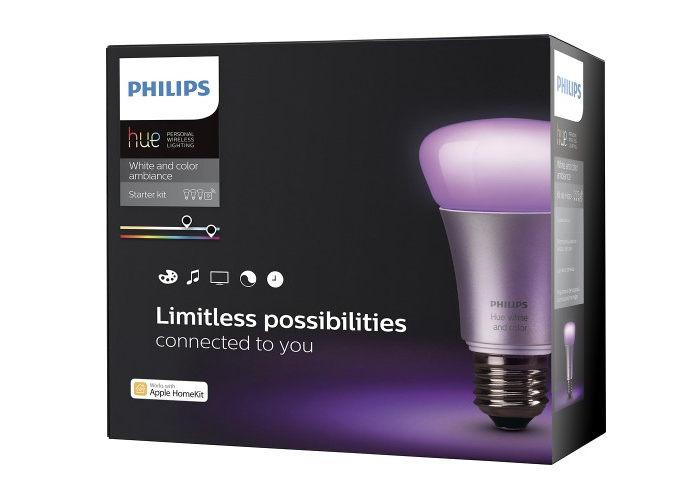Best Buy recently launched several different projects supporting their Best Buy’s Connected Home strategy. All of these projects would definitely help you on your quest to completely transform your home into a smart home. Since I’ve already tinkered with a couple of smart locks in the past, I decided that checking out the Phillips Hue A-19 Starter Kit and hue Go personal wire free smart lights next would be a good move.
Best Buy recently launched several different projects supporting their Best Buy’s Connected Home strategy. All of these projects would definitely help you on your quest to completely transform your home into a smart home. Since I’ve already tinkered with a couple of smart locks in the past, I decided that checking out the Phillips Hue A-19 Starter Kit and hue Go personal wire free smart lights next would be a good move.
The kit gives you everything you need to experience home lighting in a whole new way. You can turn your lights on and off, set alerts, timers and adjust colors all from an app on your smartphone. To make sure that your home has the best possible foundation to set up your home lighting unit, Best Buy also offers an exclusive Netgear router that includes Geek Squad assistance.
Setting up the Netgear Nighthawk DST Router and DST Adapter
The very first thing I needed to do was set up the Netgear Nighthawk DST Router. I have a pretty bad habit of just opening up gadgets and trying to set them up without reading any instructions. Considering smart homes is a new lane for me I decided taking a few minutes to follow directions would be in my best interest. I watched a brief video, less than 3 minutes, which showed me what I needed to do to get started. I simply opened the box, attached the 3 antennas, connected the power cord and connected to my current modem (internet source) and powered on. It took less than 20 minutes, if that long.

I hit a small hiccup when all the lights weren’t the right color, but after simply switching the Ethernet cable all was well, and I was good to go. I then took a few minutes to switch all of my devices to the new network to see if I could see a real difference in my Wi-Fi connection. Full disclosure: I do not have the best cable provider and have gotten accustomed to dropped calls, spotty service and periods of being unable to stream smoothly from my Hulu and Netflix accounts. Once I got everything connected I found the best spot to connect the DST (dead spot terminator) Adapter. I didn’t have to set up anything or install software; I just had to find somewhere to plug it in. Please note it will not work if you use a power surge, you need to plug directly into the wall, same goes for the router. I took a few minutes to check all my streaming services and surf the net on my new network, and the difference was pretty amazing.
Netgear Nighthawk DST Router and DST Adapter Features
In my home, we have way more connected devices than any normal family may need, but we’re not “normal” that has definitely impacted performance on plenty of occasions and has also made my new 4K television almost a wasted upgrade at times. For someone like me the new router, exclusively developed between Best Buy and Netgear, is a worthwhile purchase. Some of the top features are:
- High performance; built to support 10+ connected devices
- Extreme dual band WiFi speed—up to 1900 Mbps
- NETGEAR genie® with remote access
- Advanced features for lag-free gaming
- ReadySHARE® USB—Share your USB hard drive and printer
- ReadyCLOUD® USB Access—Enjoy personal & secure cloud access to USB storage anytime, anywhere
- Includes Geek Squad 24/7 service via phone and the web for a full year-no appointment needed
- Comes with one DST (dead spot terminator) adapter to help eliminate Wi-Fi dead zones. Additional adapters can be purchased.
- DST Adapter sets up in minutes-no need to configure or install software
- Adapter indicates the connection strength at any electrical outlet to ensure the fastest and most reliable connectivity
These are just a few of the features I found most useful. As a person that works from home and constantly on a phone or two, tablet, printing, streaming movies and that’s all before my son gets home from school and then he games, streams music and videos, surfs the web;, etc. Once I got everyone to switch to the new network, I felt no lag at all. In fact, our entire Internet experience has been upgraded. A couple of times my system hopped back on my old network I notice a huge difference in performance, so I simply had my devices forget the network not to have that issue again. You can pick this up at Best Buy for $299.99
Philips hue – LED White and Ambiance Starter Kit – Multi and hue Go Portable Light
I have track lights with a dimmer in my office/dining room but sometimes you want to set a mood that simply dimming lights can’t create. I have also gotten comfortable in bed or on my couch to watch a movie or to read a book and the idea of getting up to turn my lights off was exhausting. That’s not the main reason one might switch to smart lights but for me it’s the best reason. The Phillips hue LED White and Color Ambiance Starter Kit comes with a wireless bridge that lets you control up to 50 hue and friends of hue devices (Also works with Zigbee-certified and Wink home automation network devices), 3 LED bulbs, Ethernet cable and power adapter.
You connect the bridge using the Ethernet cable to your router. Once you download the hue app you are able to link your bridge to it. Once your device recognizes the bridge it prompts you to scan the HomeKit code on the bottom of the bridge and just like that you’re connected. I then went on to install the bulbs and started configuring some of the different “scenes”/color schemes.
Getting to the hue Go was much faster. In the box, there was only the personal wireless lighting device and a charger. It’s a portable light that you can literally take anywhere (3-hour rechargeable battery) with you and control via an Android or iOS device using the Phillips Hue app, but you will need the Hue Bridge for this.
Connected Home Philips hue Lighting Experience
 This is the first time I was able to put my Apple HomeKit to use. I’m sure I am not the only person that was looking for a standalone app, but no such luck. However, I was able to use Elgato Eve app on my iPhone as an alternative and it showed all of my HomeKit enabled devices and I was able to organize by room, accessory; etc. Using the Phillips Hue app proved simple enough as well. There were several preset scenes that let you adjust the colors and brightness from within the app. I was also able to change bulb colors via Siri. She didn’t understand all of my commands, but I found her ability to switch between 5 different color schemes with no issue good enough for now. I was also able to turn all of the lights (both bulbs and hue Go) on and off via Siri and found myself investing a lot of time into making custom “recipes” for the colors. The bulbs have been upgraded from 600 to 800 lumens, which provide a brighter light, which makes all of the color combinations you can come up with, using the 16 million colors, even more vivid.
This is the first time I was able to put my Apple HomeKit to use. I’m sure I am not the only person that was looking for a standalone app, but no such luck. However, I was able to use Elgato Eve app on my iPhone as an alternative and it showed all of my HomeKit enabled devices and I was able to organize by room, accessory; etc. Using the Phillips Hue app proved simple enough as well. There were several preset scenes that let you adjust the colors and brightness from within the app. I was also able to change bulb colors via Siri. She didn’t understand all of my commands, but I found her ability to switch between 5 different color schemes with no issue good enough for now. I was also able to turn all of the lights (both bulbs and hue Go) on and off via Siri and found myself investing a lot of time into making custom “recipes” for the colors. The bulbs have been upgraded from 600 to 800 lumens, which provide a brighter light, which makes all of the color combinations you can come up with, using the 16 million colors, even more vivid.
Using the app on your iOS or Android device you can manage the lights and have them all work together. Or you can control them one at a time. When they are connected with the Hue Bridge (available in Starter Kit) you can adjust colors, set timers, notifications, alarms, geofencing and more.
I’m sure I have only scratched the surface of what this system can do, because it is OpenHome certified it means you can create your own ecosystem. The learning curve is simple enough and as you find more uses for this system you will find yourself trying out so many different ways to use it. You can customize a scene for when you want to read, watch movies, romantic dinner or even one to wake up to. I found that taking the hue Go into the bathroom in lieu of candlelight was very relaxing. Even though it is not waterproof the fact that it can withstand high humidity made me feel comfortable taking a very hot bath. I am curious how it can hold up in a sauna, but I’m not so lucky to have one yet. I found it to be a great mood setter when sitting back and chatting with a glass of wine and listening to music.
Final Thoughts on the Phillips Hue Lights, Netgear Nighthawk Router and DST Adapter
I know as a tech savvy person it may seem like setting all of this up was easy for me and maybe someone not so tech savvy would be lost. I don’t think this is the case. I feel like the learning curve for all of these products was simple. I found that it took me under 90 minutes to set up, customize and make use of everything. I feel that would be the longest it may take for anyone on any level. As I stated earlier the router has made using the gadgets in my house painless. No more shutting off our laptops out of frustration or not getting to finish a movie because the buffering is too annoying. We were able to enjoy tech again. That for me is reason enough to purchase this router. Would I invest in the Philips Hue Lighting system? Simply put, yes. As a person that suffers from anxiety, I rarely get to relax and I found that with the deep dimming the hue Go (available for $99.99) I was able to relax more by simply adjusting the intensity to set the mood perfectly. I travel often so being able to time myPhilips hue LED White and Color Ambiance bulbs (available for $199.99) to come on and off at certain times so no one knows I’m not home is an added security bonus.
*Update: This review is of the newly released Phillips Hue Starter Kit. There may be some older inventory in some Best Buy locations, but the new model comes with a square bridge, has an Apple HomeKit label on the front and does not have a strobe light feature. My apologies that was not made clear in the actual review. Special thanks to Lightbow for the catch.*
The reviewer has been compensated in the form of a Best Buy Gift Card and/or received the product/service at a reduced price or for free.