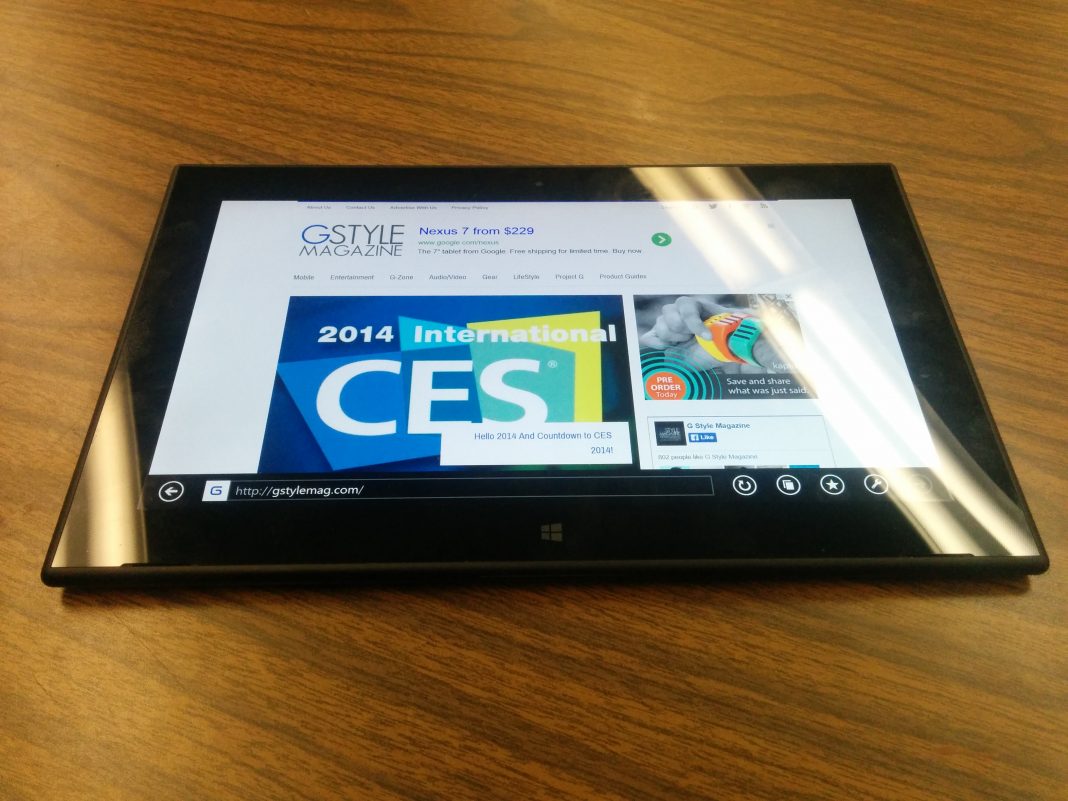Tablets according to the status quo are to be the replacement for the laptop. While I’ve been reluctant to agree I must admit that tablets have gotten much better over the past three years. I’ve played with many tablets, iPads, Android tablets and more recently Windows 8 tablets.
I’ve had some interaction with the first Microsoft Surface in the past, and I’ll say I wasn’t overly impressed but I wasn’t disappointed. It was a very solid effort and in my opinion it was the first time I felt like if I wanted to replace my laptop I could do it with the Surface. It was the best representation of a full working laptop in tablet form I had dealt with. My only problem with the Surface was the design, battery life, the weight and oh yeah Windows 8 RT.
Microsoft has since updated the Surface with the Surface 2. Windows 8 is also much improved since it’s been updated to version 8.1. The design hasn’t changed much but the Surface 2 is lighter and it has improved overall as a Windows 8 tablet and if you’re in the market for a Windows 8 tablet the Surface 2 is a great choice.
Now, enter the Nokia Lumia 2520. My first question was “How would it fare against the Surface 2 as an alternative Windows tablet?” Microsoft has since bought Nokia since the release of the Surface 2 so it would almost seem like bringing the 2520 to the market would be a conflict of interest, that’s of course until you play with it and realize they’re a little different. That being said, I had the experience of using the Lumia 2520 as my only tablet for about 7 days and I must say. I’m impressed. I’ll even go as far as to say the Lumia 2520 could be the best Windows tablet available. I am a little disappointed though but not for reasons you may think. I’ll explain later.
Design
 As you can see testing was conducted on the Black AT&T version of the 2520. After unboxing I noticed right away how it has that typical Lumia look (which I love) just like the phones do. It’s fairly light, it has a really nice look and a matte finish on the back side with the respective carrier logo square in the middle. It feels good in the hand especially since it doesn’t really have any squared edges like the Surface 2. The power and volume buttons are discreetly hidden at the top of the tablet. There’s a MicroSD USB 3.0 port on the right hand side for data transfer along with a port for a Micro HDMI adapter just below. On the left hand side is the headphone jack at the top and the power adapter port at the bottom. I found this to be a little frustrating initially because I mixed up the ports from time to time but eventually I got used to it. The lack of a kickstand or something to support the 2520 makes it a difficult tablet to deal with in your lap especially if you’re not willing to pony up the $149 for the keyboard/stand cover case. Trying to watch a movie with the 2520 means that you have to lay it flat on a bed or a table or just simply hold it in your hand which can be painful over a long period of time (carpal tunnel anyone?) This can make the experience kinda suck. I didn’t expect perfection and these were just the things I noticed right away. After that I powered the tablet on.
As you can see testing was conducted on the Black AT&T version of the 2520. After unboxing I noticed right away how it has that typical Lumia look (which I love) just like the phones do. It’s fairly light, it has a really nice look and a matte finish on the back side with the respective carrier logo square in the middle. It feels good in the hand especially since it doesn’t really have any squared edges like the Surface 2. The power and volume buttons are discreetly hidden at the top of the tablet. There’s a MicroSD USB 3.0 port on the right hand side for data transfer along with a port for a Micro HDMI adapter just below. On the left hand side is the headphone jack at the top and the power adapter port at the bottom. I found this to be a little frustrating initially because I mixed up the ports from time to time but eventually I got used to it. The lack of a kickstand or something to support the 2520 makes it a difficult tablet to deal with in your lap especially if you’re not willing to pony up the $149 for the keyboard/stand cover case. Trying to watch a movie with the 2520 means that you have to lay it flat on a bed or a table or just simply hold it in your hand which can be painful over a long period of time (carpal tunnel anyone?) This can make the experience kinda suck. I didn’t expect perfection and these were just the things I noticed right away. After that I powered the tablet on.
Hardware and Battery Life
The Lumia 2520 is packing some serious hardware. It is fast. Blazingly so. Apps open quickly and smoothly. There are no skips no freezes and most importantly no frustration. The 2520 is packing a Quad 2.2 GHz Snapdragon 800 with 2gb of RAM. The version that i’m using has 32gb of internal storage with there being a maximum offering of 64gb of internal storage. You can run multiple apps with no delay either side by side in real time or have them run in the background. I was thoroughly impressed by how fast this tablet was. The Lumia is not lacking at all in the speed and power department.
For a tablet this fast that allows you do to so much simultaneously you would think that this would compromise your battery life. Not the case. The 2520 has a 8120 mAh battery that when I tested it personally gave me between 10-12 hours and that’s with the display at full brightness so I imagine that lowering the brightness would give you a little extra time to play before a charge is necessary
[divider][/divider]
Display
The Lumia 2520 has a 10.1″ screen displaying a full HD resolution of 1920 x 1080. It is one of the best screens on a tablet that I’ve seen. Only the screens on the iPad Air, Nexus 7 and the Sony Xperia Z are comparable in my opinion. The apps look crisp, sharp and jump out at you. It really makes the Metro UI look just beautiful especially with the interactive tiles. Watching HD movies and playing games on the 2520 were great experiences because the screen was so sharp and bright.
The screen is so bright and well lit that i’m doubtful that anyone needs to crank the 2520 to full brightness. Looking at the 2520 from side angles didn’t show much glare and I didn’t notice any leakage coming from the bezel. It’s just a well made tablet and a testament to Nokia’s design quality and attention to detail.
[divider][/divider]Software and Apps
Remember when I said I was impressed but a little disappointed? Here’s why. I still find Windows 8 a bit tricky to navigate through even for an experienced user such as myself, so imagine the difficulty for the novice user. With some time invested I was able to move around Windows 8 pretty easily but not nearly as easy as using an iPad or Nexus 7. To be fair, neither of those tablets are offering the experience of a full working desktop like the Surface 2 or the 2520 is attempting to do, I say this as sort of a disclaimer when comparing the differences in experiences. Point being using Windows 8 is not easy.
 The lack of apps is also a huge problem for Windows 8 and I believe that this is solely the reason why the Windows 8 devices haven’t been taking off like they should. The Metro UI is intuitive and does give you ease of use and it does look great but what good is it if you can’t use Spotify, Instagram, Google Maps, Snapseed and a host of other apps that are just standard and commonplace for iOS and Android users? Instead we get a tablet loaded with some Native Nokia apps, like MixRadio, Storyteller, Video Director, a subpar Maps app and some other useless apps. You can go to the Microsoft app store and download some apps like Netflix, Hulu, Evernote, Twitter and a few other notable apps but it just isn’t enough to draw a first time tablet buyer away from an iPad or a Nexus 7 which have close to a half million apps to choose from. If you were able to install apps directly to the Windows OS as opposed to the dealing with the app store then this would be a non-issue but the 2520 using windows RT makes this impossible.
The lack of apps is also a huge problem for Windows 8 and I believe that this is solely the reason why the Windows 8 devices haven’t been taking off like they should. The Metro UI is intuitive and does give you ease of use and it does look great but what good is it if you can’t use Spotify, Instagram, Google Maps, Snapseed and a host of other apps that are just standard and commonplace for iOS and Android users? Instead we get a tablet loaded with some Native Nokia apps, like MixRadio, Storyteller, Video Director, a subpar Maps app and some other useless apps. You can go to the Microsoft app store and download some apps like Netflix, Hulu, Evernote, Twitter and a few other notable apps but it just isn’t enough to draw a first time tablet buyer away from an iPad or a Nexus 7 which have close to a half million apps to choose from. If you were able to install apps directly to the Windows OS as opposed to the dealing with the app store then this would be a non-issue but the 2520 using windows RT makes this impossible.
Office 2013
 The Office 2013 Suite bundled with the 2520 works very well and I did appreciate my documents looking exactly as they do on my desktop. Of course I didn’t expect it to be as smooth as my desktop but for a tablet on the go and being able to make some changes to a Word doc or a Powerpoint Slide, save it and send it with no compatibility issues says Microsoft did a much better job with Office for tablet use.
The Office 2013 Suite bundled with the 2520 works very well and I did appreciate my documents looking exactly as they do on my desktop. Of course I didn’t expect it to be as smooth as my desktop but for a tablet on the go and being able to make some changes to a Word doc or a Powerpoint Slide, save it and send it with no compatibility issues says Microsoft did a much better job with Office for tablet use.
SkyDrive
 SkyDrive is also useful and you get 25gb of free storage to start off with. Not too much to elaborate on here. SkyDrive functions the same as Dropbox and Google Drive. Sync across multiple devices via online. I was able to transfer my documents, pics, videos and have access to them very easily.
SkyDrive is also useful and you get 25gb of free storage to start off with. Not too much to elaborate on here. SkyDrive functions the same as Dropbox and Google Drive. Sync across multiple devices via online. I was able to transfer my documents, pics, videos and have access to them very easily.
Internet
 Buying a Lumia 2520 essentially means that you’re going to be taking on a data plan. The plan that I have has a 5GB limit and AT&T’s LTE service. The service for the most part when it works is not bad at all. Getting online was easy and pretty quick. I live in NYC so I travel around often and at times I did find myself at times getting really good speeds and at times no service at all. The latter didn’t happen that often and I expected from time to time to get some slow down or a lapse somewhere. At it’s fastest I got speeds of close to 15mbps and at it’s slowest I peaked at about 1.5mbps. I never felt cheated in anyway. Having an on the go tablet that gives me internet access when I need is worth the occasional hiccup but does it justify the monthly cost? That of course is up to you.
Buying a Lumia 2520 essentially means that you’re going to be taking on a data plan. The plan that I have has a 5GB limit and AT&T’s LTE service. The service for the most part when it works is not bad at all. Getting online was easy and pretty quick. I live in NYC so I travel around often and at times I did find myself at times getting really good speeds and at times no service at all. The latter didn’t happen that often and I expected from time to time to get some slow down or a lapse somewhere. At it’s fastest I got speeds of close to 15mbps and at it’s slowest I peaked at about 1.5mbps. I never felt cheated in anyway. Having an on the go tablet that gives me internet access when I need is worth the occasional hiccup but does it justify the monthly cost? That of course is up to you.
Camera
 The 2520 does have a front facing and rear facing camera. The main rear camera is a 6.7 mp with 4x focus with Zeiss optics built in and the front side camera is 1.2mp wide angle lens which is mainly used for video chat purposes and the occasional selfie. In terms of taking photos I got what I would expect from a camera on a tablet. The pictures were just ok in good light, but grainy and not so good in low light (See picture on the left). It’s a purposeful set of cameras without a doubt. For me though, I’m a person who very much believes that cameras on a tablet are a bit silly but that’s me. For those who prefer cameras on a tablet the 2520 gives you a good set of cameras to work with.
The 2520 does have a front facing and rear facing camera. The main rear camera is a 6.7 mp with 4x focus with Zeiss optics built in and the front side camera is 1.2mp wide angle lens which is mainly used for video chat purposes and the occasional selfie. In terms of taking photos I got what I would expect from a camera on a tablet. The pictures were just ok in good light, but grainy and not so good in low light (See picture on the left). It’s a purposeful set of cameras without a doubt. For me though, I’m a person who very much believes that cameras on a tablet are a bit silly but that’s me. For those who prefer cameras on a tablet the 2520 gives you a good set of cameras to work with.
Conclusion
Finally I’ll say this. The Lumia 2520 is a very well made, solid and impressive tablet just by design alone. If you don’t have any apprehension about Windows 8 RT and you’re open minded then functionally this is a good tablet to have as a quasi-replacement for a laptop. The lack of available apps is what if anything may sour you to the idea of buying this tablet as opposed to a Nexus 7, iPad or the Xperia Z which have a multitude of apps to use to enhance your tablet experience.
The LTE service does make having the 2520 a plus, but it can also be a negative when you consider that as of right now there is no WiFi only option. The only way to get one is through your wireless carrier and essentially add to a contract that you may be trying to get out of. As with all gadgets there are choices and whether or not the 2520 is a good choice is up to you. Either way my position stands that the 2520 is probably the best Windows tablet available.