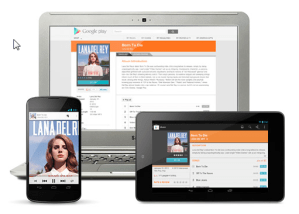 Okay I’m not really leaving Spotify per-say, but more like just choosing to no longer pay for their $9.99 price for mobile and offline access. I’ll still use Spotify in some form or capacity as I really dig their desktop application. However since Google unveiled All Access in the Google I/O Keynote on Wednesday, I’ve been using the application intensively to get a feel for it. Now as Friday morning’s commute to work was spent listening to music via Google instead of Spotify, I think I’m comfortable saying I can switch.
Okay I’m not really leaving Spotify per-say, but more like just choosing to no longer pay for their $9.99 price for mobile and offline access. I’ll still use Spotify in some form or capacity as I really dig their desktop application. However since Google unveiled All Access in the Google I/O Keynote on Wednesday, I’ve been using the application intensively to get a feel for it. Now as Friday morning’s commute to work was spent listening to music via Google instead of Spotify, I think I’m comfortable saying I can switch.
I like to jump on stuff when it first comes out, love being one of the first to try something out and then sharing what I’ve learned with others. When Spotify came out in the USA, I had a private invite to use the service before it officially launched, and by time that trial ended I just had to give Spotify my money to continue using it. Since then I’ve put quite a few people on to the service (some right here on the G Style staff lol), and also got some people use to the idea of paying the $9.99 monthly fee. Spotify is really a great service and I’ve use it immensely since I’ve signed up. Spotify is a daily constant in my life, but Spotify isn’t invincible. Spotify just like Pandora before it which I use to use is vulnerable to being bested by another service and this is where Google All Access comes into the picture.
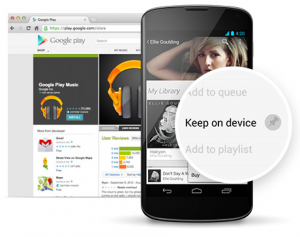 With my current setup I use Spotify daily going to and from work, and I used Google Music when I wanted to listen to music I personally uploaded to the service. I have my stored MP3 there, I also use Google Music when I want to listen to music that may be locally stored on my device. Earlier versions of Spotify app had a tab/area of the app where I could listen to music that was local. In the versions today you can still listen to your local music from within the app, but you will have to do some jumping through hoops to make it happen, as there is no represented local area. So because of this again I would fall back to Google Music. So there are a few area that while I enjoy my current listening experience with Spotify, created a few issues as well (don’t get me started on the no repeat one track option missing! Come on!).
With my current setup I use Spotify daily going to and from work, and I used Google Music when I wanted to listen to music I personally uploaded to the service. I have my stored MP3 there, I also use Google Music when I want to listen to music that may be locally stored on my device. Earlier versions of Spotify app had a tab/area of the app where I could listen to music that was local. In the versions today you can still listen to your local music from within the app, but you will have to do some jumping through hoops to make it happen, as there is no represented local area. So because of this again I would fall back to Google Music. So there are a few area that while I enjoy my current listening experience with Spotify, created a few issues as well (don’t get me started on the no repeat one track option missing! Come on!).
While Spotify is a great service, some of it minor failings has created an opportunity for Google All Access to take its place. I like to think I’m a minimalist , so if I can use one app for everything this is what I want to do. Google All Access gives me the opportunity to use just one app for my music needs. When Google Music first launched it gave me a place to store all the MP3s I had obtained into the cloud so I didn’t have to warn about failing hard drives or laptops. Google Music gave me a place to storage all my uploaded music and then stream it to my any computer with internet access, mobile phone, or tablet. Now with All Access Google is giving me the option to stream music like I do on Spotify in the same place that I have my uploaded music as well. Google is allowing me to search and immediately stream any music I can find, purchase it if I want the actual MP3, and play my already uploaded music all without leaving one app. This is minimal and I for one like it!
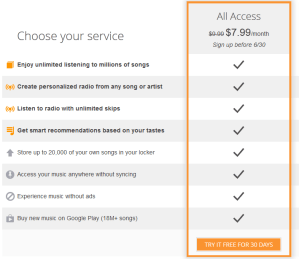 And then we must talk price point. Granted both services will cost you $9.99, but paying isn’t an issue. I like to tell people who I’ve put onto Spotify in the past, think of it like one NYC lunch a month you’re not having, and there you’ve got your $9.99 fee for the month. Now I said both services cost $9.99, so what would All Access have any edge there? Because of their promo price! You see as I mentioned earlier I like to jump onto there early when it first comes out and then share it with others. So I’m rewarded for being an early adopter and will get to pay only $7.99 for the service, saving my month from the $9.99 Spotify. And you can too, you just need to sign up before June 30th. So now only will I be getting the convenience of having only one app to use for my streaming and uploaded music, but I get it for a cheaper price than what I’ve been paying now. AND the Google Music app has a repeat one track only option!
And then we must talk price point. Granted both services will cost you $9.99, but paying isn’t an issue. I like to tell people who I’ve put onto Spotify in the past, think of it like one NYC lunch a month you’re not having, and there you’ve got your $9.99 fee for the month. Now I said both services cost $9.99, so what would All Access have any edge there? Because of their promo price! You see as I mentioned earlier I like to jump onto there early when it first comes out and then share it with others. So I’m rewarded for being an early adopter and will get to pay only $7.99 for the service, saving my month from the $9.99 Spotify. And you can too, you just need to sign up before June 30th. So now only will I be getting the convenience of having only one app to use for my streaming and uploaded music, but I get it for a cheaper price than what I’ve been paying now. AND the Google Music app has a repeat one track only option!
But I will mention a reason why you might now want to go All Access and stay with Spotify. While this isn’t as important to me since I just want my music, if you are a social media type person Google All Access is quite there on that level. You can share with Google+ but that is about it. So if you care about sharing you music with Twitter/Facebook/Etc, Google All Access isn’t for you. Again this is not something I really need, so I think I’m 98% sure I’m going to switch by time the weekend is over.
Have you used All Access yet? What do you think, give me some of your pros and cons!

