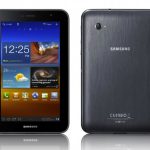There are so many 7 inch tablets out there that it’s getting harder and harder to choose one.  Samsung does not want to make choosing any easier.  They have recently released the Samsung Galaxy Tab Plus 7.0.  It is the smallest size of the four choices Samsung offers (7″, 7.7″, 8.9″ and 10″). Initially, it’s a bit hard to distinguish from other editions of the Samsung Galaxy Tab because they have so many tablets out, none of them stick out from one another.
There are so many 7 inch tablets out there that it’s getting harder and harder to choose one.  Samsung does not want to make choosing any easier.  They have recently released the Samsung Galaxy Tab Plus 7.0.  It is the smallest size of the four choices Samsung offers (7″, 7.7″, 8.9″ and 10″). Initially, it’s a bit hard to distinguish from other editions of the Samsung Galaxy Tab because they have so many tablets out, none of them stick out from one another.
I recently had the opportunity to review the 16GB Wifi Samsung Galaxy Tab Plus 7.0. The Tablet is a beauty on the outside like most of the Samsung Galaxy Line but it also has so much to offer!
INSIDE & OUT

I’ll start with the hardware. When looking and holding the tablet you can immediately feel and appreciate its slim shape and manageable weight.  You notice a speaker in the top center, the 2.0 Megapixel front-facing camera on the top right, the 3.5mm headphone jack.  The one feature that sticks out even while the tablet is off is that there are no android navigation buttons on the bottom.  The buttons are on-screen.  The only physical buttons are located on the right side of the tab; the power and volume rocker buttons. Then there is an IR emitter (more on that later). On the left you find the Micro-SD card (up to 32GB) slot.  The Wifi only version I have is obviously missing the SIM Card slot. The bottom center has the charger port which is located between two small speakers. The back is silver/grayish plastic. Here you have the 3.0 megapixel camera and a LED flash (HD 720P). It has a built-in 4,000 mAh battery.  The expected battery life is 7 – 9 hours, depending on your activity of course.  Inside: A dual-core 1.2 GHz processor and 1GB RAM.
Now the display wasn’t upgraded from the Original Samsung Galaxy Tab.  It is still at 1027 x 600.  Tested viewing at different angles and the display is not distorted.  The User Interface on Android’s 3.2 (Honeycomb) is very responsive.  I did not experience any lagging or freezing when doing simple tasks and having multiple windows open. Social Network feeds refreshed quickly.  The few differences in Honeycomb and Android Froyo are the “Home”, “Back” and “Menu” buttons are located on a “System Bar” (located on the bottom).  On the home screen the “Action Bar” which is located on top has Google Search, Voice commands, a “+” to add widgets & shortcuts and an Apps button.
CAMERA
The camera is the similar to the other latest galaxy gadgets. Â You can easily switch between the 2.0 front-facing camera and the rear 3.0 megapixel rear camera. Â There is a control for the LED flash. Â For the rear camera there are a couple of picture modes. Â The shooting mode has a nice “Smile Shot” feature in which the camera will take the picture when it recognizes the person is smiling.
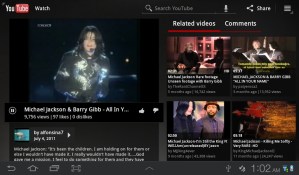 The Samsung Galaxy Tab Plus comes with the usual preloaded apps and many Samsung hubs.  The Social Hub allows you to interact with all social networks, emails and instant messengers with ease.  The Music Hub has an extensive and detailed catalog of popular and classic music.The Reader Hub gives you access to e-books, magazines and newspapers. From any screen you can access Samsung’s Touch Wiz Mini Apps.  These are eight frequently used apps such as Voice Call, Message, Task Manager, Pen Memo, Calendar, Music, Calculator and World Clock. Of course, the suite of Google Apps integrate wonderfully to ease the use of the tablet. What sets this tablet apart from other 7″ inch tablets is the IR transmitter.  It allows the tablet to act as a universal remote control. It’s pretty easy to set up. No need for exact model/serial numbers. You just need to know the brands you have. By asking you your tastes in television and movies it gives you the current listings based on your answers. Reading e-books was a breeze with the highly responsive user interface.
The Samsung Galaxy Tab Plus comes with the usual preloaded apps and many Samsung hubs.  The Social Hub allows you to interact with all social networks, emails and instant messengers with ease.  The Music Hub has an extensive and detailed catalog of popular and classic music.The Reader Hub gives you access to e-books, magazines and newspapers. From any screen you can access Samsung’s Touch Wiz Mini Apps.  These are eight frequently used apps such as Voice Call, Message, Task Manager, Pen Memo, Calendar, Music, Calculator and World Clock. Of course, the suite of Google Apps integrate wonderfully to ease the use of the tablet. What sets this tablet apart from other 7″ inch tablets is the IR transmitter.  It allows the tablet to act as a universal remote control. It’s pretty easy to set up. No need for exact model/serial numbers. You just need to know the brands you have. By asking you your tastes in television and movies it gives you the current listings based on your answers. Reading e-books was a breeze with the highly responsive user interface.
IS IT WORTH IT?
With a dual-core processor and the ability to add more storage it definitely puts it in line if not ahead of the Nook Tablet(also known as the Nook Color 2) which comes with 16GB of built-in memory and 1GB of RAM and the Amazon Kindle Fire which comes with 8GB (no expansion slot) but only 512 of RAM. Â There is definitely a difference in price range with the Amazon Kindle Fire at $200, The Nook Tablet at $250 and the Samsung Galaxy Tab Plus $349.
The Galaxy Tab Plus allows you to make phone calls and Skype video calls while the Kindle Fire does not even have a camera or microphone but the Fire does allow you to do most of the same things as the Galaxy Plus; Email, Surf the web, listen to music and play games. Nook Tablet runs Android which makes it easier to customize and easier to navigate if you are familiar with Android OS.
I’d personally shell out the extra $100 for the Samsung Galaxy Tab Plus just because I’d want all the bells and whistles. After trying the camera and the Peel app (for the IR transmitter) I can’t go back to a cameraless tablet. If you are skeptical about size you have the choice of the 7.7″ Tab Plus (not out in the U.S. yet) that has a slightly larger and better display.