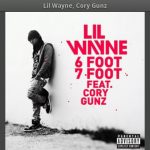We have definitely been talking about Spotify here at G Style with our initial post on it here and our current conversation about it on Twitter using hashtag #GStyleOnSpotify. I personally really enjoy using the the service, especially on the go. So much so that the Spotify music app for Android has replaced the stock music app. I’ve removed 95% of the music I had stored locally on my phone and replaced it with Spotify playlists catered to my listening moods. But let’s talk about the app a little.
We have definitely been talking about Spotify here at G Style with our initial post on it here and our current conversation about it on Twitter using hashtag #GStyleOnSpotify. I personally really enjoy using the the service, especially on the go. So much so that the Spotify music app for Android has replaced the stock music app. I’ve removed 95% of the music I had stored locally on my phone and replaced it with Spotify playlists catered to my listening moods. But let’s talk about the app a little.
Experience
Once you open up the application are greeted with some of the main features you would see using the desktop application. You have your Inbox, Library, Starred items, Local music, and then all of your Playlists which have sync across. You can jump into any area of list and start playing music. Once you do, a cool pop up tab display the song/album artwork along with play controls like Play/Pause, Back, and Next. You can also star a track or get a little additional information on the song (although this isn’t very much).
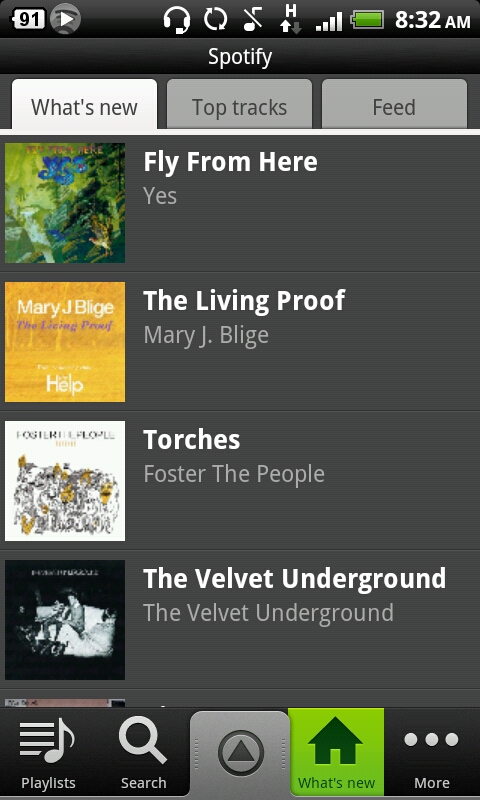 Like the desktop application you can search for tracks, albums, and artists. You will need to be in online mode and have a signal for this to work though. Once you find a song you like you can instantly play it and I do mean instant. There was no buffering, no loading before it started playing, the song just began. You can also star a song, or if you long press on it you can add to a playlist, view album, view artist, add to your play queue, share the track, or share to your friends on Spotify. All of this is very cool and just a long press away. The What’s New area is also available to you like the desktop application and here you can see what is new, top tracks, and a feed of friends on Spotify.
Like the desktop application you can search for tracks, albums, and artists. You will need to be in online mode and have a signal for this to work though. Once you find a song you like you can instantly play it and I do mean instant. There was no buffering, no loading before it started playing, the song just began. You can also star a song, or if you long press on it you can add to a playlist, view album, view artist, add to your play queue, share the track, or share to your friends on Spotify. All of this is very cool and just a long press away. The What’s New area is also available to you like the desktop application and here you can see what is new, top tracks, and a feed of friends on Spotify.
Style
The mobile application is basic and there isn’t much visual flair to mention, but it is function so I cna some what understand keeping it simple for now. I do really like the pop up album artwork screen when the music is playing and this is definitely a nice touch. Also the Android widget looks good. It displays a mini picture of the album artwork, has a nice transparent background and play controls. Simply, but sometimes simply can be sexy.
I do wish that like the Android music play, when playing music and the screen turns off, upon turning it back on there would be music controls and album artwork on the lock screen. If it added that, I would be completely happy, but otherwise overall a great app. It has replaced my need to have music locally stored on my phone and I believe it is worth the $9.99/month price for the Premium account (Disclosure: I currently have the Premium account free until August for testing purposes, but will renew and pay for it).