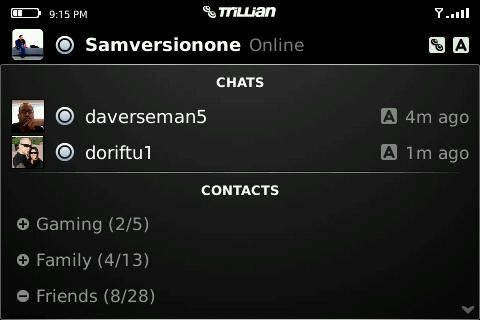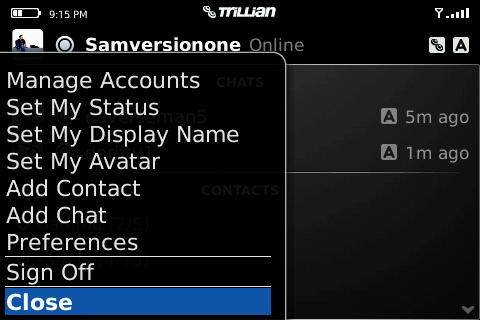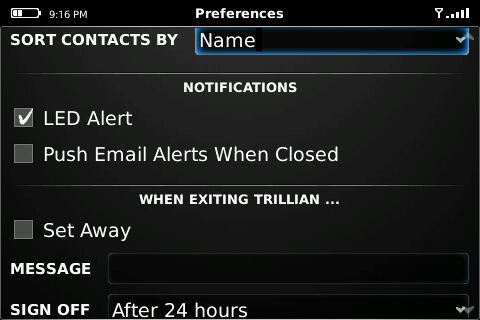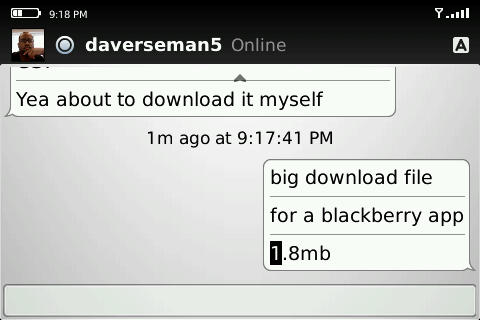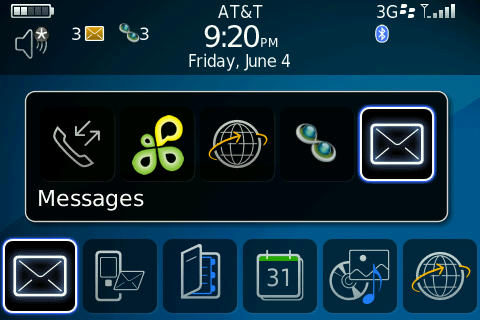Trillian just recently released a beta of their much anticipated BlackBerry app for multi protocol instant messaging and I’ve had a chance already to try it out on my BlackBerry Bold 9000. If you’ve been using Rimm’s official IM clients for AIM, Google Talk, MSN, or Yahoo, you know that you need to download separate apps for each protocol. Trillian solves this by enabling all instant messaging protocols within one app allowing you to connect and talk to all your friends on multiple networks.
As with all betas, this version of Trillian may not reflect the final product and I’m sure Trillian will tweak things like the user interface and squash some of the bugs encountered by beta testers. Until then, I’ve put together a little visual tour of the app so you can kind of get the feel for how it works and whether or not you want to give Trillian a try or stick with what you are using at the moment.
First off, you can download the app here OTA at http://trillian.im on your BlackBerry browser. The app however is fairly large compared to other apps you may have downloaded and comes in at a hefty 1.8MB. Yes, I know. It doesn’t seem like that much but on a BlackBerry, its a pretty large file.
Upon starting up the app, you will be greeted with the option of entering a new user. From here you can choose to either register a new account or use an existing Trillian account. Registering a new account may not work on the app itself as I’ve heard from other that it wasn’t. I used an account I already had from the desktop version of Trillian. You can do the same or just set up an account with the desktop version if the BlackBerry registration doesn’t work and just transfer it to the app.
Once logged in for the first time, you will need to set up accounts up so that Trillian can interact with whatever instant messaging service you want to interact with. Once you have them set up, you can activate or deactivate them as you see fit. You can set up accounts for Google Talk, AIM, MS Live, Yahoo, Facebook, and ICQ.
This is the contacts screen. From here you see all your contacts on all your instant messaging services. Each service has its own unique icon on the right hand side. “A” icon for example mean AIM. To the left, it shows each users unique avatar/buddy icon and you can expand or minimize each group you’ve made.
When chats are activated, those chats appear at the top where you can easily keep track of all your active conversations. This is similar to how the official BlackBerry chat apps work as well so this will be familiar to those who use those.
These are the main menu items. Most of it standard stuff you will find with most apps. We are going to take a look at the preferences selection right now.
These show the preference options. There is actually quite a lot of options to mess around with. This can be a little overwhelming to casual users however. None of it is really too hard to understand though except maybe the “transports” if you don’t know what that is. You can leave most of the default setting in place.
If you change the theme to white, this is what it will look like. Much brighter than the black theme and most might want to change it to this them if you are use to the standard BlackBerry chat apps.
When you do get a new chat, the active chat shows the number of new messages as well as the latest message underneath each name. You can also set the LED to flash upon each new message. Unlike most notifications that blink red, the Trillian notifications blink a bright bluish green color.
If you are viewing each chat on its own, you will see that it is all threaded. Your contact’s messages are on the left while yours are on the right. Very iPhone-ish. All-in-all very easy to read.
On your main home screen, you will also notice that Trillian displays the standard BlackBerry notification icon for each new message. This is a nice touch if you decide to disable the blinking LED notification but still need to be notified of when there are new messages.
The Trillian desktop application is pretty good for a multichat client and the BlackBerry app is no different. It does consolidate all your chat services into one app and at the moment, the beta is free for testing until the beta period is over. Trillian has not stated when that will be and whether or not Trillian will be a pay app is not known yet. It is quite possible that Trillian will have a free and paid version of the app just like it does on the desktop side. Only time will tell. If you want to try out Trillian for yourself, you can download the app here OTA at http://trillian.im on your BlackBerry browser.