By now, you’ve probably already heard about the Samsung Galaxy Note 9 – Samsung’s productivity-centric, a stylus-enabled flagship phone (their other flagship device). The Note 9 is powered by a Qualcomm Snapdragon 845 processor, has 8GB RAM, but we’re not here to talk about all that today. No, we’re here to talk about the feature that you will probably be using most (second to your cellular antenna) – the Note 9’s cameras.
Tech Specs

Rear Dual Cameras
Wide-angle
- Super Speed Dual Pixel 12MP AF sensor
- Sensor size: 1/2.55″
- Pixel Size: 1.4µm
- Sensor ratio: 4:3
- FOV: 77°
- Dual Aperture: F1.5 mode/ F2.4 mode
Telephoto
- 12MP AF sensor
- Sensor size: 1/3.4″
- Pixel Size: 1.0µm
- Sensor ratio: 4:3
- FOV: 45°
- F2.4 aperture
Front Camera
- 8MP AF sensor
- Sensor size: 1/3.6″
- Pixel size: 1.22µm
- Sensor ratio: 4:3
- FOV: 80°
- F1.7 aperture
- Selfie focus
- Selfie
- Wide selfie
Design & Ergonomics
The Note 9 is deceptively svelte phone – when unboxing; you’re immediately floored by the phone’s beautiful yet large display. You’re almost hesitant to pick it up, unsure if it’s height would be a bit unwieldy or downright uncomfortable to use for an extended period. But the moment you pick it up, all doubts go by the wayside, as the Note 9’s design is familiar and comfortable. (Users of the Note 8 would know as not much has changed since then.)

The Note 9’s rounded edges do take a little bit of getting used – they feel a bit slippery at first, but out of fairness, our daily driver lives in a case that’s designed to give the phone’s edges a little more grip. Our review unit came in the Ocean Blue and Yellow S-Pen colorway and is by far one of the most beautiful interpretations of a rounded-edge glass and metal rectangle. Its materials belie its premium price – as it should with what you’re going to be paying for this phone. Over the course of our review period, we took the phone everywhere – mostly as a point-and-shoot camera stand-in.
Ease of Use and Operation
Let’s be frank here; we’ve all shot a smartphone’s camera. The operations don’t get much simpler than point to focus/shoot. The Note 9 is no exception. That said, the Note 9 uses a software trigger can be customized anywhere within the frame of the phone’s screen. The Note 9 “viewfinder” can be configured to either fill the entire screen or create dual black bars to keep the camera controls out of the frame. While neither of these features is the newest or sexiest to speak on, they were nevertheless an essential part of what made shooting with the Note 9 a breeze. The ability to move the shutter button anywhere on the screen is absolutely clutch in situations where you might not want to pull out that S-Pen.
Speaking of the S-Pen
While most people will associate the use of the S-Pen for note taking and document signing, Samsung has been teaching their old pen some cool new tricks. With the Note 9, the S-Pen can be used as a remote trigger when using the camera. A definite plus if you’re shooting slow-sync photography like light painting or light trails. No worries if that’s not your thing, the S-Pen’s trigger is just fine whether you’re stepping up your selfie game or need something to get your video review to start filming.
Shooting Everyday Life With The Note 9
So what’s it like shooting with the Samsung Galaxy Note 9? It’s like having an excellent point-and-shoot camera with you at all times. The Note 9 borrows many of the shooting modes from the Galaxy S9/S9+ but makes incremental improvements with the introduction of some AI features. The Note 9 will recognize what you’re shooting – faces, food, flowers, and landscapes – and automatically adjust the camera settings, so you get the “right” amount of sharpness/contrast to your images. The camera’s auto mode will also compensate the optimal settings even in lowlight situations where your images will retain the maximum amount of detail possible – even in dimly lit restaurants or nightspots. It’s not perfect, you’re still likely to get some shake/blur if your hands aren’t quite steady, but it’s software, not magic.
Does the idea of AI in your camera have you shook? Not one to relinquish creative controls to robots? We feel you, and the Note 9 will not disappoint as it features a Pro mode with full manual camera controls. Samsung’s Pro Mode allows you to fine-tune the camera settings, from ISO, to white balance, aperture and shutter speed so that you’re making the photograph that you’ve got in your mind’s eye. A simple toggle of the camera settings menu and the Note 9 goes from snapshot taker to photo maker.
The front camera on the Note 9 is no slouch either. Front cameras don’t get the attention they deserve, but that ends today. We took the Note 9 on a weekend outing to Barcade and made sure to give the wide-angle selfie a workout. Even in a dimly lit bar, the 8-megapixel front camera was able to provide a sharp image – even with four full-sized human adults coming in for a shot together. No need to bother a drunken stranger to snap a pic.
Caveats – It Ain’t For Everybody
This section is strictly a matter of personal preference if you like fake bokeh (that blurred out effect) in your photos; skip to the next section. While every flagship device these days has some kind of bokeh-filter effect, the Live Focus mode in the Note 9 leaves a lot to be desired. While the images may be serviceable for your IG feed or social media platform of choice, you don’t want to print these images. The effect appears to have a sharp drop off when adjusting the level of bokeh you’re adding to the picture. While you can make adjustments to the effect after shooting the image, we’ve found that this feature has been done significantly better in the Google Pixel 2 or the iPhone X (jury’s still out on the Xs). Again, we’re not going toss the Note 9 on this one weak point.
Is the Samsung Galaxy Note 9 For You?
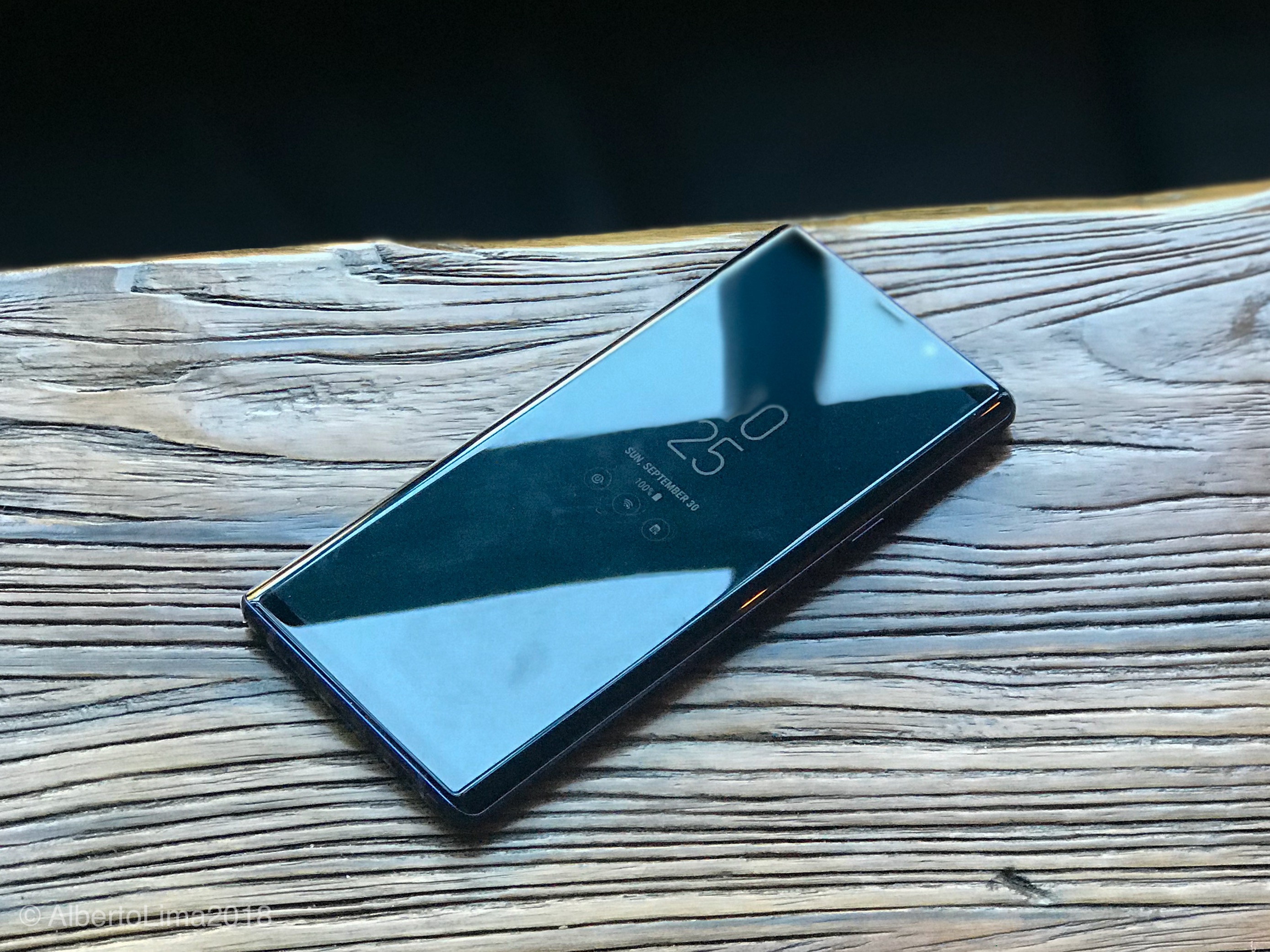
Well, that all depends on how comfortable you feel dropping $1K on the phone. If you’ve been looking to upgrade your current device for over a year (probably 2), then the Note 9 is a feature-packed beast of an Android device with a camera that can nearly rival a Sony RX100. It’s Super AMOLED display is crisp, bright (even in sunlight), and an absolute joy to behold. And its wide-angle camera is a nice addition that more manufacturers should incorporate in their designs. While the Note 9 is not going to replace a DSLR anytime soon, it might just give you an excellent excuse to leave it behind.



