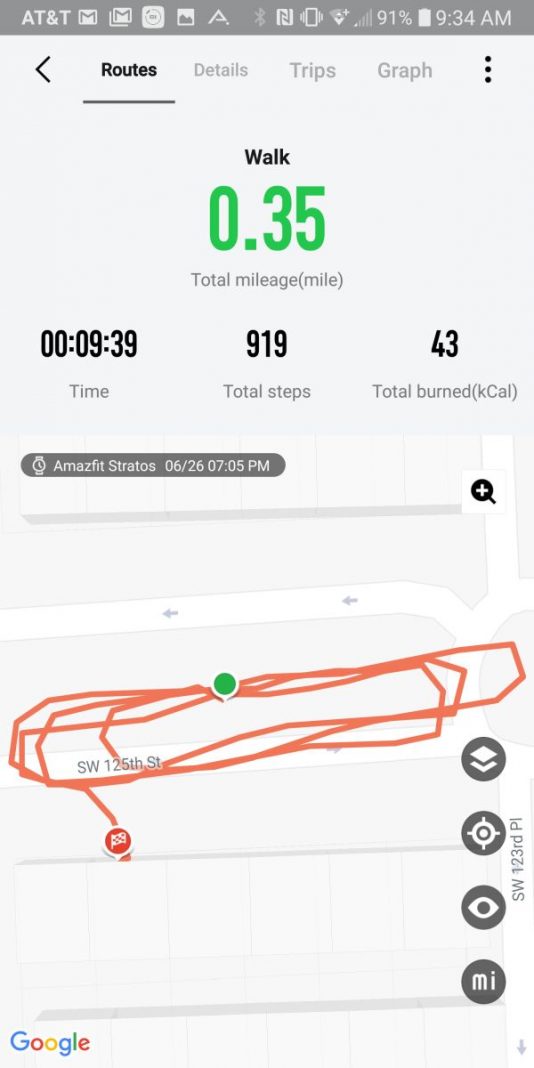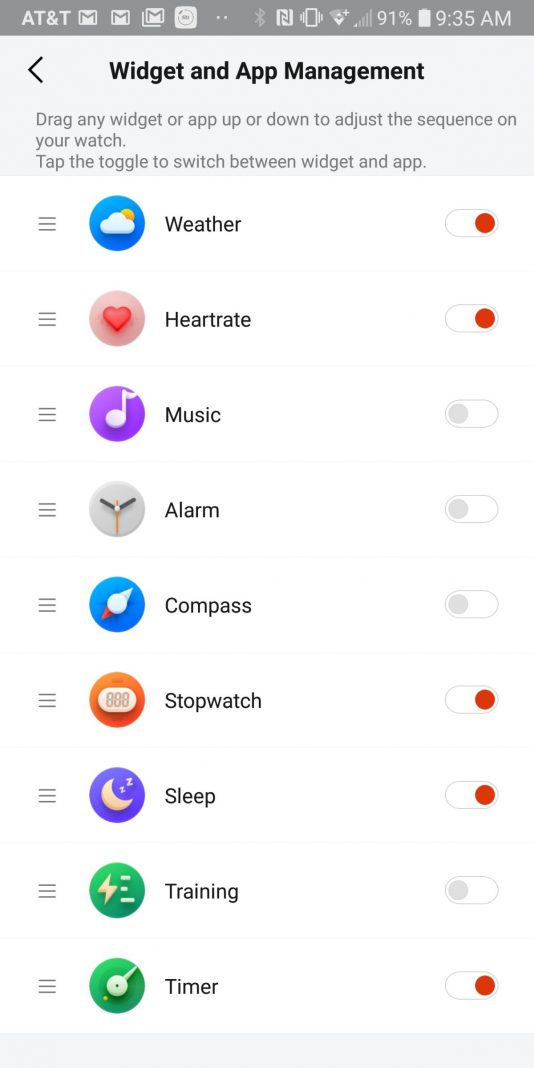It wasn’t too long ago when smartwatches were a big deal and thought to be the next big thing in terms of consumer technology. Meant to be a companion for your mobile phone, smartwatches really never took off, unless you count the Apple Watch which it almost seems like every person who owns an iPhone has. On the Android side of things, there were surely many to choose from, but it never seemed like it was something you had to buy and it’s probably no wonder that you don’t really see too many people with them. On the other hand, fitness trackers are huge these days and while they do feature some smartwatch type functions, their main purpose is to track all sorts of aerobic activity, steps, runs, heart rate, etc. With that said, while the new Amazfit Stratos may seem like your typical smartwatch, it’s really a beefed up GPS multisport watch that’s meant to track all aspects of your daily routine with a bit of smartwatch thrown in.
Hardware
Amazfit hit it out of the park when they designed the Amazfit Stratos. Their first outing with the Pace was okay, but the Stratos is leagues better in terms of design and materials, giving it a very high quality, premium look. Like the Pace, it features a polished ceramic bezel but that’s about all it shares with that device.
The Stratos has a scratch-resistant 2.5D Corning Gorilla glass, three stainless steel physical buttons for easy navigation, carbon-fiber design case, and swapable 22mm silicone watch strap. All of this like I said above gives it a really premium feel where it feels just at home being worn out on a fancy outing as it does at the gym. This isn’t a small watch though as it’s pretty big and bulky looking, but I actually really like the size of it and how commanding it looks on my wrist. Also the huge screen makes it so that I can read a bunch of my fitness stats all on one screen without having to squint.
Not only does the Amazfit Stratos look good, but it also has the guts to back up those looks. It’s got a 1.2 GHz Core processor, Bluetooth 4.0 / BLE + WiFi connectivity, Optical (PPG) heart rate sensor, GPS + GLONASS tracking, 164 feet / 50 meters / 5 ATM water resistance rating, onboard music storage (4GB), VO2max, and the ability to measure maximum oxygen consumption (VO2max), exercise load (TD) and recovery time. All of this makes the Amazfit Stratos a very capable fitness tracker especially when coupled with the built in apps on the watch.
Lastly, the Amazfit Stratos has three hardware buttons that function as shortcuts for certain actions on the watch. Instead of swiping on the screen, you can use the buttons to move left or right as well as taking you back a screen or all the way back to the main clock. The come in very handy, though you’ll want to learn what the shortcuts are as they can be confusing at first.
Software
The Amazfit Stratos is loaded with built in apps and everything a fitness buff would need to keep track of every aspect of their active day. It’s got step counting, activity tracking, continuous heart rate tracking, a stopwatch, a timer, sleep tracking, music player, and a training center. On the non-fitness side, it also includes weather information and a compass. You can even get phone and SMS notifications as well as notifications from other apps if you play around with the companion app. For the most part, the apps are very intuitive and easy to use.
To get the most out of the Amazfit Stratos though, you’ll need to use the Amazfit Watch app for both activation and management of all your data. While the Amazfit Watch app was a huge disappointment when I first checked it out on on the Pace, it’s much improved now. The app now fully shows all aspects of the data collected. You’ll be able to see detailed views of your activities, heart rate, steps, etc. This wasn’t possible before. There are however a few omissions that you find on other apps and not here. There is no nutrition section to track what you eat and there seems to be no section to track weight loss or gain.
Lastly, if you want to export any of this data out to other sources, you’re kind of stuck. It only exports out to STRAVA, but even that is limited as it only exports your activity data. Nothing else. There is no Google Fit linking nor linking to any other sources. That’s a shame really because the Amazfit Stratos really does gather a lot of really useful data.
Hopefully Amazfit continues to improve the app more and add more sources for you to export or import data from. That would really make this a near perfect experience.
Usage
For the most part, the Amazfit Stratos pretty much functions on its own. Just make sure it’s charged and it’ll gather data in the background for steps, heart rate, and sleep. For activity, you’ll need to start that up on your own so it can record that data as one activity and when I say activity, I mean a whole bunch of different options you can choose from. It’s not just walking and running. There’s also cycling, swimming, skiing, tennis, and more.
Data tracked does seem pretty accurate for the most part especially with steps, heart rate, and sleep. At least to me, it seems a bit more accurate than the Amazfit Bip. It does see, to be just as accurate as a Fitbit.
As for the battery, I was able to get about 4-5 days worth of battery life between charges. That’s pretty good and on par with other fitness trackers and a lot more than most smartwatches.
Final Thoughts
I really like the Amazfit Stratos. This is a really nice upgrade from the older Pace and in my opinion, looks a lot better too. The combination of the polished ceramic bezel and carbon fiber look body gives it a real premium feel. While the silicon straps are more athletic in nature, you can easily swap these out for something more fancy and high end looking if you want to dress up the watch a bit.
As for fitness tracking, the Amazfit Stratos pretty much tracks everything you’ll ever need to know about your daily routine and workouts. It’s a full featured fitness tracker with plenty of data for you to obsess over. The only downside is that you’ll need to pretty much use the Amazfit app exclusively to manage all that data at least until they start to add more sources for you to export the data out to.
For smartwatch capabilities, it’s not really much of a smartwatch aside from being able to receive notifications from your various apps and looking at the weather. On the plus side, it’s very simple to use and there are some neat things you can do with it if you hook it up to your computer. You’ll be able to store music on it so you can listen to your tunes with a pair of wireless headsets without having to carry your phone. You can also find tons of new watch faces online to download and just drag them into the watchface folder to use.
With that said, the Amazfit Stratos is a very capable fitness tracker and offers a ton for the relatively lower price in comparison with others. it might not quite be perfect yet, but it’s certainly on its way to being that.