
I’d like to think that owners of the PlayStation 4 have already made use of Remote Play via PC/Mac. If you haven’t, check out our little write up here by Mike and experience the wonderment of being able to play PS4 at work when the boss isn’t around. While this is cool, it isn’t the only way to Remote Play. Those of us who have PS Vitas and Sony Xperia smartphones have been able to Remote Play for quite a while now, but did you know that there is a way for almost any Android smartphone to experience Remote Play as well?
Remote Play on almost any Android device is now possible thanks to the fine folks over at XDA-Developers, specifically the efforts of user “twisted89.” If you follow the link here, you’ll be taken to the thread that details exactly how to do it. It’s a fairly simple process that requires that you download an external .apk file for installation.
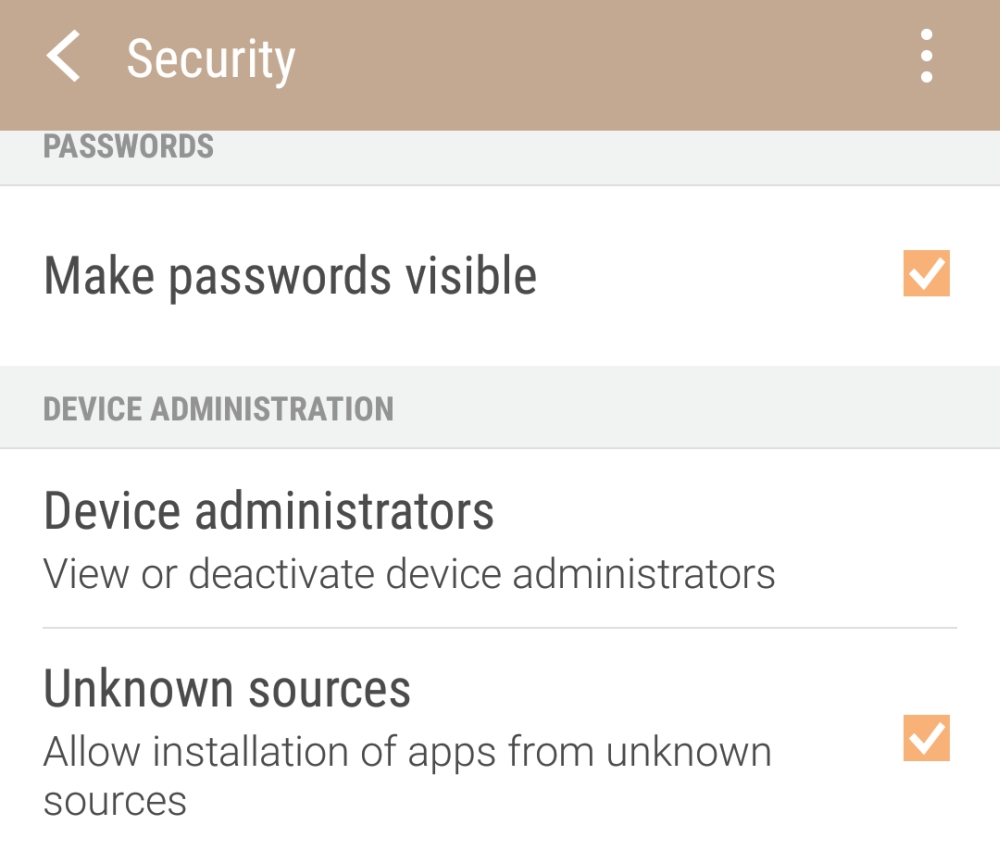
Step 1: Make sure you can install apps from unknown sources. You do this by going into SETTINGS > SECURITY > DEVICE ADMINISTRATION. Here you’ll see UNKNOWN SOURCES. Just check off the box here to enable installation from unknown sources.
Step 2: Head over to this thread and grab the required .apk file. I’m not going to post the link up here because that link will probably change constantly. Also this way, you can ensure that you’re downloading the latest version.
Step 3: Go to your file manager app and look for the .apk you downloaded. Most likely it’ll be named “RemotePlayPortV4.0.apk” and click on it to begin installation.
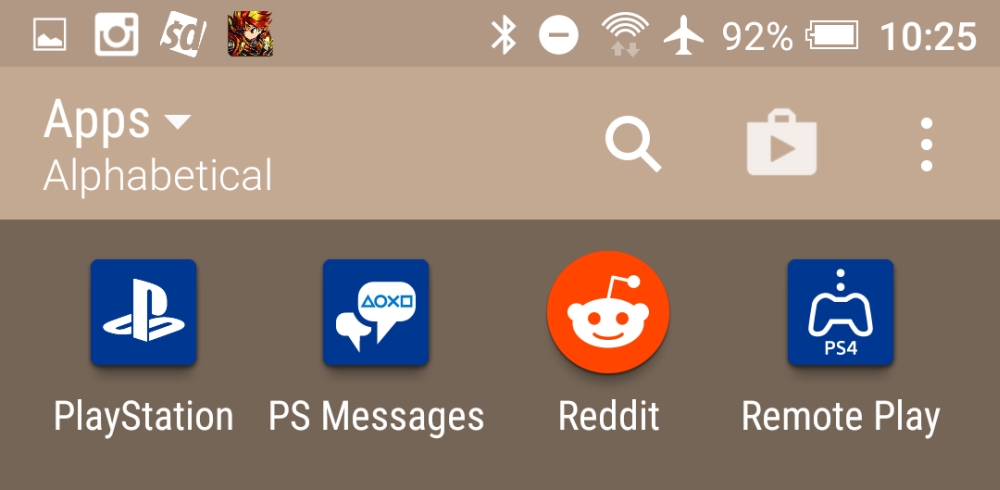
Step 4: Once installed, click the new icon and you’ll be asked to sign into your PlayStation account via web browser. If you’re using the official PlayStation app, your info might already be there. If not, login again. Once logged in, you’ll be taken back to the app where it will try to find your PS4 via Internet.
Step 5: Play. That’s it. You should now be able to Remote Play from your Android device. The only issue you might have here is using the DS4 controller. Easiest way to use it is via a USB OTG cable and hooking it up directly to your Android device. You can also try Bluetooth, but it requires some weird workaround and may or may not work for you. You can read about that in the thread as well.

Hope this was helpful to you all. If anything, even if you don’t use this to play any games, at least it’s another method to mess with your PS4 remotely. If you do do this, let us know in the comments if it works for you and which device you installed it on.
Cheers.



