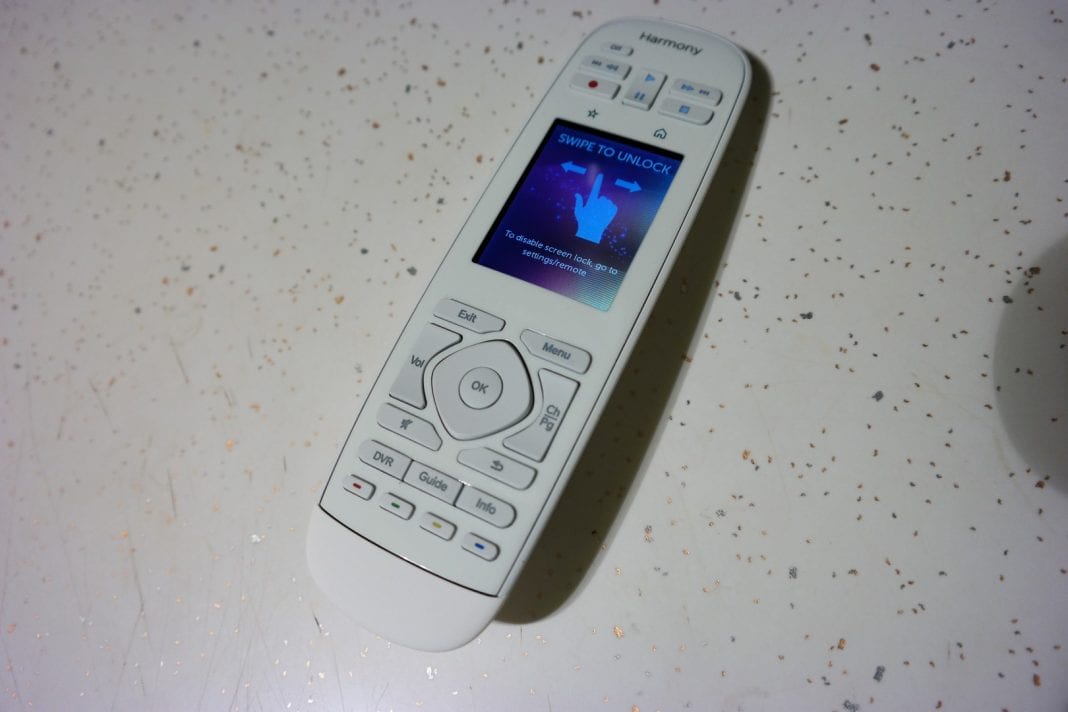If you have a lot of devices in your home of course you have a boatload of remote controls to go along with it. Harmony has been around for a while with their remotes to help alleviate some of that when there were just cable boxes and TVs. Now besides that you might have a gaming system or two and let’s not forget how homes are being wired or should I say being set up wireless ranging from light bulbs to thermostats. Everything is being data based and the Ultimate Home by Logitech Harmony wants to be the solution for all your needs. How well does it compare and does it fill the needed void?
Style
 Digging into the box you get a Harmony Ultimate Home remote with rechargeable battery, a Harmony Home Hub, Charging dock for your remote, 2 IR mini blasters, 2 AC adapters and a USB cable. It is rather a big setup and does require two open outlets as you need to have those adapters plugged in for the dock and the hub. Luckily the mini blasters connect to the Hub for additional range or visibility if needed. The remote has everything you need with multiple button controls and a 2″ touchscreen display for additional functionality. The color setup is interesting as the remote and dock are white while the hub and blasters are black. You do have the option for the remote to come in black if that’s your preference. I like how the shiny black hub blends in with my other black devices and its notification light isn’t really noticeable.
Digging into the box you get a Harmony Ultimate Home remote with rechargeable battery, a Harmony Home Hub, Charging dock for your remote, 2 IR mini blasters, 2 AC adapters and a USB cable. It is rather a big setup and does require two open outlets as you need to have those adapters plugged in for the dock and the hub. Luckily the mini blasters connect to the Hub for additional range or visibility if needed. The remote has everything you need with multiple button controls and a 2″ touchscreen display for additional functionality. The color setup is interesting as the remote and dock are white while the hub and blasters are black. You do have the option for the remote to come in black if that’s your preference. I like how the shiny black hub blends in with my other black devices and its notification light isn’t really noticeable.
Setup
 Trying to get the Harmony Ultimate Home setup was okay as you had to do most of it from your iOS or Android device using their app. Some parts seemed easy while others were perplexing as I had to connect the remote to my laptop to update it. After that it seemed to work fine with syncing of my devices which I used a Nexus 6 and Samsung Galaxy Note 4. It’s a bit of a learning curve and takes a bit of getting used to.
Trying to get the Harmony Ultimate Home setup was okay as you had to do most of it from your iOS or Android device using their app. Some parts seemed easy while others were perplexing as I had to connect the remote to my laptop to update it. After that it seemed to work fine with syncing of my devices which I used a Nexus 6 and Samsung Galaxy Note 4. It’s a bit of a learning curve and takes a bit of getting used to.
Once that’s out of the way you can set up the devices you want to use with the Ultimate Home either via your PC or your via the app on your mobile device. I was able to sync it with my Sony TV, JBL Cinema Base, Xbox One, Cisco Cable Box DVR, and Nexus Player. Unfortunately there is any capability for my D-Link home products such as a motion sensor and outlet switch but hopefully in the future.
Experience
While older Harmony remotes may have had number buttons all this can be achieved on its touchscreen this time around. It worked pretty well with my cable box being able to do anything from set a DVR recording to pulling up the guide with ease. Same can be said for switching to my TV for volume control as well as the JBL Cinema Base. I did find some control issues with the Xbox One which required me hooking up the mini blaster and having it facing towards it. I guess the Xbox One doesn’t have as many sensors to recognize it.

Other than that I like how the remote control has the ability to recognize when you pick it up and keeps the screen locked until you do a simple swipe to unlock it. This helps with stopping you from doing any accidental presses.
Another great thing about the Ultimate Home is if you happen to misplace the remote control you can easily control everything from your mobile device since everything is controlled via the internet and doesn’t rely on your device having IR blasters built-in.
Verdict
Logitech Harmony’s Ultimate Home is a nice addition to your home setup environment and can tie everything down to just one device whether it’s using the included remote or any of your mobile devices using the Harmony app. It does take some getting used to as you may be accustomed to your multiple remotes but once you do it’s a cakewalk. That and getting pass the initial setup which was just all over the place for me.
Also take a look at our Build a Smart Home Series as there are some products compatible with this Harmony Ultimate Home setup by Logitech.
Ultimate Home by Logitech Harmony is available for $349.99 in white or black.