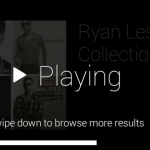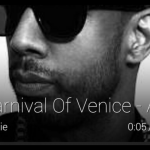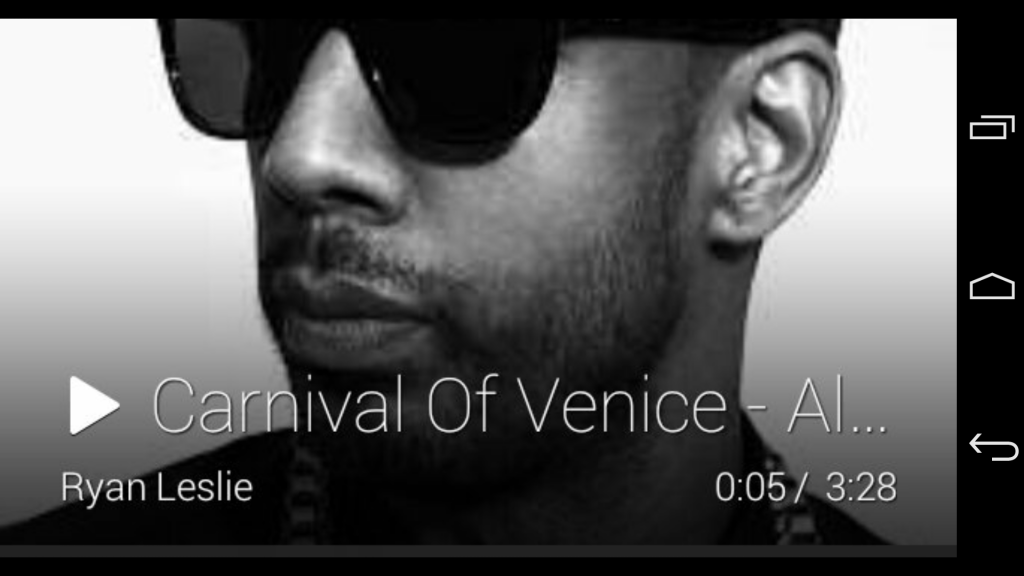

There is no doubt that I use Google Play Music a lot, as matter of fact I left Spotify for it back in May. But trying to listen to music via Glass bone conduction speaker just wasn’t going to cut. So in comes the Glass ear buds which are designed for Glass and said to deliver high-quality stereo sounds for music, phone, and video calls. I will admit, putting in the ear buds at first is a little awkward since I need to guess to make sure I got it in the ear correctly. Then as I loop around to the left side there isn’t a ton of slack for the cable. But once I got it in, that is when the magic happens!
Using Google Play Music on Google Glass is very easy to do. I can either click to select “Listen to” or speak a voice command and say “Ok Glass, Listen to“. I’ll be prompted with a choice of artist, album, playlist, or song name. Once you have spoken your choice it will search for it and start playing. If it brings up more than one option you can scroll to you choice and choose either to play it or start a Radio based on it. Sound quality from the ear buds are surprising good for what I was expecting. At 44% volume I could hear the music just fine for comfortable listening, and others wouldn’t have to share the experience with me. The ear buds do bleed sound, so at higher volumes you will be sharing your music or phone conversation (yikes!) with those around you. But this isn’t a bad problem to have as I can easily adjust the volume as needed.
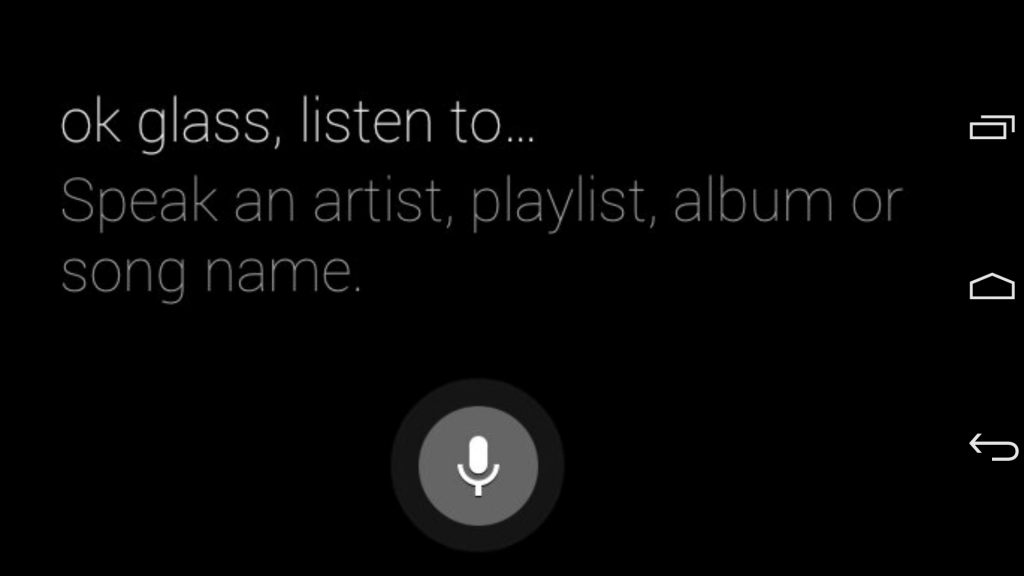
There are some things right off the back I wish it had or need for a future update or hardware version. First with the ear buds, they need a USB pass through. Since using the ear buds will increase usage, the battery is going to take a big hit. I listen to music heavily and while before I could get through a whole day using Glass when you add in music, the battery will definitely need to be charged at some point during the day. But in order to do this I would need to take out the ear buds and then plug it in. It would been nice if I could somehow plug in the ear buds and through the ear bud jack plug in the charging cable so I could do both at the same time. Whether this is do-able or not I don’t know but it is on the wish list.
The other request would be offline music caching. I’ll know more as I use Music on Glass, but I read somewhere that it was streaming only. Now if I’m somewhere with WiFi I don’t care about offline mode too much, but once I hit the underground subway, I would need to detache the ear buds, put them away and then pull out my phone for some “Pinned” music listening. And yes I would detach the ear buds as it would be weird to have them hanging there while I use another set of ear buds or headphones with my phone. So those are my little wish list items for now.
I haven’t done any phone or video calls yet, but will either update this post or follow up in another once I try it with that next. But so far with music I’m digging this!