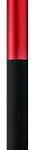One of the first items everyone should get for their tablet is a good, precise stylus that works for what you need. There are tons of them out there for the iPad but not all of them are good. There are a few really great standouts however, but they aren’t cheap. As the old adage goes however, you do get what you pay for. With that said, today I’m looking at another “premium” stylus from Adonit. This one is the Adonit Jot Pro which is a beefed up version of the classic Jot. The only difference here is that the Jot Pro, you get a rubber grip for improved comfort as well as a new, sound dampening tip deign. It promises precision tracking with a unique tip not found on others.
One of the first items everyone should get for their tablet is a good, precise stylus that works for what you need. There are tons of them out there for the iPad but not all of them are good. There are a few really great standouts however, but they aren’t cheap. As the old adage goes however, you do get what you pay for. With that said, today I’m looking at another “premium” stylus from Adonit. This one is the Adonit Jot Pro which is a beefed up version of the classic Jot. The only difference here is that the Jot Pro, you get a rubber grip for improved comfort as well as a new, sound dampening tip deign. It promises precision tracking with a unique tip not found on others.
Design and Build
The unit I’m reviewing here is the Jot Pro in Gun Metal that they sent me. In the package, it includes the stylus itself along with a matching colored cap. Unlike other caps that you kind of just push down on to secure, this one actually screws into place over the tip as well as on the back side for storage when in use. This means that you will never misplace the cap or fear that it will fall off while in use or transport. It also includes some heavy duty magnets built in that allow it to attach to newer model iPads, though I will probably never use this feature.
 The body of the Jot Pro is made of aluminum finished off with a steel tip. It has a very high quality feel to it with a good bit of weight where it actually feels like a real ballpoint pen. In fact, if you just take a quick glance at it, it looks like a regular high end metal pen with a ballpoint tip, but if you take a closer look, you’ll see that it has this little, clear plastic disc attached to the end of the tip. This disc from my understanding allows the minimum amount of contact needed to register with the iPad while still being able to see though it so you can see where the exact middle of the disc is. This is where regular rubber nubbed fall short. Their thickness doesn’t allow you to see where you’re actually writing so they are highly inaccurate. With the Jot Pro, you can see exactly where the center point is and where you’re going to write.
The body of the Jot Pro is made of aluminum finished off with a steel tip. It has a very high quality feel to it with a good bit of weight where it actually feels like a real ballpoint pen. In fact, if you just take a quick glance at it, it looks like a regular high end metal pen with a ballpoint tip, but if you take a closer look, you’ll see that it has this little, clear plastic disc attached to the end of the tip. This disc from my understanding allows the minimum amount of contact needed to register with the iPad while still being able to see though it so you can see where the exact middle of the disc is. This is where regular rubber nubbed fall short. Their thickness doesn’t allow you to see where you’re actually writing so they are highly inaccurate. With the Jot Pro, you can see exactly where the center point is and where you’re going to write.
With the Jot Pro, you also get the dampening tip. This tip has a very springy feel which allows it to move up and down depending on the pressure you apply to it. This again gives you that real pen feel while using it. It’s a neat feature that isn’t found on the regular Jot Classic edition.
Usage
Obviously the question here most of you want answered is, does it work like advertised? Short answer, Yes. It does. There has been only 1 other stylus I’ve used that has been as accurate as the Jot Pro, but I won’t mention it here. It seems like the plastic disc at the end can somehow transmit the electrical signal needed to register with the iPad. It’s not completely plastic however as there is a metal disc embedded in it that needs to stay in contact with the metal tip on the stylus. That means that you do need to hold the pen at certain angles otherwise it will no longer register. However, if you hold it as normal angles, it works just fine, it only stops if you are holding it at some extremely low angle.
Again, I try my styluses on the same apps all the time. That means I try them out on NoteShelf, ZenBrush, Procreate, and now Draw Quest. Obviously, I think a lot of people will get a stylus for Draw Quest or even Draw Something as it is almost impossible really to draw a good picture with just your finger.
I can say that the Jot Pro is very accurate, especially when used with my go to apps, NoteShelf and Procreate. I’m especially glad that it works well with NoteShelf because that is an app that I have to use on a daily bases. It’s accurate to a point where I don’t even have to really zoom in to write notes like I used to have too with the rubber styluses. The plastic disc glides smoothly across the screen (though I am using a anti-glare screen protector) and forms very clean, straight lines.
What the Adonit Jot Pro can’t do however is apply pressure sensitive strokes which is a limitation really of the iPad itself. But, there will be a new Jot Touch out soon that will feature technology to allow pressure sensitive strokes.
Final Thoughts
 If you are looking for a stylus that is precise, made well, and good looking, Adonit has something for you in the Jot Pro. It’s made of quality materials and offers a very comfortable feel when used. Yes the tip can seem a bit fragile and great care must be taken with it, but that’s a small price to pay for the accuracy this stylus delivers. Luckily, Adonit does provide replacement parts for the tip so you won’t have to go out and buy a new stylus each time. As long as you take care of your Jot Pro, you should have no problems and just make sure to always screw the cap back on when not in use.
If you are looking for a stylus that is precise, made well, and good looking, Adonit has something for you in the Jot Pro. It’s made of quality materials and offers a very comfortable feel when used. Yes the tip can seem a bit fragile and great care must be taken with it, but that’s a small price to pay for the accuracy this stylus delivers. Luckily, Adonit does provide replacement parts for the tip so you won’t have to go out and buy a new stylus each time. As long as you take care of your Jot Pro, you should have no problems and just make sure to always screw the cap back on when not in use.
The Adonit Jot Pro is also reasonably priced at $29.99. It comes in 4 different colors to choose from.
Shop Link
- Gunmetal – Adonit Jot Pro – Gun Metal
- Silver – Adonit Jot Pro – Silver
- Turquoise – Adonit Jot Pro – Turquoise
- Red – Adonit Jot Pro – Red